First post, by retro games 100
- Rank
- l33t
Introduction
I am testing an ATi Mach8 Graphics Ultra (VRAM) ISA VGA card. It's had its RAM upgraded to 1MB. Does that mean it has 512Kb (onboard) + 1Mb (VRAM) = 1.5Mb of RAM? I have tested all of the software below except the "update 2", and it all works. I didn't test "update 2", because I simply used "update 3" instead.
1) Link to the DOS set up tools. Filename is m8utl.zip. Source: "textfiles".
2) Link to the Windows 3 driver initial release. Run this first. Filename is WIN31ACC.ZIP. Source: "mpoli files".
3) Link to the Windows 3 driver version 2 update. Filename is M8W20.ZIP. Source: "mpoli files".
4) Link to the Windows 3 driver version 3 update. Filename is M8WR30.ZIP. Source: "textfiles".
5) Link to the Windows Loader utility version 1.1. Filename is loader.7z.
6) Link to the DOS VESA TSR. Filename is vv222.zip. Source: "metagraphics".
Notes
1) This is part of the version 3 package. It only deals with: Set Power Up Configuration, Set Current Video Mode, Test Graphics Adapter. There are no drivers in this download. Unfortunately, the software for this card is "all over the place" on the net, and not in one single easy to use updated package. Run this before installing any driver for it.
2) Run this next, before applying either the update 2 or update 3 package.
3) I didn't test this. I just installed the version 3 update, below.
4) Windows 3 driver update. I think it's the latest. You'll need to run the loader for it. That can be found directly below. Copy it to your temporary c:\ati folder, along with this version 3 update.
5) Run loader.exe at the dos prompt. It will allow you to install the Windows driver update.
6) Supports limited VESA functionality.
Questions
1) Begin edit: solved. I found it here. end edit. Where can I find a jumper layout diagram for this card? For instance, there is a jumper in the middle of this card - between the 2 big chips. It isn't labelled. I wonder what it does? Also, there are 2 other jumpers (JU1 and JU3) on this card. I am guessing that JU3 (bottom right) sets the IRQ, but I don't know what JU1 (bottom left) does.
2) You see that other output connector on the right hand side of the card. Not the VGA, the other one. What's it for? Is that to connect the card to a television?
The card
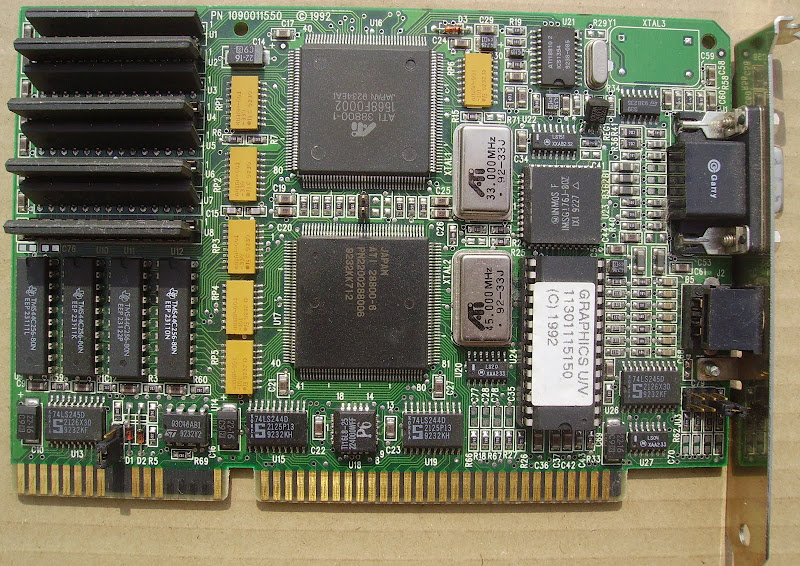
DOS set up
I set the card to work at 16-bits, as opposed to 8-bits. Was that the correct thing to do? I ran WinTune and VidSpeed (vspeed.exe), and the card seemed very slow.
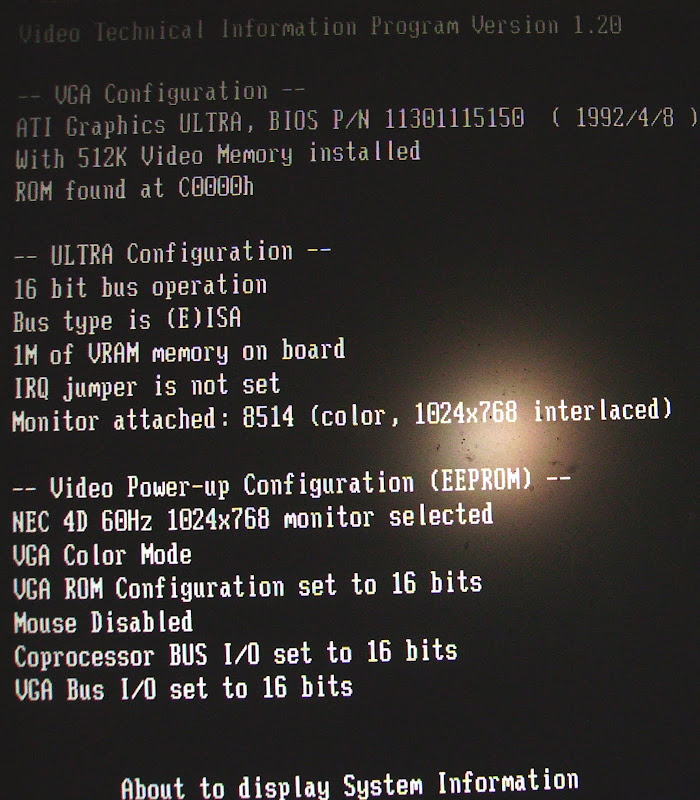
Using Windows 3
Here's part of the ATI desktop. I can't use 1280x1024. I think that's a limitation of the card/driver, rather than a lack of memory.
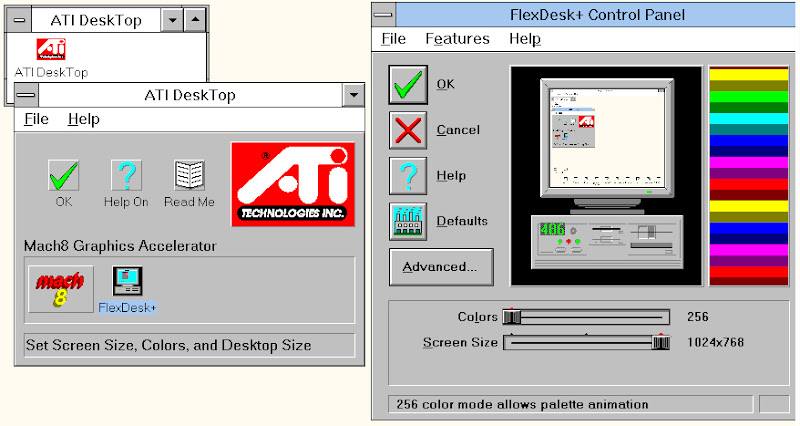
FlexDesk version 3, part of the "Windows 3 update version 3 driver" found in the links section at the top of this thread.

