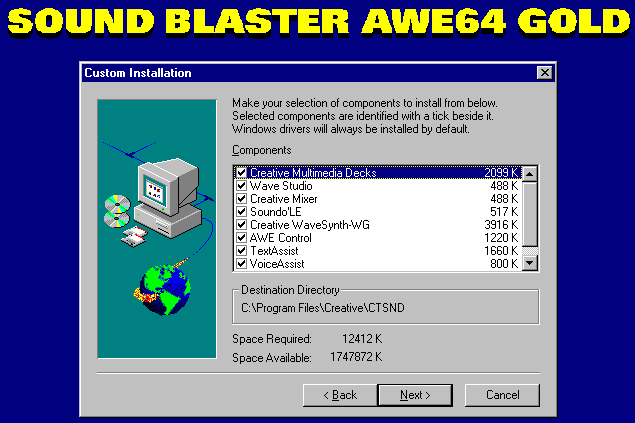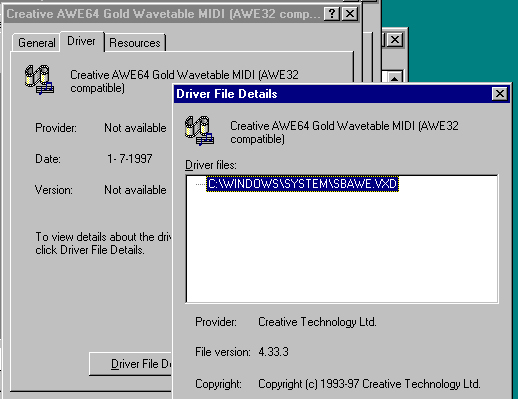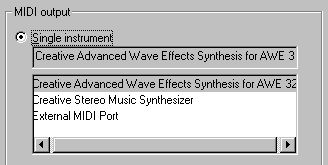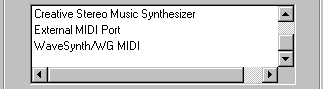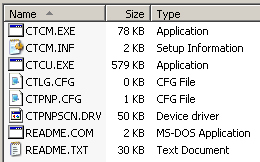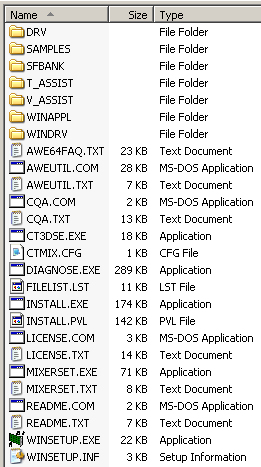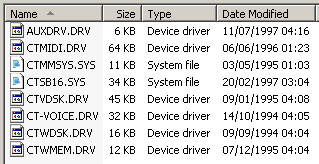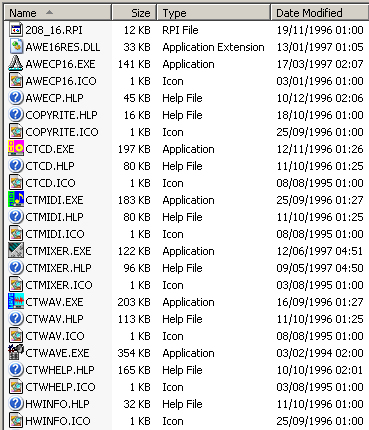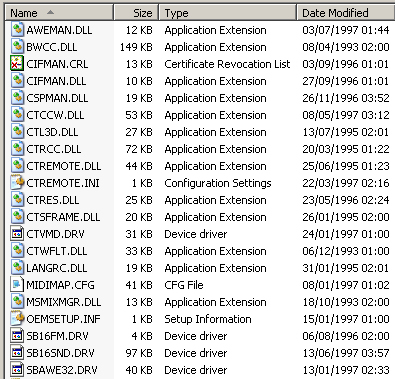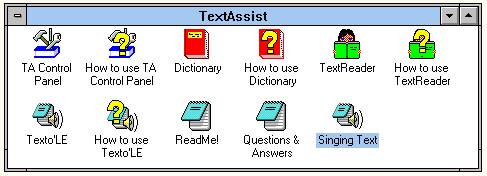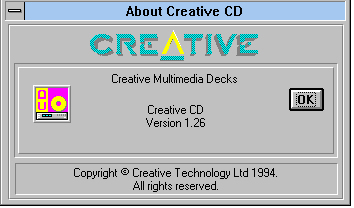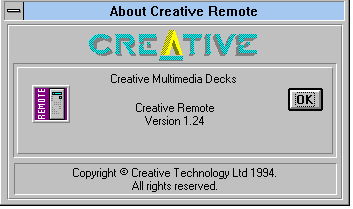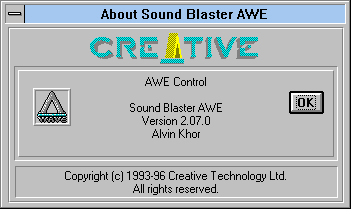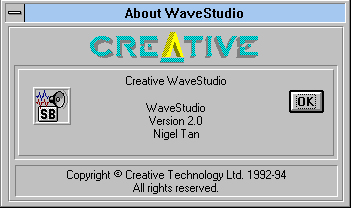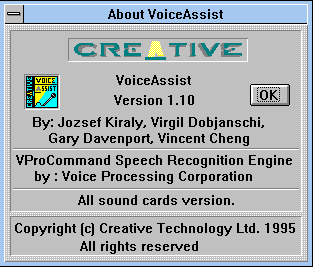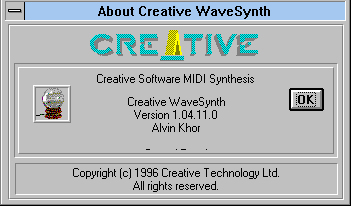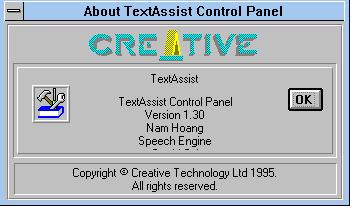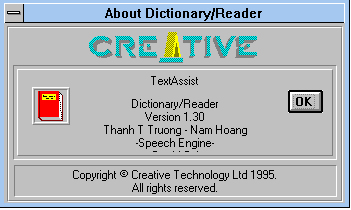I've finished installing all of the DOS and Windows 3.x software. I ran the file "install.exe" found on the root of the gold CD-ROM. This installs all DOS and Windows 3.x drivers and applications. The following DOS software is installed:
C:\CTCM
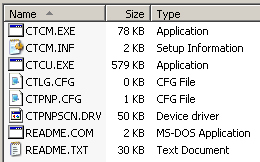
C:\SB16
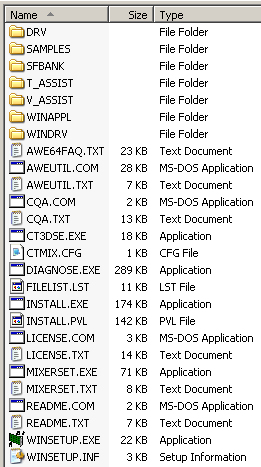
The CTCM software shown above in the first picture can be upgraded. You can download an updated package here; the file name is called ctcmbbs.exe. Creative call this package "Creative PnP Configuration Manager (Rev 4)". You can simply manually overwrite/upgrade two files found in your C:\CTCM sub folder called: CTCM.exe and CTCU.exe. After doing this, you have:
C:\CTCM (after manual upgrade. Please check the date column.)

Here's a special message to all of you AWE64 Vogoners, including user "TheMAN". Please can you do me a favour, to double-check that all of these files mentioned in this post are correct? It'll ensure that everyone out there can very easily get/verify that they have the latest software. Can you examine all of my screenshots and other datestamp related information in this post, and see if your versions are any newer? If they are newer, please can you tell me? Thanks very much for your time! 😀
Please also note that these Creative downloads are also available on TheMAN's Creative software CD-ROM .ISO file, which is mentioned in Malik's Creative software thread here, and can be downloaded here.
It is likely that during this DOS/Win 3.x installation process, it "calls" the install.exe file found inside the gold CD-ROM's \WIN31 sub directory. I used a Pentium 3 @450 MHz machine to launch this installation. It appeared to work, except for one problem which I'll mention later. I read the readme.txt file found in Creative's "speed patch" (here), file name is called awe64pat.exe. Creative call this patch "Patch Disk for AWE64 CDs for installation onto Intel Pentium Pro 200 and faster systems ". It says that you can experience problems installing Windows 3.x software if you are using a Pentium Pro (200 or faster) machine. I wonder if the install.exe file found on the gold CD-ROM has been patched to fix this issue, because I did not experience any problems except for one problem which I'll mention a bit later. I examined the date structures of these two install.exe files, the one on the gold CD-ROM, and the one in this Creative speed patch.
install.exe file on the gold CD-ROM, found inside the \WIN31 sub directory = 13/01/1997 datestamp
install.exe file in the Creative speed patch = 16/01/1997 datestamp
There's only 3 days difference in these two datestamps. A hex editor reveals that the files are different, but that's all I can tell. My guess is that the gold CD-ROM's install.exe works OK. But this is definitely odd: the Wavesynth/WG Win 3.x software fails to install correctly. Everything else works, however. That's all DOS software (drivers and applications), and all other Windows 3.x software (drivers and applications) installs and works OK.
I examined the contents of the Windows 3.x Wavesynth/WG upgrade package. It's here; file name is called WSWG31UP.EXE. The contents of this package (including its drivers and .lib libary files) were simply not found on my HDD! That was unexpected. No wonder the Wavesynth/WG Win 3.x control panel did not work when I tried it. I got dumped out of Windows to the C:\ DOS prompt! But the good news is that running this upgrade package solves all problems. It installs the Wavesynth/WG Win 3.x software, and it works.
I suppose it's possible that the Wavesynth Win 3.x installation segment failed because of the speed of the machine. I examined the gold CD-ROM's \WIN31 sub folder, and there's an installation related file there called WSWG.PVL. But somehow it didn't get properly installed when I initially launched the DOS + Win 3.x installation from the gold's CD-ROM.
After the initial DOS and Windows 3.x installation had completed, I was keen on updating all of this software. I think you only have to run one upgrade, to update all DOS and Windows 3.x drivers and applications. It's called S64BASIC.EXE, and can be found here. Creative call this package "AWE64 Basic Disk for DOS/Windows 3.1". After this upgrade, I wanted to examine some of the version numbers associated with my DOS and Windows 3.x software. For the DOS files, I found the version number information by running each .exe using the /? parameter. Eg c:\sb16\diagnose.exe /?
diagnose.exe version 4.04 -> now 4.05
mixerset.exe version 2.12 -> now 2.18
aweutil.exe version 1.35 -> now 1.36
ct3dse.exe 2.01 -> 2.01 (no change)
As requested earlier in this thread, please can someone check these version numbers, to see if any of you have anything newer? Thanks a lot! I noticed after this S64BASIC upgrade, it made a new sub folder called backup. The full path to this is C:\SB16\BACKUP. The *old* files found inside this back up folder are:

Hunting about on my HDD, the newer upgraded files are as follows. Important note - these dates are in DAY first, then month, then year format.
(File Location, date)
AUXDRV.DRV C:\SB16\DRV, 11/07/1997
AWECP16.EXE C:\SB16\WINAPPL, 17/03/1997
AWECP.HLP C:\SB16\WINAPPL, 10/12/1996
AWEMAN.DLL C:\WINDOWS, 03/07/1997
AWEUTIL.COM C:\SB16, 11/06/1997
CTCCW.DLL C:\WINDOWS, 08/05/1997
CTMIXER.EXE C:\SB16\WINAPPL, 12/06/1997
CTMIXER.HLP C:\SB16\WINAPPL, 09/05/1997
CTSB16.SYS C:\SB16\DRV, 20/02/1997
CTVMD.DRV C:\SB16\WINAPPL, 24/01/1997
DIAGNOSE.EXE C:\SB16, 21/10/1996
MIXERSET.EXE C:\SB16, 23/06/1997
OEMSETUP.INF C:\WINDOWS (date check not required)
SB16SND.DRV C:\WINDOWS\SYSTEM, 13/06/1997
SBAWE32.DRV C:\WINDOWS\SYSTEM, 13/01/1997
VSBPD.386 C:\WINDOWS\SYSTEM, 01/12/1997
I appreciate that it may be a bit tedious, but if someone can please double-check these datestamps, that would be really useful. Thanks a lot! The upgraded DOS and Windows 3.x sub folders looks like this:
C:\SB16\DRV
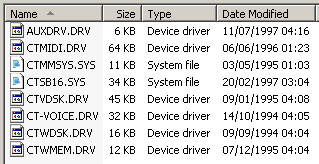
C:\SB16\WINAPPL
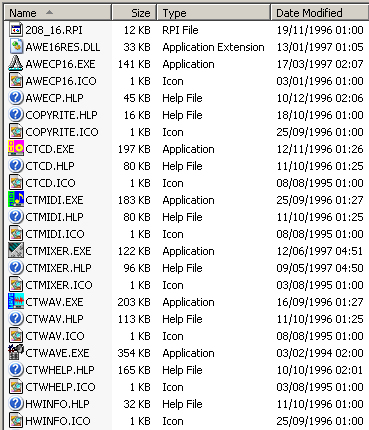

C:\SB16\WINDRV
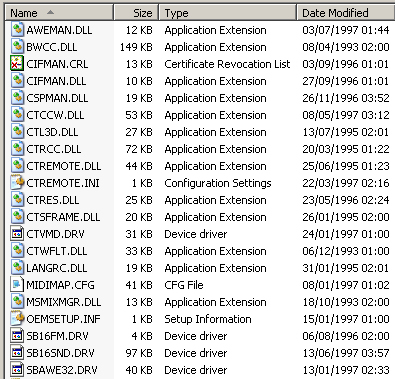

Now I will look at the Windows 3.x installation. After running the initial DOS + Win 3.x installation found on the gold CD-ROM, and then running the s64basic.exe DOS + Win 3.x upgrade mentioned earlier, this is what is installed:

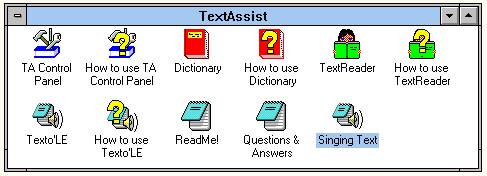
I then ran each Windows 3.x application, to find out the version numbers. You can easily get this information by looking at the Help/About section for each application.
Midi 1.27

Wave 1.27

CD 1.26
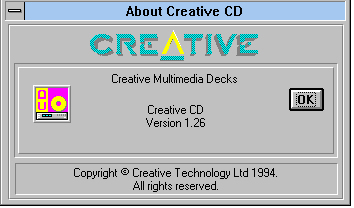
Remote 1.24
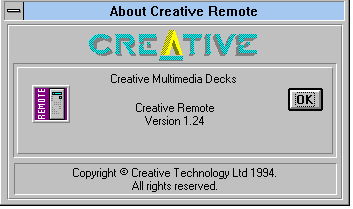
Mixer 4.51.0

Soundo'LE 2.52.0

AWE control 2.07.0
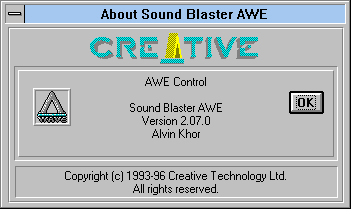
Wave Studio 2.0
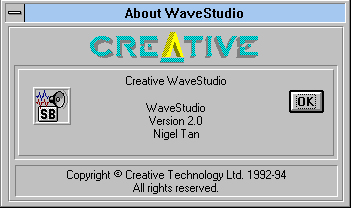
Voice Assist 1.10
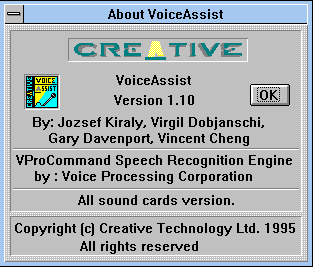
WaveSynth 1.04.11.0
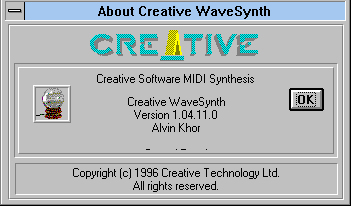
Midi instrument mapper 1.01.14.0

Text Assist 1.30
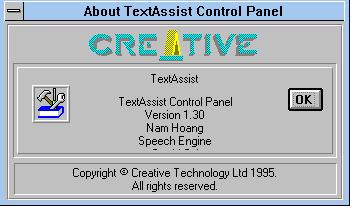
Dictionary reader 1.30
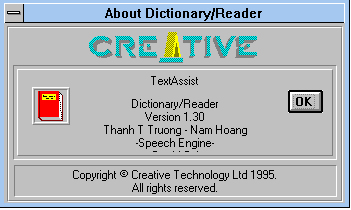
That's probably all for now. I could rummage about inside the C:\WINDOWS and SYSTEM folders looking for other files. I will if you want me to check file versions! For example, in my C:\WINDOWS\SYSTEM sub folder, I have a file called MIDIMAP.CFG with a datestamp of 08/01/1997. (That's day first, btw.)
Lastly, the version of Vienna installed is only 2.1. I appreciate there are later versions. I will upgrade it to version 2.3, as I understand 2.4 isn't so good.