First post, by retro games 100
- Rank
- l33t
Introduction
I am testing a socket 3 486 VLB Freetech 486F38 mobo - at least I think it's a Freetech 486F38 mobo. It uses the SiS 85C471 chipset. That's the same chipset used in the "high end" Asus VL/I-486SV2GX4 VLB motherboard.
The mobo

The mobo, in action
1) Link to the jumper settings on the elhvb website. Please see note 1 below.
2) Link to the jumper settings on the Stason website.
Notes
1) In order to identify this mobo, I typed in the assembly number information found between two of the ISA slots. It says: ASY 01-00385A- . I googled for that id information, and found this webpage, on the motherboards.org website. The people there seem to think that a mobo with this assembly number written on it (and also the mobo's BIOS information that the original poster provided) is a "Flexus / Freetech" 486F38 motherboard. Some websites on the net call this company "Free computer technology".
The jumper settings links above are for the 486F38X model. That's the closest that I can find. I don't know for sure what model my mobo is, if it is a 486F38X model. Every jumper setting on these webpages from links 1 and 2 above correspond with my mobo, except for one jumper. It's jumper JP7. My JP7 jumper has 1 more pin than the settings found on the internet, and the pins go from pin number 1, right up to pin number 11. On the jumper settings links above, there are no CPU type configurations that incorporate the use of pin number 11, and there is no pin number 11 drawn on to these website diagrams either.
Now, I appreciate that it's possible there are no CPU type configurations using jumper number 11. It could be reserved for future CPUs, but the thing is, when the board was shipped to me, a jumper was covering pins 10 and 11, and I have no strong reason to think it was a mistake. Unfortunately, there was no CPU installed on the board when I got it. Another thing I thought of: maybe the extra pin number 11 (when you use it with pin 10 + pin 11) controls CPUs with a write-back cache ability?
2) See note 1 above.
BIOS POST
The mobo identifies itself as a 486 VESA GREEN BIOS. Version E, no less.

Chipset information
40-PF00-001470-01101111-072594-SIS471G-U

Mysterious jumper JP7
I only count 10 pins for jumper JP7, found on diagrams on the internet.

But my mobo seems to have 11 pins for JP7
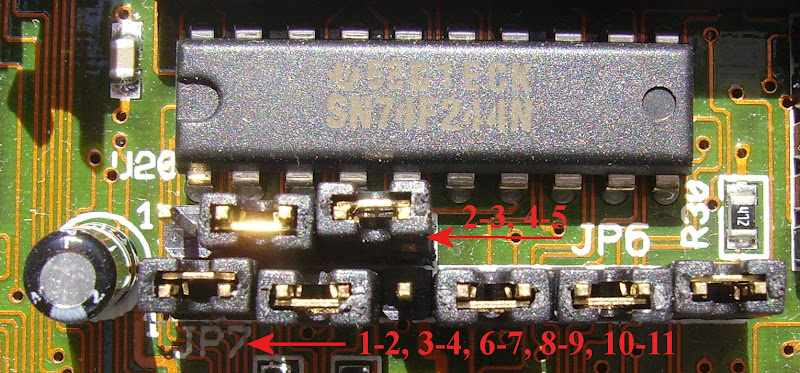
Benchmarks
I removed my initial test CPU, which was a DX2-66, and replaced it with a DX-50. I set the mobo's bus speed jumper setting to 50 MHz. Everything works! Both of my cards are VLB-based: the LightSpeed VGA, and the IO controller.
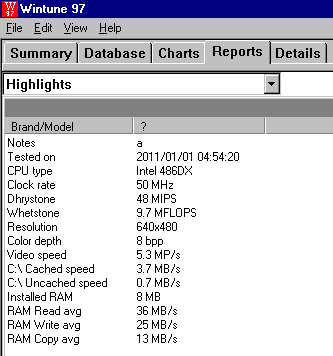
Bios settings
These settings work, with a DX-50 CPU, and the bus speed set to 50 MHz.
