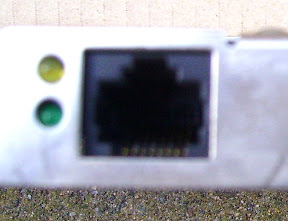First post, by retro games 100
- Rank
- l33t
Edit: It is a network card, thanks to everyone's input below my post.
There's a sticker on that back which reads:
Eagle Technology EP2000plus
This equipment has been tested with a Class A Computing device and has been found to comply with Part 15 of FCC rules. See installation guide. Operation in a residential area may cause unacceptable interference to radio and TV reception, requiring the operator to take whatever steps are necessary to correct the interference.
Thanks to anyone who can tell me what this thing does. I had a search on DriverGuide, and the search results came up with a few possible matches, so I might be able to install some software for it.