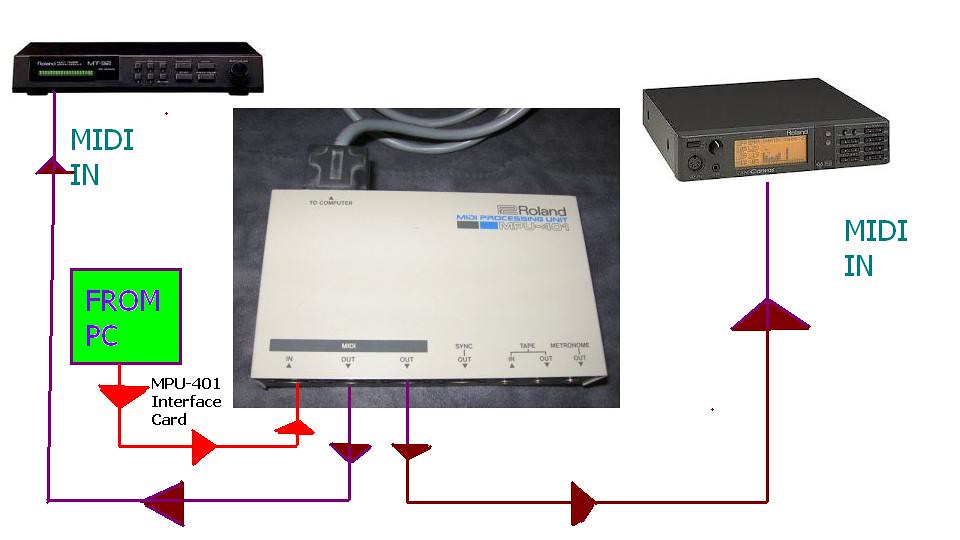Reply 20 of 25, by Great Hierophant
- Rank
- l33t
wrote:Yes, you can: […]
Yes, you can:
Method 1 :
(Please correct me if I'm wrong.)
This diagram does contain an inaccuracy, namely that the data from the computer enters the unit from the "TO COMPUTER" DB-25 pin port, not the MIDI IN.
http://nerdlypleasures.blogspot.com/ - Nerdly Pleasures - My Retro Gaming, Computing & Tech Blog