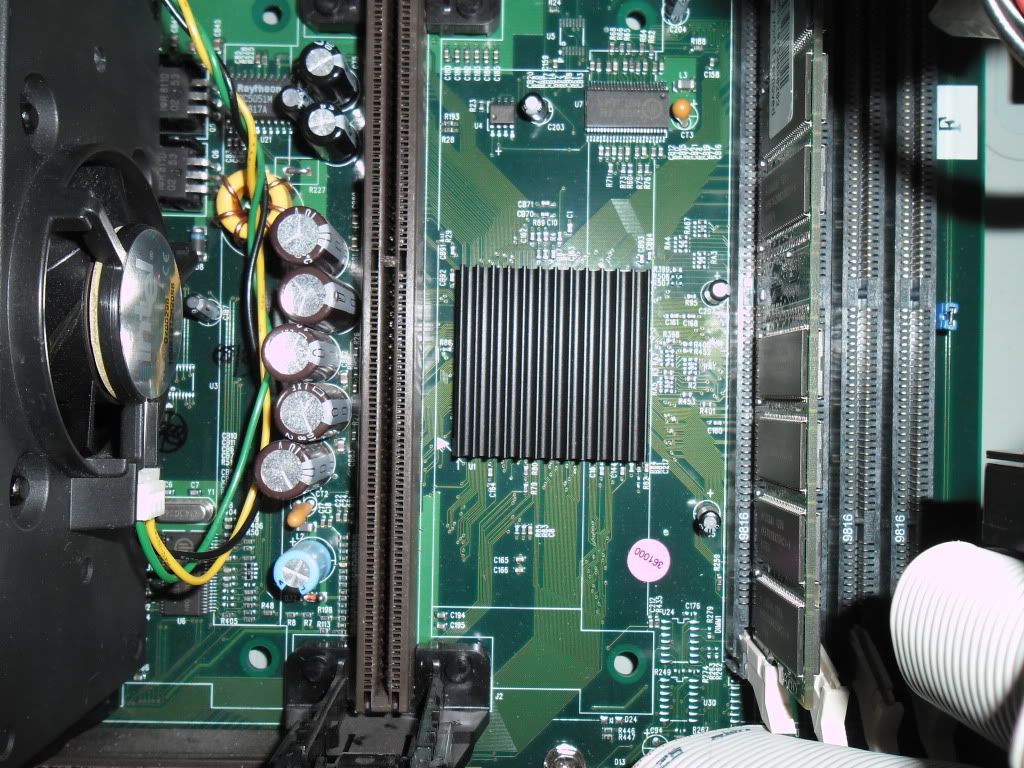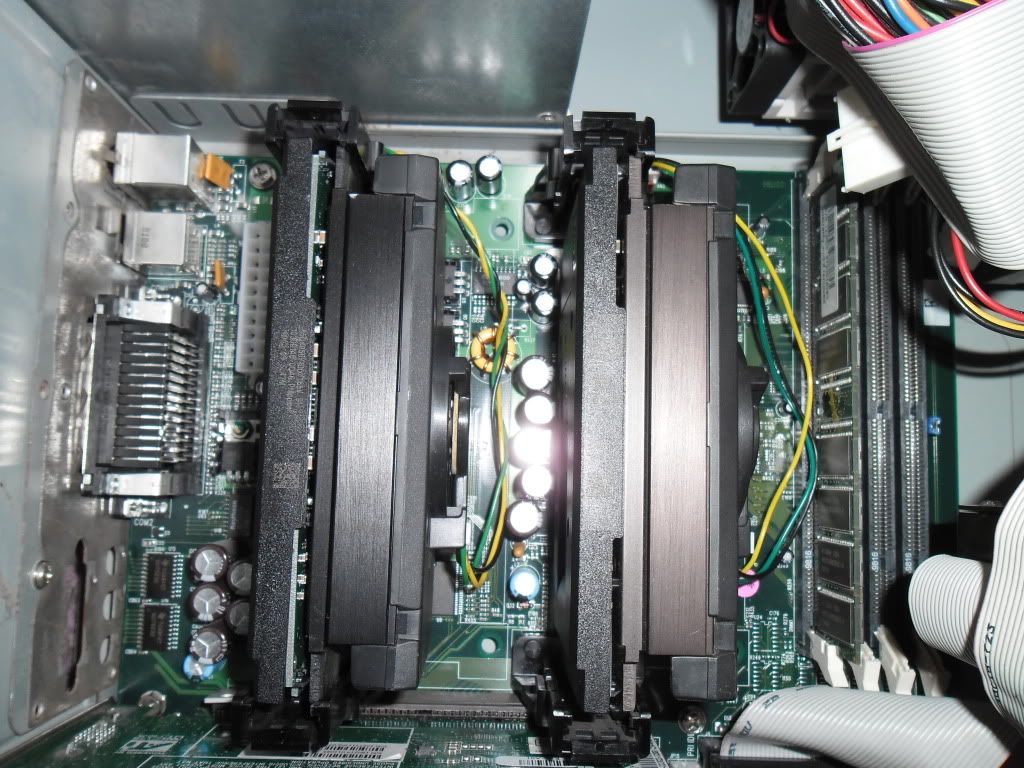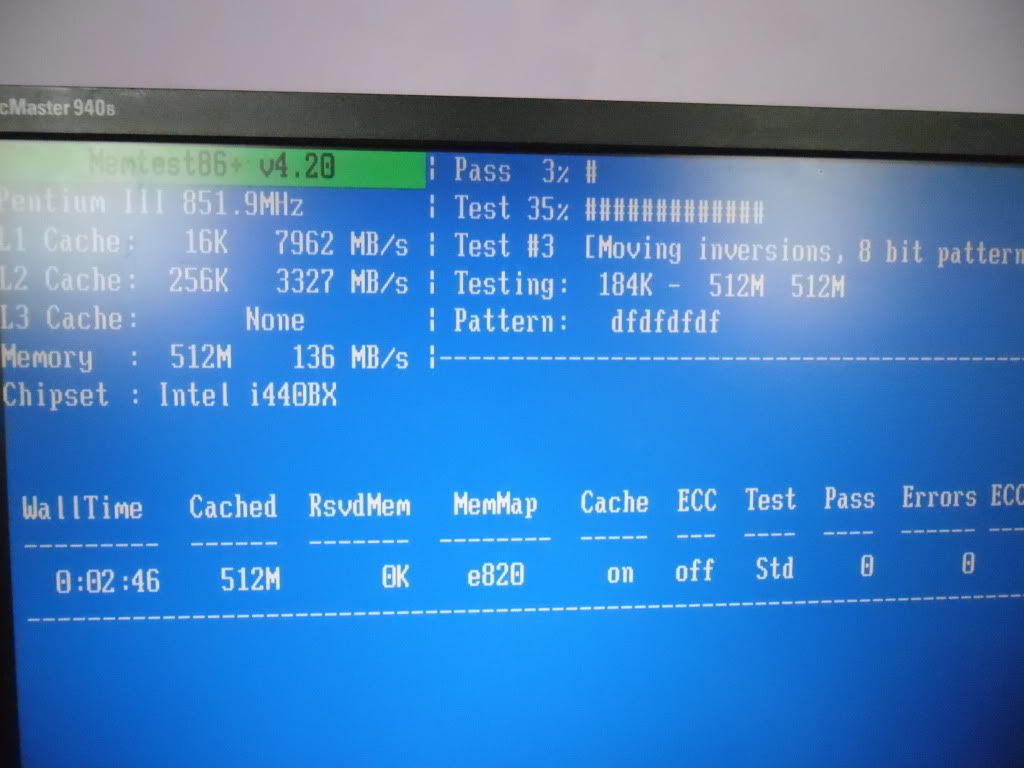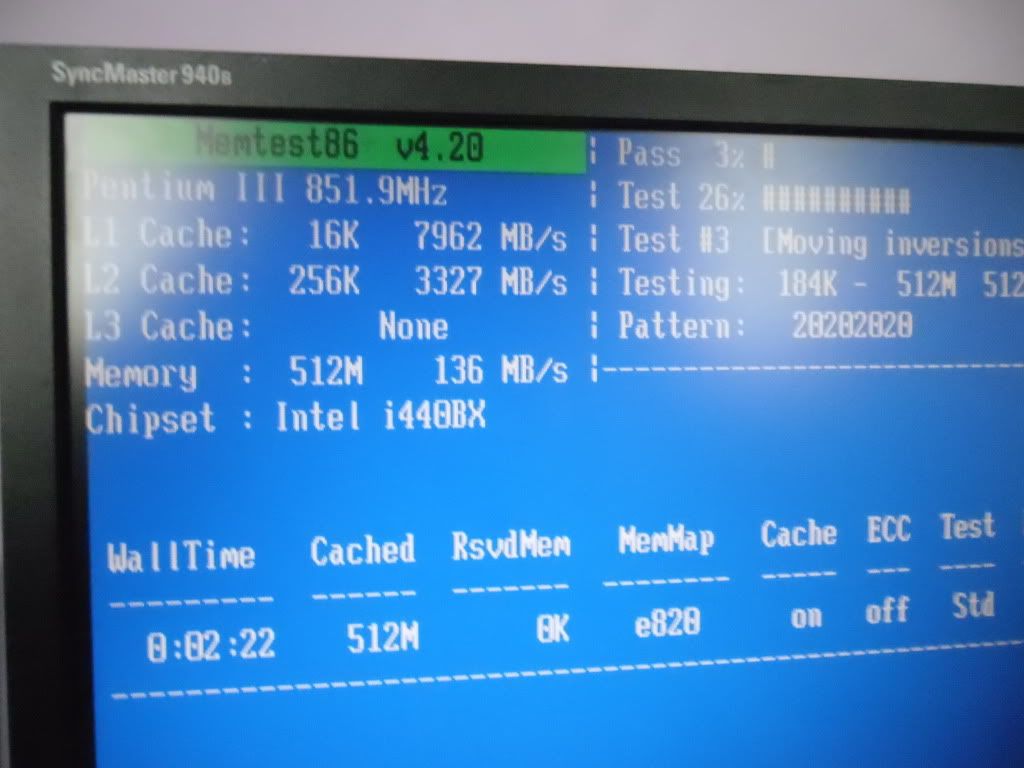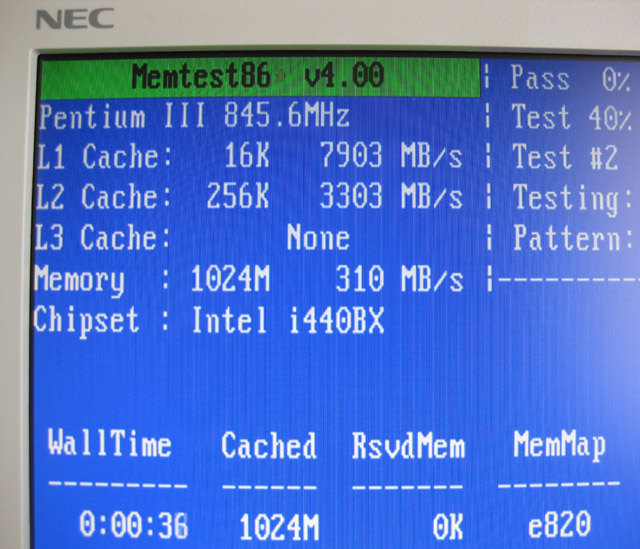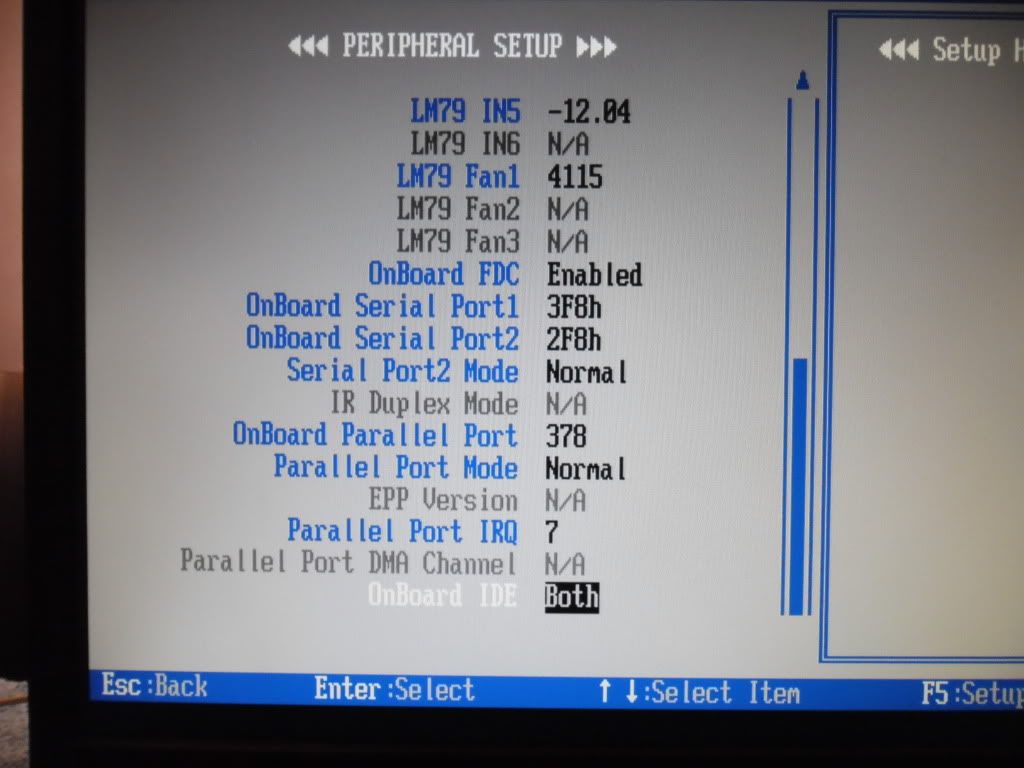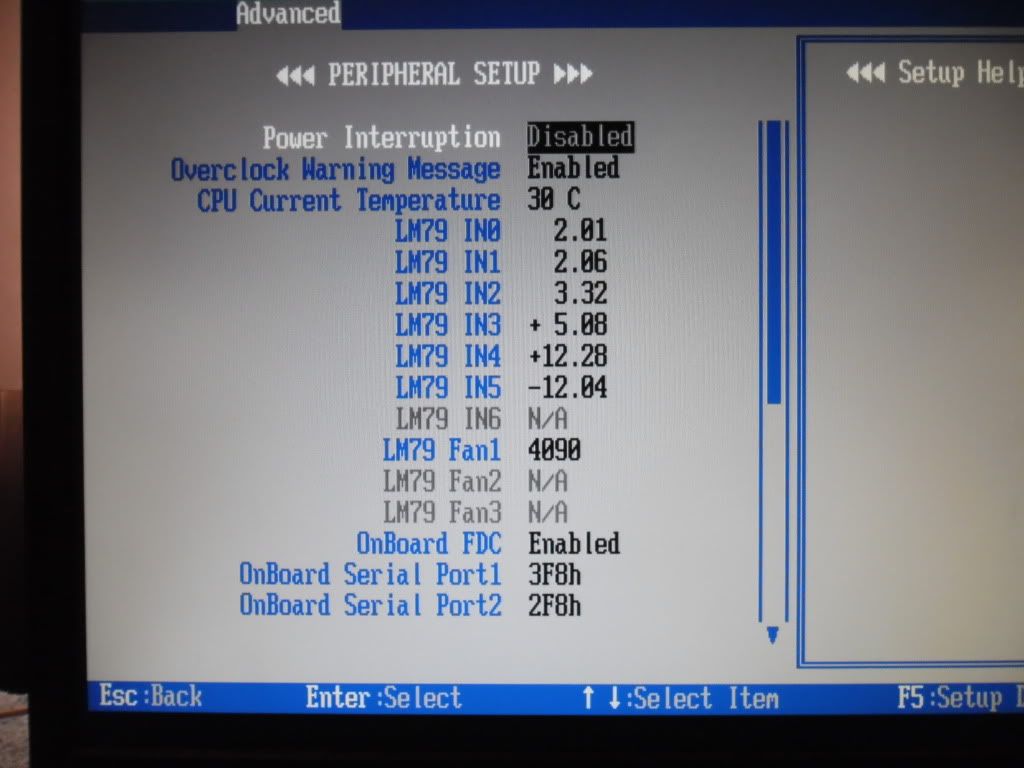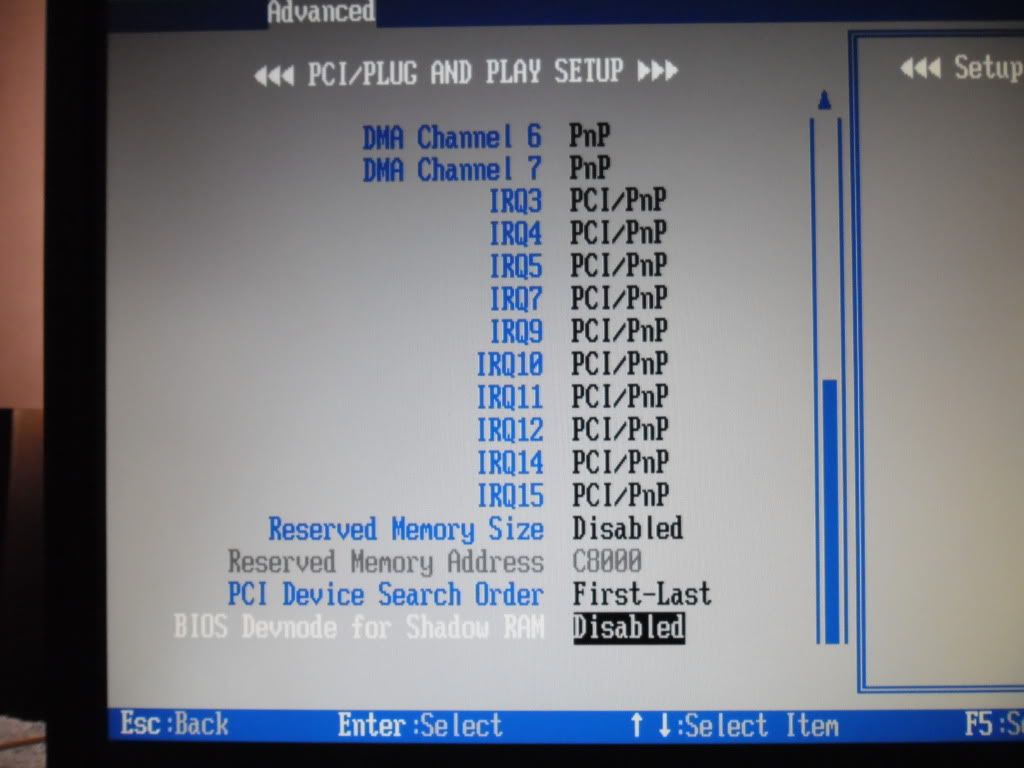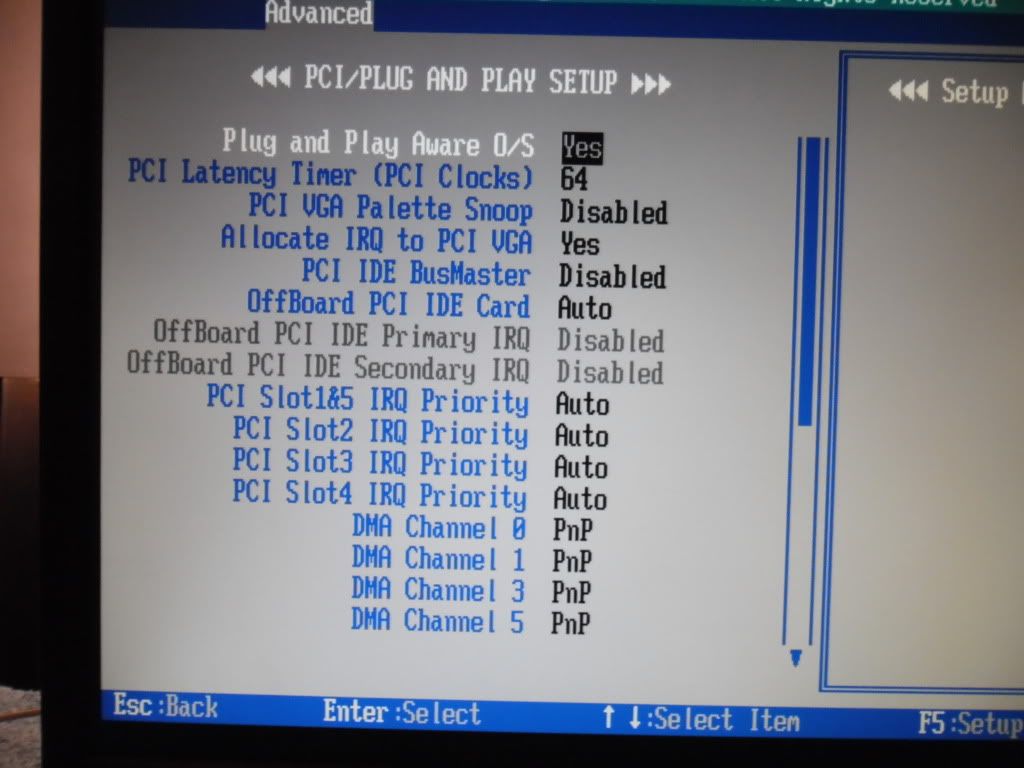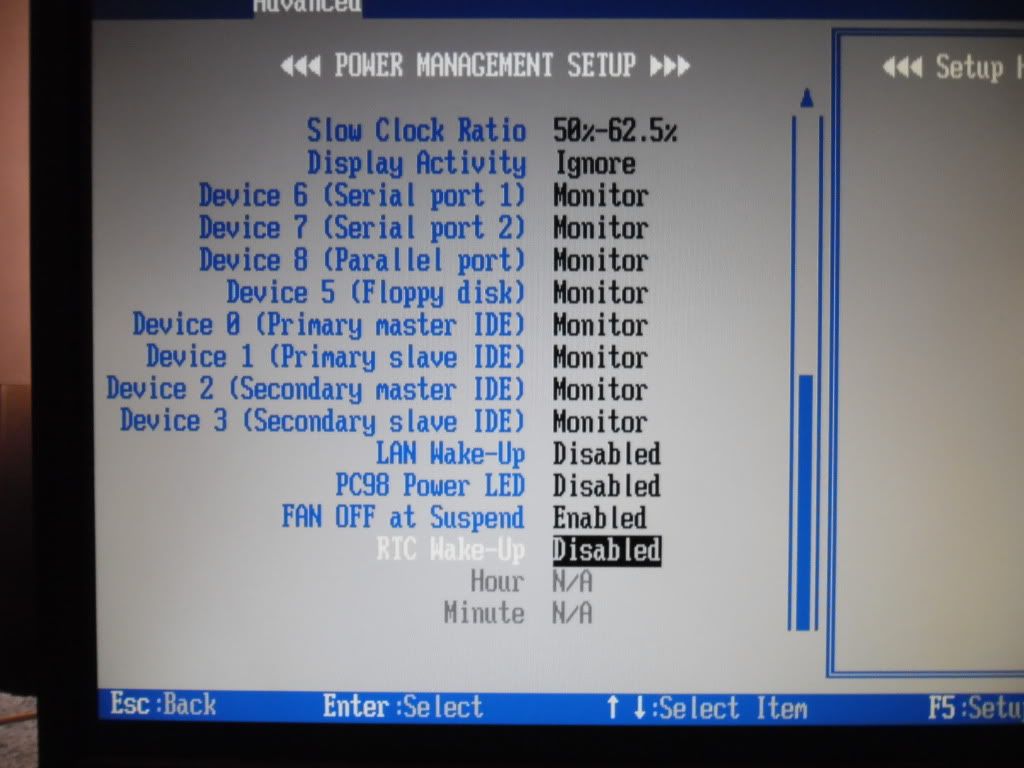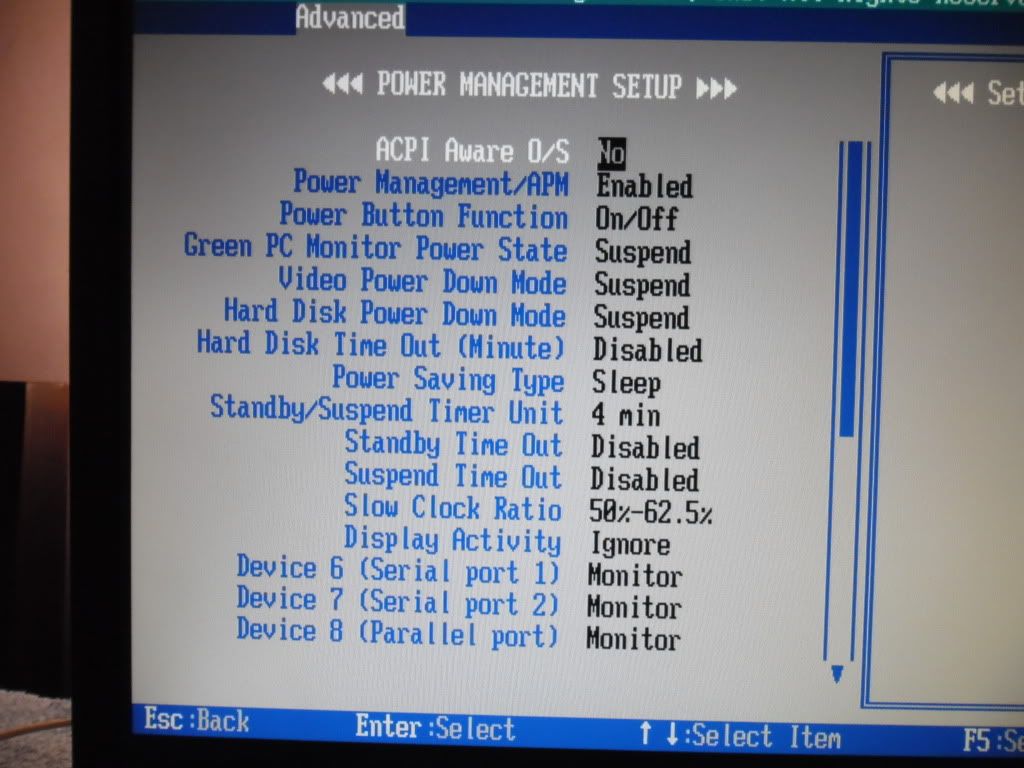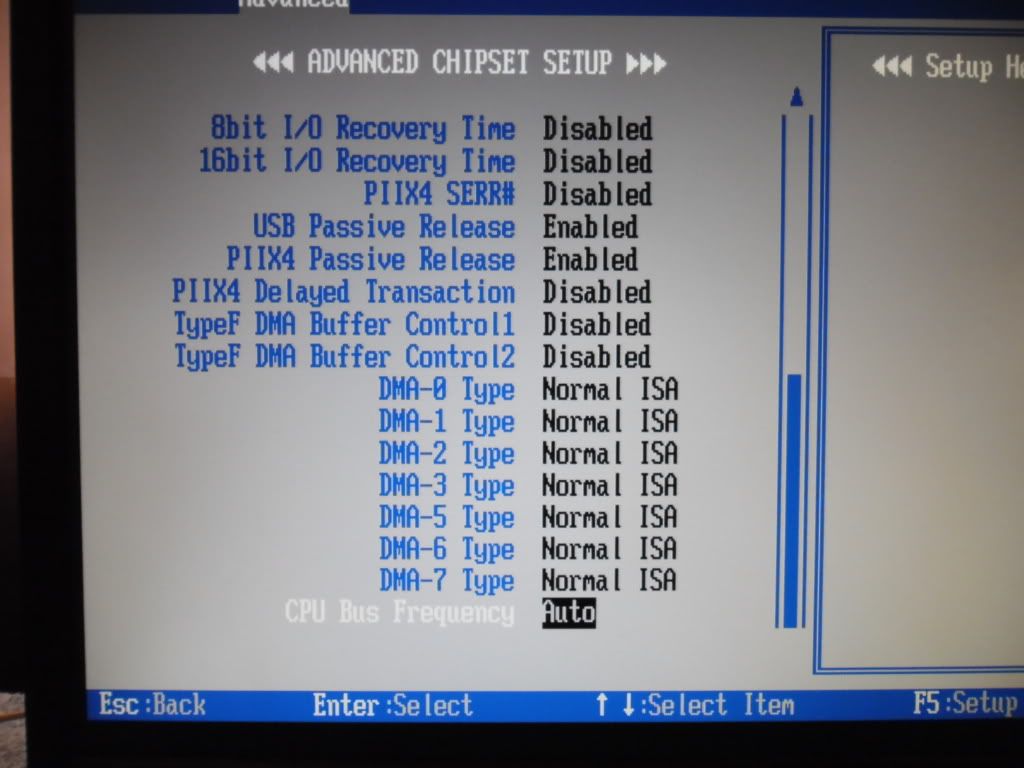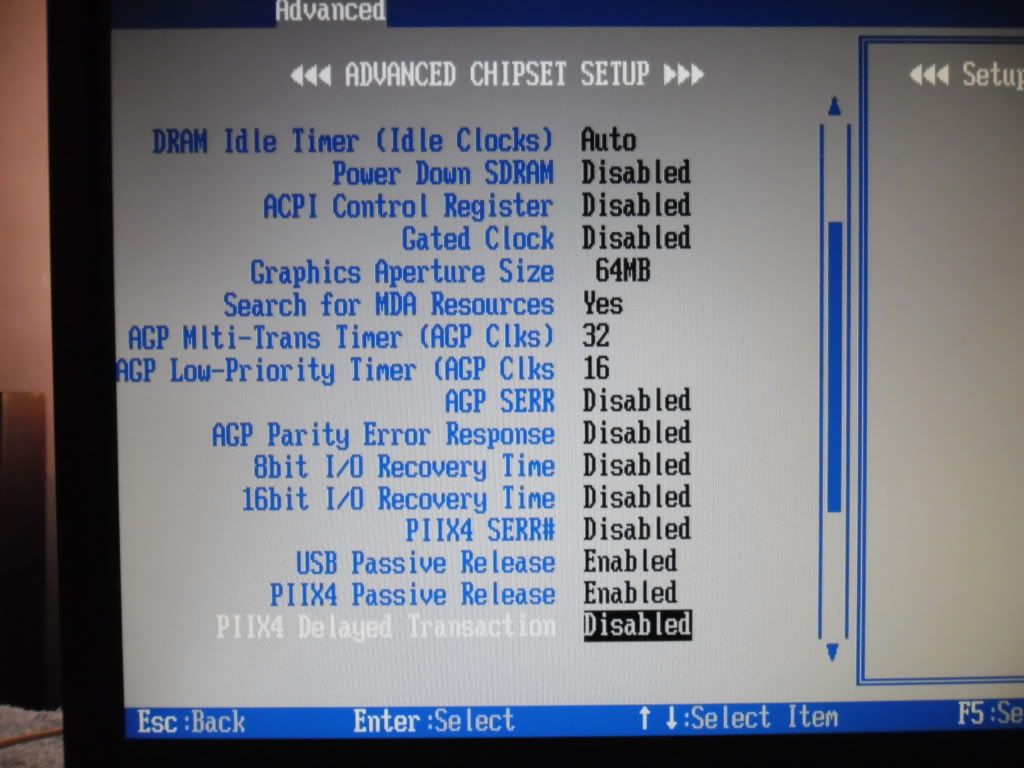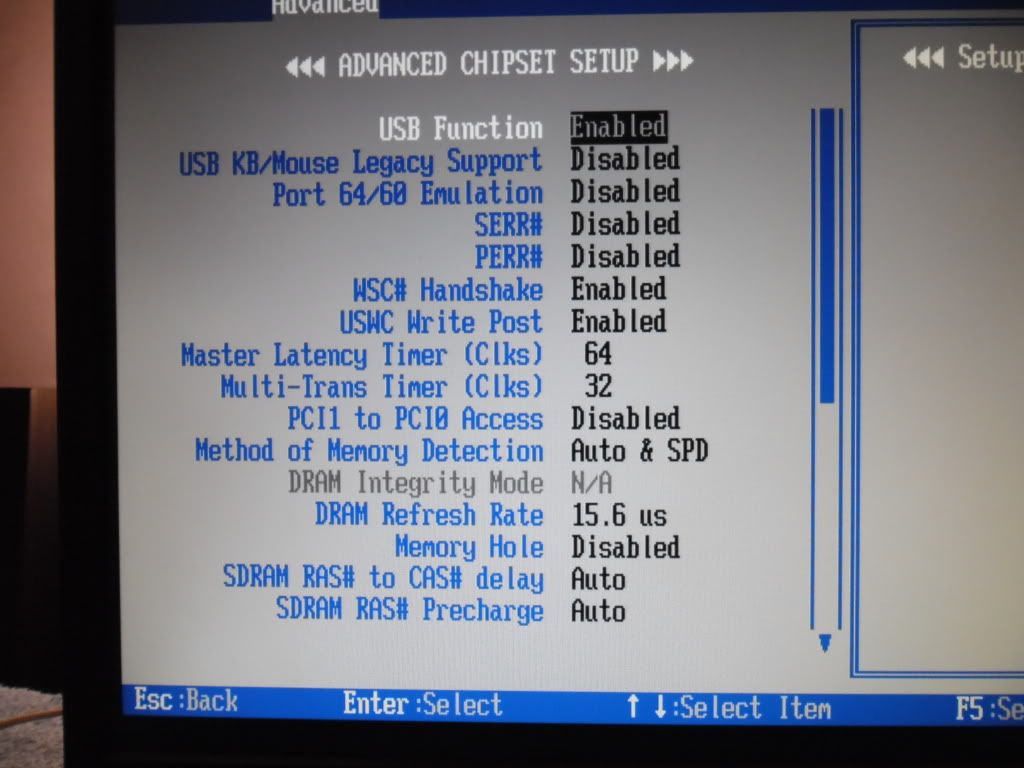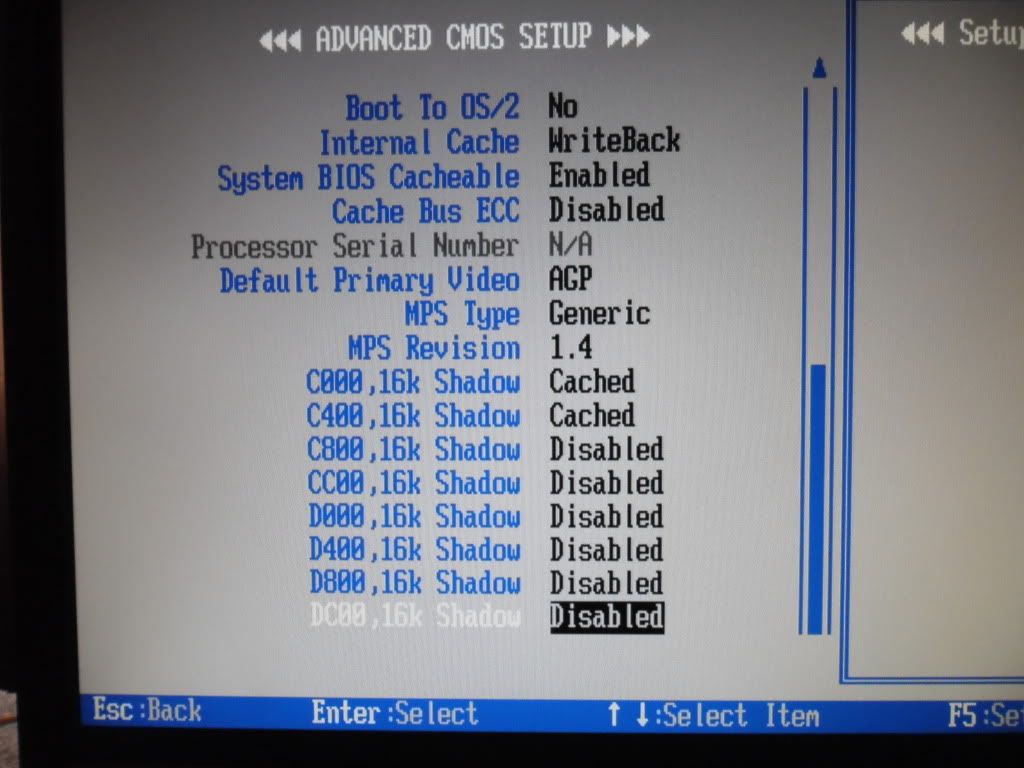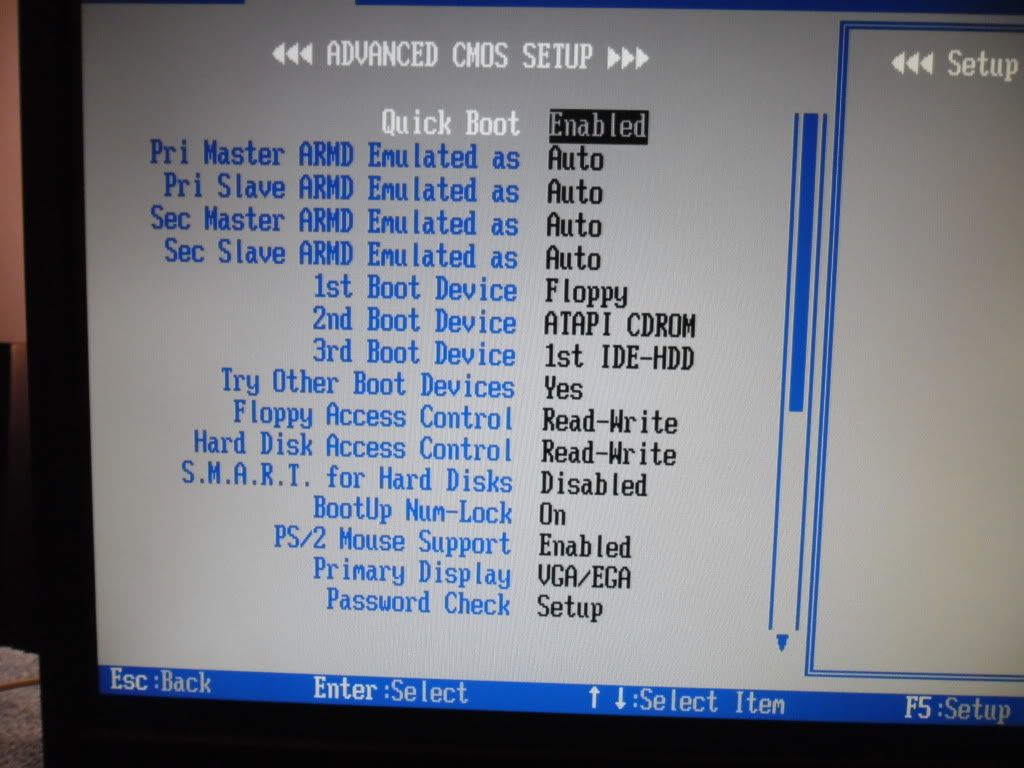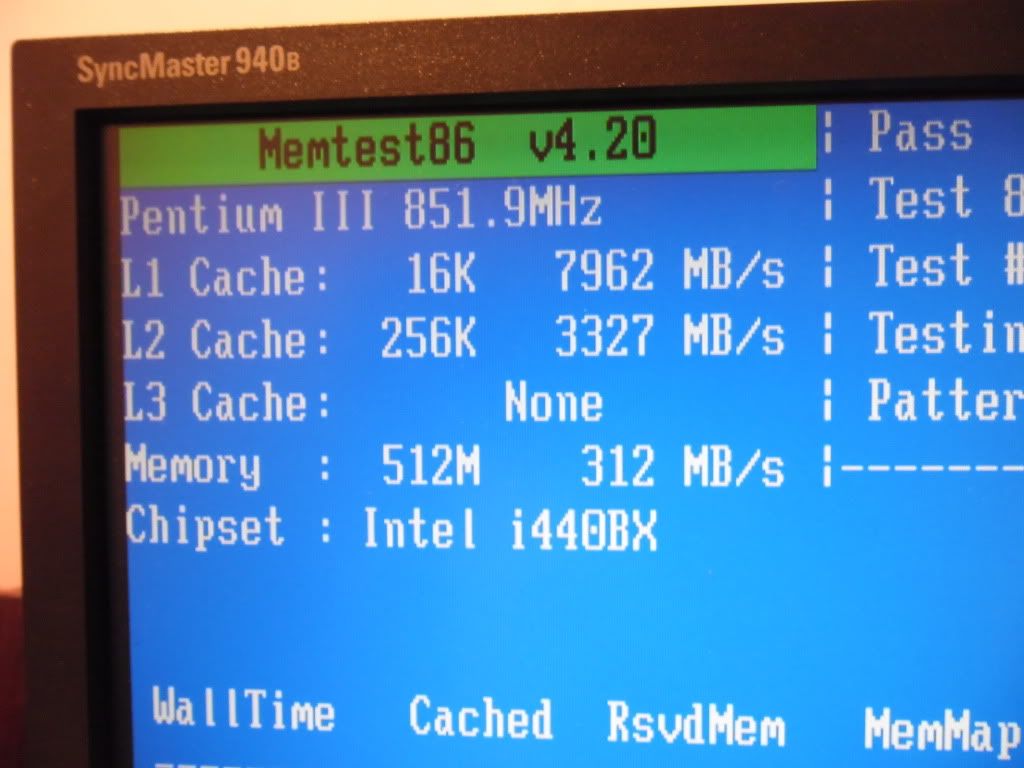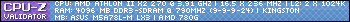First post, by Chewhacca
- Rank
- Member
Hi all, in another thread I mentioned I had a Tyan Tiger 100 Rev. F with some memory performance issues. Basically, the benchmarks go something like this:
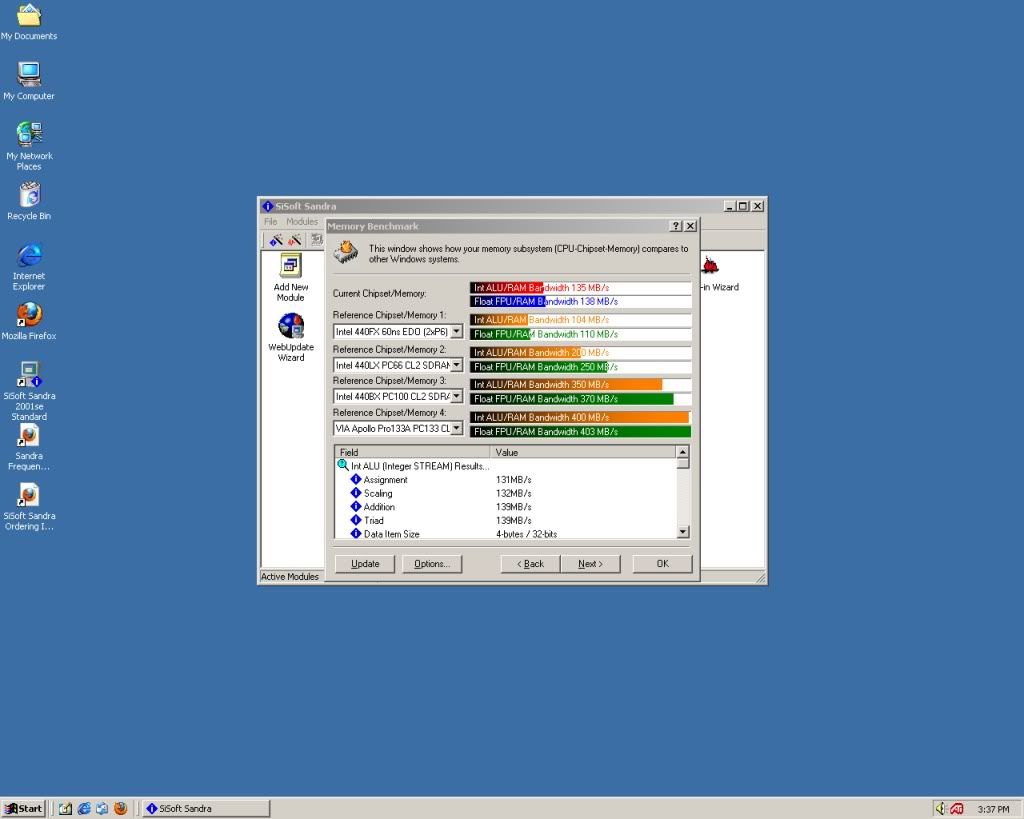
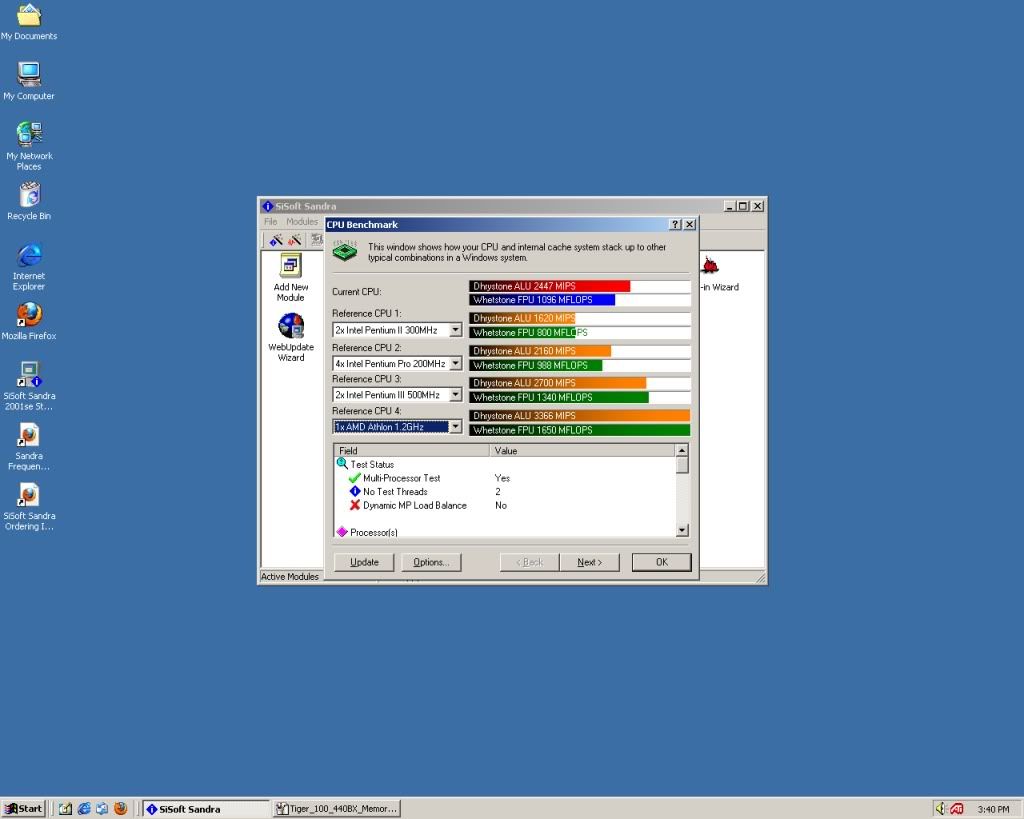
So for some reason, it's losing half of its memory bandwith. In the other thread, nforce4max mentioned that it could be a cache snooping issue, but I can't find any option to disable snooping. The problem seems to persist whether or not I have 2 processors or not and using a different processor doesn't seem to change anything. I've also tried different RAM in different amounts, removing all PCI cards and changing video card, to no avail.
Anyone got any idea what this could be or how I might fix it.