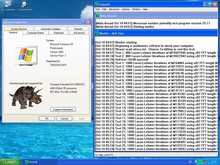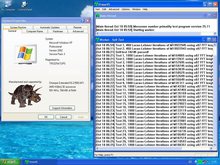First post, by TELVM
- Rank
- Oldbie
I'm bringing back to life a socket Super-7 PC Chips M577 mobo, like this one:
The manual says 384MB RAM tops (3x 128MB).
However the chipset is in fact a relabelled VIA MVP3. And the MVP3 can handle up to 768MB of RAM.
So I inserted 3x 256MB SDRAM sticks and tried. The mobo POSTs, recognises and checks the full 786MB OK 😀 .
However when trying to install Win 98SE I'm getting tons of problems 😢 . Sometimes errors/freezings during installation, sometimes errors/freezings/BSODs once I can get it installed.
Tried with 2x 256 and with 1x 256, same problems.
What do you think?