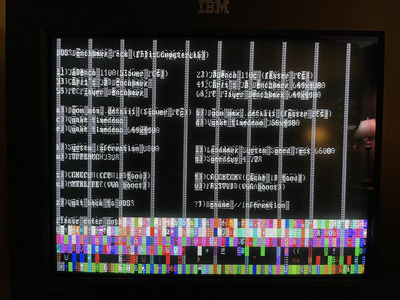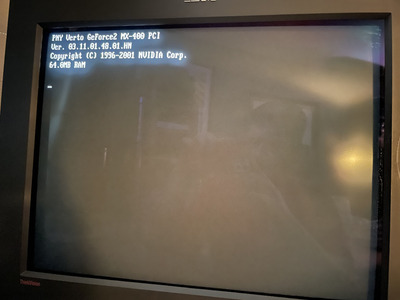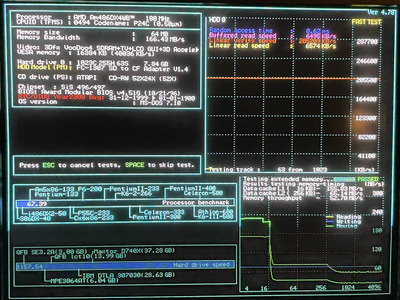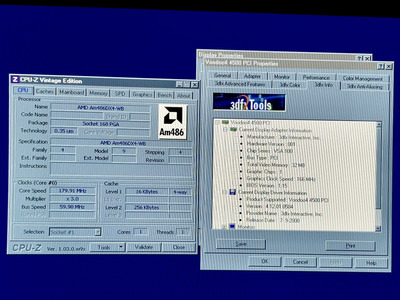Reply 220 of 371, by foil_fresh
D.Tape wrote on 2021-02-16, 02:19:Hi! […]
Qbcd wrote on 2020-06-12, 07:12:I'm still skeptical, I can't find evidence of anyone using a 486 or POD with a card that has a full MPEG-2 decoder, actually installing drivers successfully and playing DVDs, maybe I'm the only one who's ever wanted to do that 🤣.
Hi!
Hello. Sorry, I know I'm late, but I got to play DVD smoothly on my 486. This machine doesn't work now because of the f*ck*ng Dallas, it doesn't save the BIOS values so can't boot from hard disk.
The configuration is:
- AMD 5x85-P75@160Mhz (it does little stops at 133Mhz when playing DVD)
- 256MB RAM Kingston, 4x64MB 60ns
- 256KB L2 cache
- Biostar MB-8433UUD-A Ver.2 motherboard
- Creative Blaster S3 Savage-4 32MB PCI
- Mpeg-2 RealMagic Hollywood Plus DVD Playback Card PCI
- Creative Sound Blaster AWE 64 Gold 4MB ISA
- USB 2.0 Adaptec AUA-5100B PCI
- ISA Lan 10Mbps NE2000
- Samsung SFD-321B Rev.S1 floppy drive 3'5" 1'44MB
- 4'3GB + 2'1GB HDDs
- CD-RW 24x10x40
- DVD 16x LG
thats awesome 😁
as for the dallas, have you thought about doing the battery mod? i'm a newbie with soldering and managed to get it working first time.