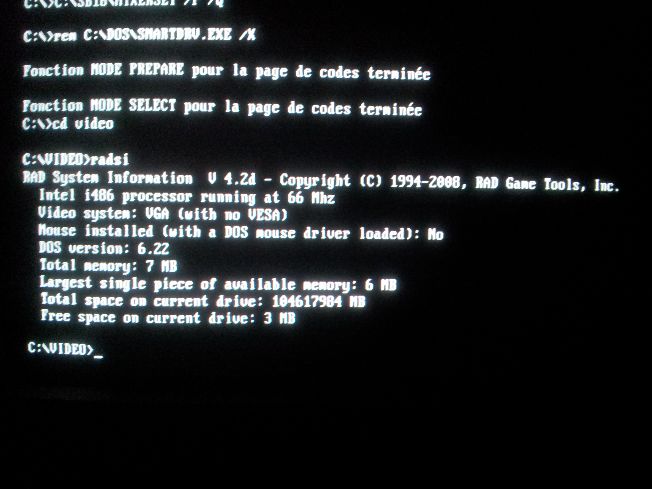DOS Details […]
Show full quote
DOS Details
Under DOS, Smacker can playback at 320x200 on any VGA card. To playback at higher resolutions, a VESA driver is required. VESA drivers are specific to your video card - they usually come on the diskettes that accompany your video card.
In the event that you don't have a VESA driver, Smacker also has 27 built-in video card drivers. The following video chipsets are supported directly: Ahead A, Ahead B, ATI Mach 8, ATI Mach 8+, ATI Mach 32, ATI Mach 64, Avance, Chips and Technologies 451, Chips and Technologies 452, Chips and Technologies 453, Cirrus Logic 54xx, Cirrus Logic 64xx, Genoa, NCR, Oak 67, Oak 77, Oak 87, Paradise PVGA, Paradise WD00, Paradise WD11, RealTek, S3, Trident 8800, Trident 8900, Tseng 3000, Tseng 4000, and Video 7.
If you can't find your VESA drivers and your card doesn't work with one of the built-in drivers, then you'll have to contact your video card manufacturer to get a VESA driver. You can also try using Scitech's Universal VESA driver which is described in the "Other Cool Stuff" topic. UniVBE is a shareware product, so if it works for you, then you'll need to license it from Scitech.
UniVBE is also useful as a VESA accelerator. UniVBE is VBE 2.0 compatible, which is a faster specification than standard VESA. Try it out - you may get faster playback just by using this driver!
For sound under DOS, we ship a subset of our own Miles Sound System that supports the SoundBlaster, SoundBlaster Pro, and SoundBlaster 16. The Miles Sound System can also automatically scale and mix multiple sound tracks on-the-fly. You can even play sound tracks that are a different format than the sound card supports (16-bit sound on an 8-bit sound card).