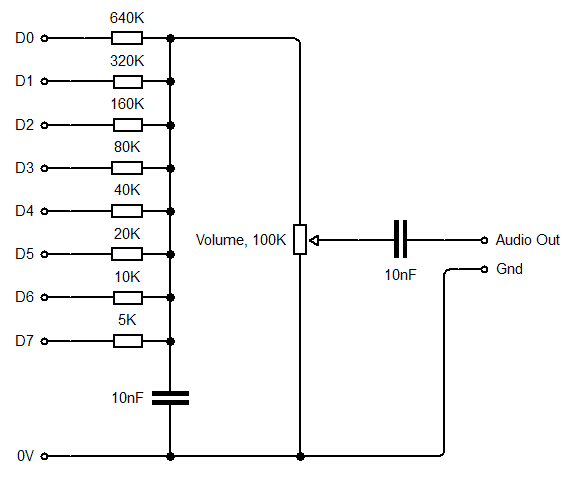So I consulted with a few friends (two of them are very good electrical engineers) and here's what I found out:
The noise in covox comes from +5V on the mainboard, where almost everything receives power, including the LPT.
The ways to compensate this are to add capacitors (changes the sound as well) or to draw power elsewhere. The second choice is better, that's where chip DACs come to play.
So basically, as long as you pick the right resistors, you get the most 'righteous' sound, you can add capacitors to make it sound smoother but less original, or you can use chips with external power to make most noise go away. Getting a better PSU and motherboard/controller might fix the problem if the noise is too loud.
P.S. elianda, thank you for your remark, I'll test the sound before listing anything on the wiki to confirm.