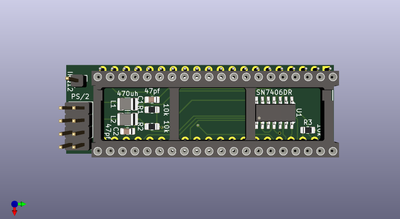An interesting consequence of trying to reuse the thin Arduino pins was that I accidentally inserted one of the leads rotated 90 degrees. Oops! I pulled the lead out, but the spring in the DIP socket did not restore to its home position:
The flat thickness of the Arduino lead is 0.35 mm, while the wide side is 0.54 mm. It was the 0.54 mm that stretched out the spring. Thus, I would gather that machine pins of width 0.54 mm & 0.64 mm, and square pins of width 0.64 mm are not suited for DIP sockets, that is at least, if you ever intend to insert something with smaller pins into the socket at a later time:
Next, using a new DIP socket, I inserted the smaller round machine pin of diameter 0.45 mm, but it too showed permanent deflection:
I went on to see how much deflection the 0.35 mm flat Arduino pin caused:
Then compared it with the smallest machine pin here:
While the 0.35 mm Arduino pin showed the least permanent deflection, the spring did not entirely restore either.
My conclusion would be to use leads with the smallest thickness, down to perhaps 0.25 mm, especially if you ever intend to later install another device with thinner leads, or to put the original keyboard controller chip back. The range of thicknesses for DIP leads on keyboard controllers that I measured were from 0.26 - 0.30 mm. After inserting and removing a 0.26 mm thick chip into a DIP-40 socket, one which had previously been stretched out by 0.45 mm machine pins, it felt noticeably less tight.
As the lead thicknesses of my prototype PS2-KBC adaptors are only 0.16 mm, I am going to be especially mindful of what I stick into keyboard controller sockets on my various motherboards. Luckily, my proto-PS2-KBC units still worked after having used 0.35 mm pins in the DIP socket, however the fitment is vastly looser :(
Ideally, we'd be using leads of about 0.25 mm thick on these adaptors to preserve our socket's spring force. The flat plate 0.35 mm Arduino pins were the best I could find that would be easy to install. But even if 0.25-0.30 mm thick machine pins are available, you'd still be mating a flat plate socket to a round rod, thus the mating surface area is reduced compared to a thin rectangular lead.
EDIT: If you are like me, you probably have some rare motherboards you don't want to ruin by stretching out their keyboard sockets. I was considering abandoning the max adaptor because even the thin Arduino headers can cause some permanent socket deflection. However, it occurred to me that if you have not yet stretched out your motherboard's KBC socket, you can use a spare DIP-40 socket as a sacrificial mating layer in the middle. It really just depends on everyone's personal threshold for hardware preservation and reversibility.
Plan your life wisely, you'll be dead before you know it.