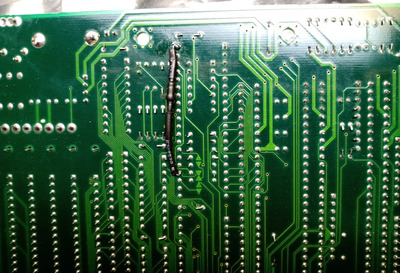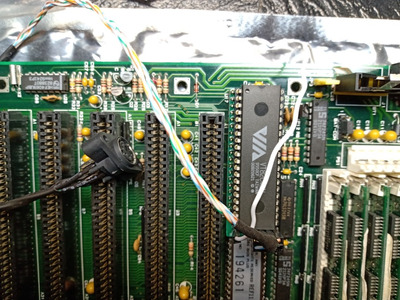mockingbird, which keyboard controller are you using? I've setup quite a few systems with my own adaptor and haven't run into so many troubles that you have.
I have had one board in which I ran into the situation where the de-turbo wasn't working, but I wasn't bothered all that much and ultimately wired the de-turbo switch to a much lower FSB - I think 20 MHz vs. 40 MHz. To go slower, I could also use software to reduce the multiplier. Maybe one day I'll look into this further as you've done.
For the other situation in which the KBC adaptor didn't work at all, I have found that sometimes swapping the keyboard controller for another model that also supports PS/2 mice functionality was sufficient. The most common KBC options I've used are:
Holtek HT6542B
AMIKEY-2
VIA VT82C42N
Assuming you have set the PS/2 mouse bit in the AWARD BIOS using Modbin, have modified an AMI BIOS manually, or are using ps2suppc, try rotating between these 3 KBCs.
Plan your life wisely, you'll be dead before you know it.