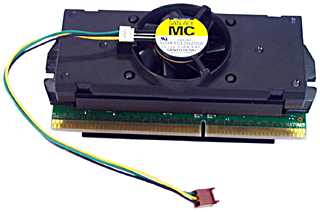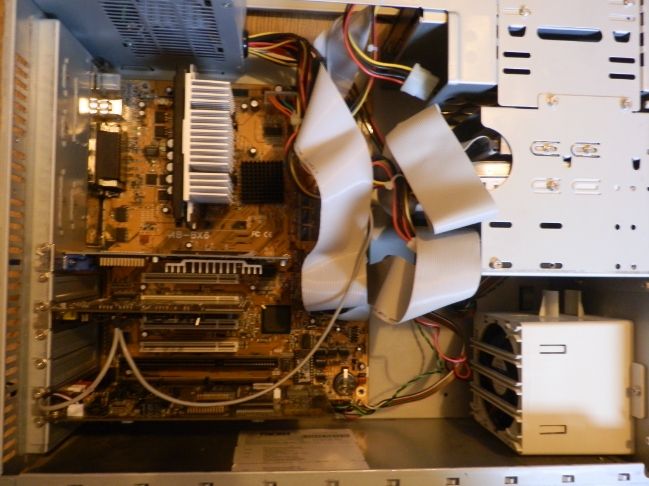The rear panel of that case is hopeless for ventilation, but if I understand your PSU correctly and it only sucks air thru the slots on its "underside", right over the CPU, at least the cooling path for the CPU is sound:

Some easy and cheap extra touches you can do to improve your cooling:
1) Clear the "path" painted above of wiring as best as you can, specially the flat wide IDE cables which are poison for airflow.
2) Seal with duct tape or something all the slots in the rear panel. This sounds counterintuitively negative for cooling, bull all those slots do is recirculate warm air expelled backwards by the PSU fan in an "air short-circuit".

3) Unplug the comp from the wall and cut off the grill behind the PSU fan. This can be done with cutting pliers and a bit of care without removing or opening the PSU.

4) Cut off those three horizontal plastic bars behind the fron intake fan. If by now you are trigger-happy with the cutting pliers, also cut off the metal grill in front of the front intake fan.
Grills are poison for airflow and they need to be destroyed.