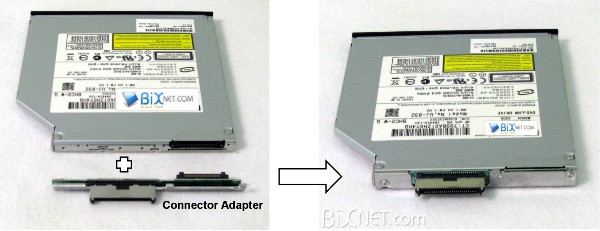So I grabbed a slim DVD drive from a Dell that was in my school's garbage. Drive is a Phillips, forgot the model ATM, but will post it later. The drive works great in the laptop! It's very loud, but it reads CD-RWs and even DVD+RW! There's no writing capability, which is fine by me, because first of all, I think laptop DVD writers are one of the stupidiest things the manufacturers came up with, and second of all, the laptop is not nearly powerful enough! Further looking at photos reveals the floppy does come out of the caddy, but I've no idea how. If anyone knows, it would be nice if you could tell me. I actually found a slim floppy today, might manage to get it. Once I do, this laptop would be just about perfect except for lacking a gameport, but I think you'd need the dock for that! Unless, perhaps, there's a PCMCIA adapter out there?
Edit: Oh yeah, how could I forget? The bezel also doesn't fit in the caddy, so I had to pry it off so it would fit. Unfortunately, this means I can no longer press the eject button. Anyone know a good way to file plastic?