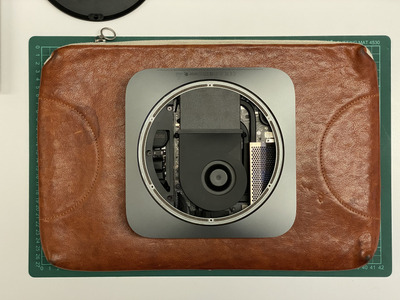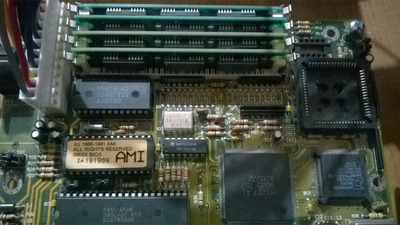Reply 20100 of 27441, by Almoststew1990
- Rank
- Oldbie
I've been trying to play a bunch of my GOG XP games with EAX. I'm not feeling fussy so that's basically any XP build but with my Audigy 2 ZS installed, and yet I've somehow managed to make this a million times more complicated than it needs to be, with my normal FM1, 775 and 1156 boards not posting or not displaying video. It seems that the weekend about 3 of my boards and my most useful graphics card (GTX 645) has died.
On the plus side I picked up a local "here are a bunch of old parts for £25" collection, mainly because it had a 939 board in it and I need a new one. Most of the stuff turned out to be dead but there was a GeForce ti 4600 in there which does work and cleaned up nicely so that is a result! It also came with a Sonic Tower passive heatsink with a whole bunch of mounting brackets which I am desperate to put on a Socket 478 PC.
Ryzen 3700X | 16GB 3600MHz RAM | AMD 6800XT | 2Tb NVME SSD | Windows 10
AMD DX2-80 | 16MB RAM | STB LIghtspeed 128 | AWE32 CT3910
I have a vacancy for a main Windows 98 PC