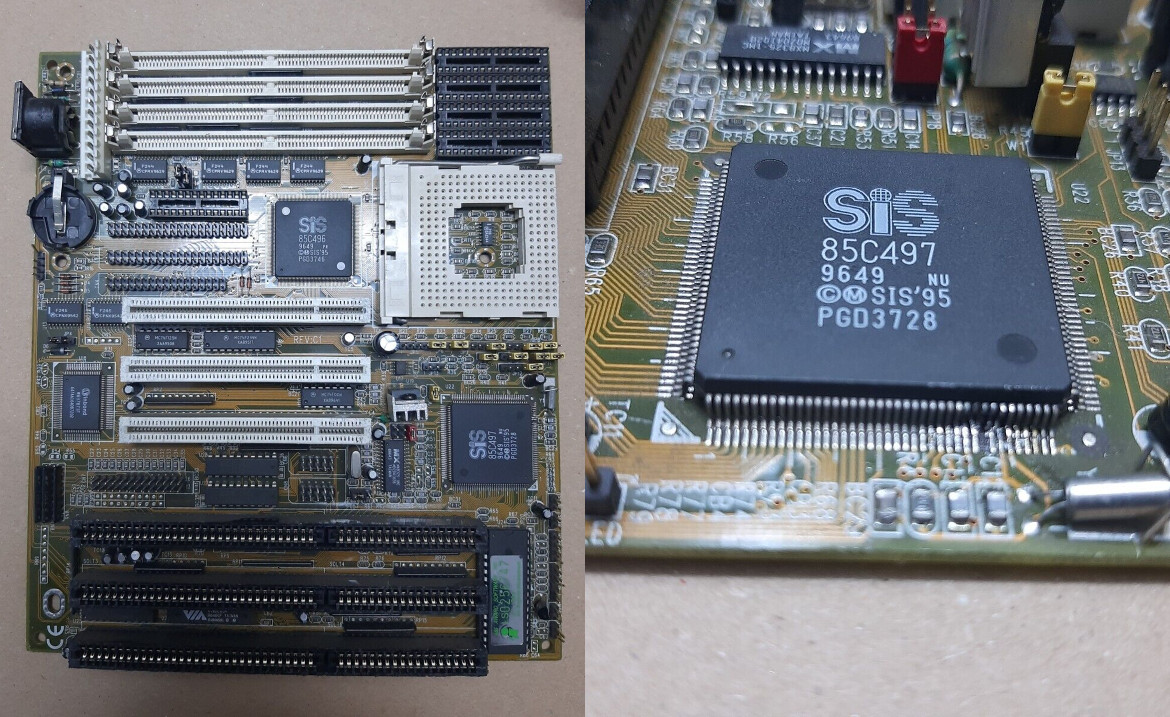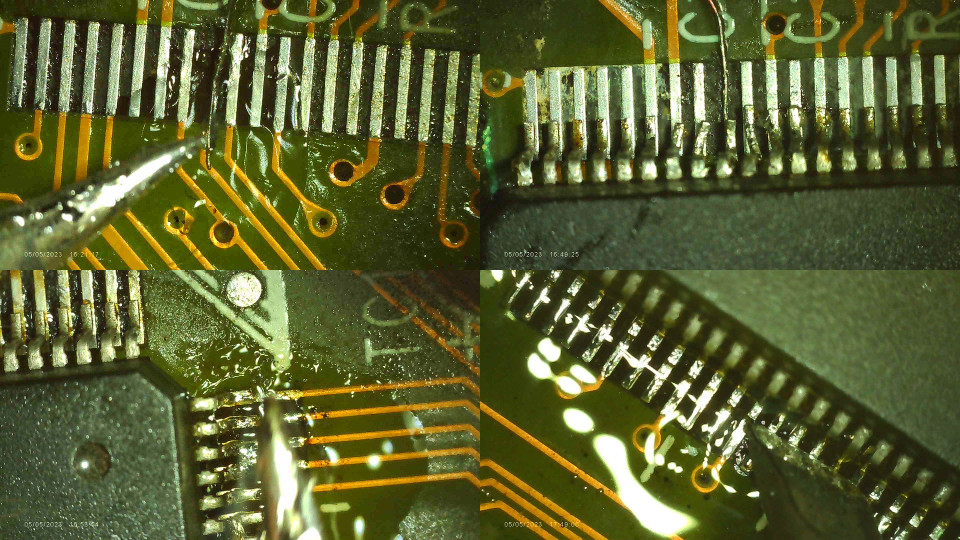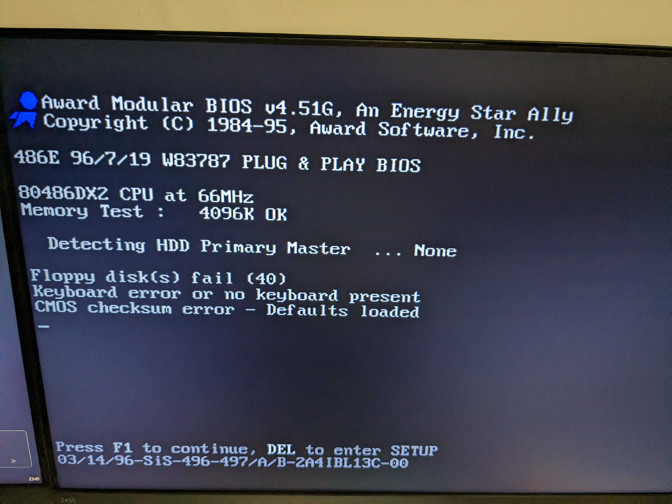Got the delivery for a dead LS-486E Rev C1 board from Romania today. The board was sold as broken, as the SiS497 chipset QFP chip was damaged, with a pad (for the KBROMCS# signal to the VT82C41N chip) having been torn off.
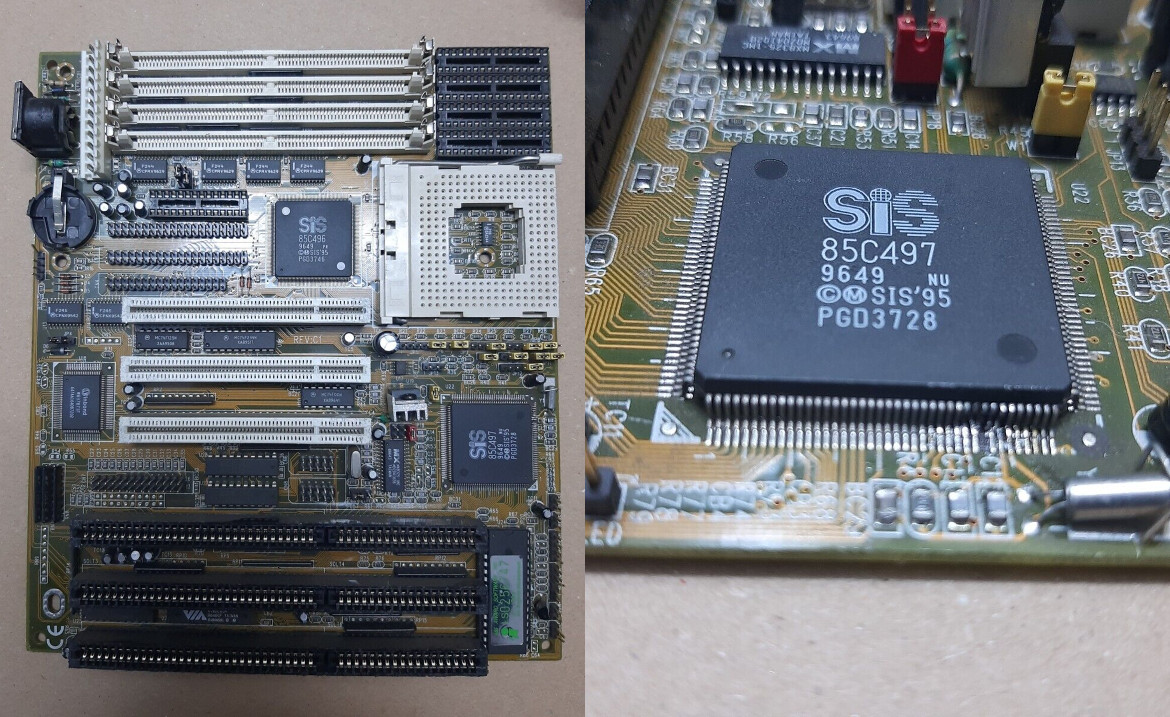
Spent the rest of the evening working on it, I removed the chip with hot air, and bend the pins back enough for them to be able to be soldered to their respective pads, without shorting on one another.
I didn't go further than necessary, to avoid damage to the legs.
Then I laid down a jumper wire for the missing pad from the trace underneath, and began the tedious process of aligning the QFP chip and soldering everything in place.
My DM-9 digital microscope really does help for this fine pitch soldering work!
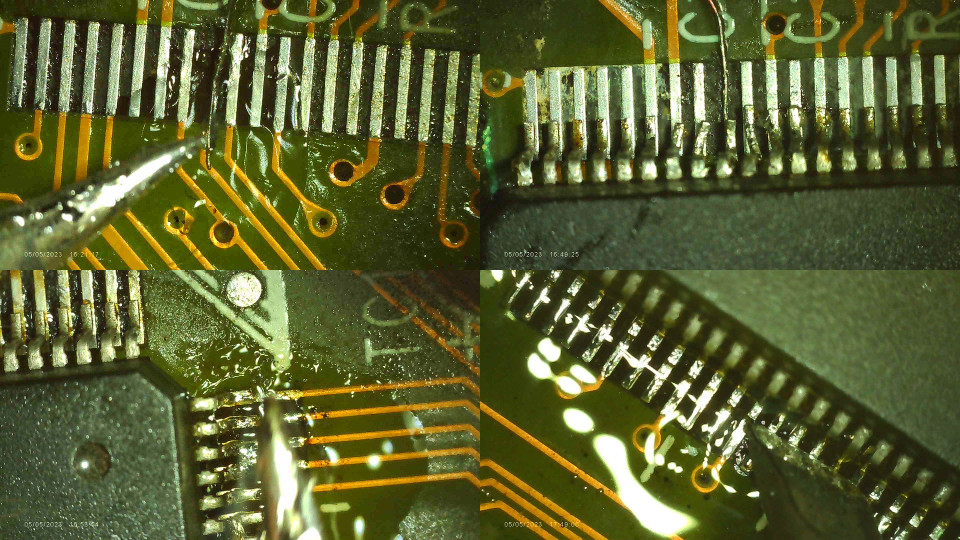
A couple of hours later, this is where we're at, all pins are visually inspected for shorts, and each pin given the push test with the tip of my tweezers, to ensure they're solidly soldered.
It still needs a good clean and some protection for the jumper wire, but it should all be good.

Now, I continued to chase my tail for a couple of hours, as the board was not getting beyond the 0A POST code (Set up interrupt vector table; Initialize first 120 interrupt vectors).
Tried multiple things, like swapping memory and testing connections from the SiS497, but it ended up that the Intel 486DX2 I was using might not be good, as switching to an AMD 486DX4 finally got the board to beep for a video card.
I put in a PCI video card, and sure enough, there is life again!
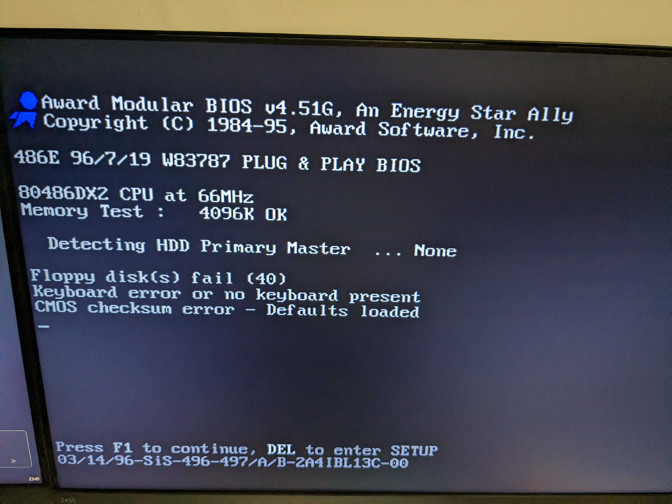
I'm very pleased with the result, as this was the first true QFP chip de- and resoldering job I've done, and it all went to plan!
Again, that microscope is a huge help, I don't think I could've done it without!