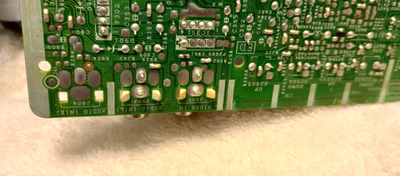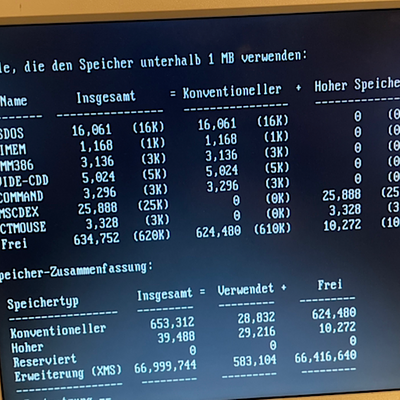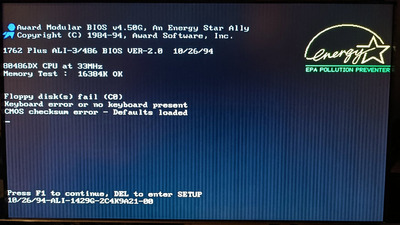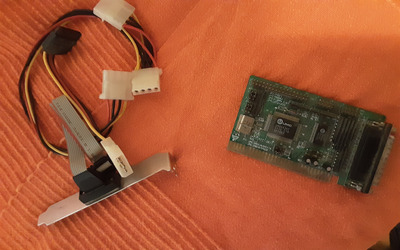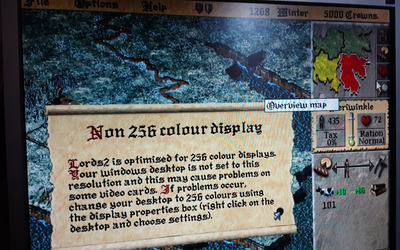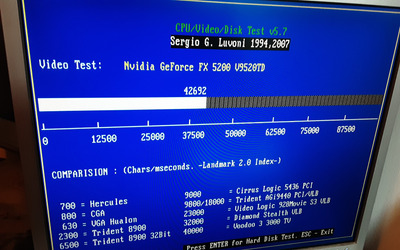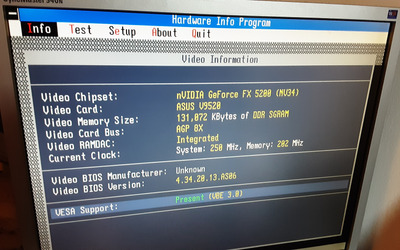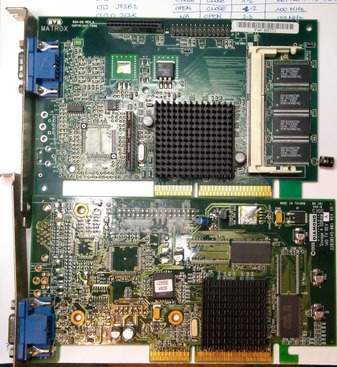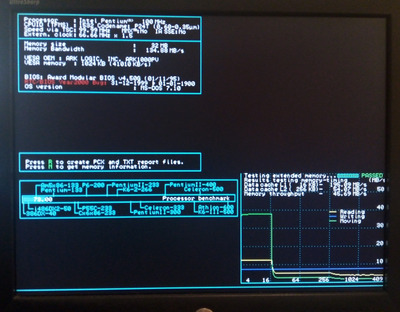Reply 24520 of 27531, by Joseph_Joestar
- Rank
- l33t
In other news, I just upgraded a couple of my retro rigs from Debian 11 to 12. Went pretty smoothly except for the system with a GTX 650Ti.
Apparently, someone decided that this GPU is no longer supported through the main nvidia-driver package, so I had to switch to nvidia-tesla-470-driver. This wouldn't be much of a problem had it not informed me of that mid-upgrade, which caused things to break a bit. The fix was simply uninstalling all Nvidia driver packages, then doing fresh install of nvidia-tesla-470-driver and lastly running the full system upgrade again. Everything works perfectly now, but it irks me that such a little change caused a problem like that.