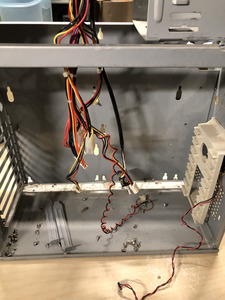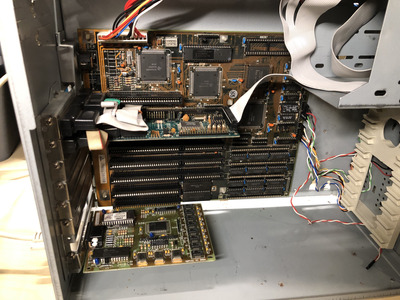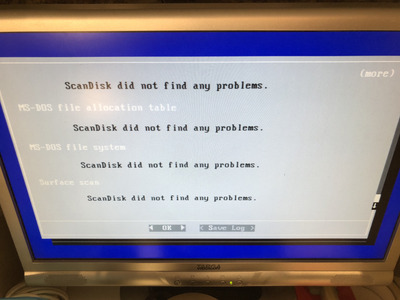To celebrate the freshly sunbrighted faceplate of this random AT tower i started cleaning the rest of it.
Here is the poor case in its "before" shape.
Pretty dirty, but not a lot of scratches.
Inside it was also pretty dirty and slightly rusted.
The power supply looks quite nice after a slight clean.
To celebrate the revival of the case i chose some special parts.
A 286 mainboard (1mb ram at the moment) from 1990.
The graphics card is a 8 Bit OAK model also from 1990.
The IO controller (2 serial, 1 parallel, 1 gameport, 1x fdd, 1x hdd) is a little bit newer from 1992. All my older ones are MFM but i have no MFM HDDs...
For the soundcard i will either use a AdLib clone, a Mediavision Thunderboard or a Aztech Sound Galaxy BX II ... The Adlib clone would probably be the best fit...
For the LED display in the front i configured it for a classic "HI/LO" text when operating the TURBO switch.
A HDD swap frame is a must have when you have 6x 5 1/4 bays...
I even found a floppy drive wich exactly matches the yellow of the case 😁
This is why its good to have like 50 drives in 50 shades of beige 😁
The HDD i will use (Kalok KL343) does not even fit in the swap frame because it is full hight... 😁
I will also have a look for a 1,2Mb 5 1/4 floppy drive in my pile of stuff... maybe there is one hiding.
A CD ROM is probably a little bit to new for the machine... but i will install one anyway 😁 .. Maybe a 4x Mitsumi IDE drive, or a Aztech 6x Drive wich needs a controller card.
More cards is better... 😀