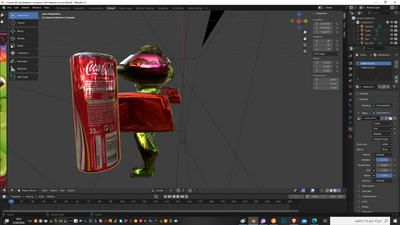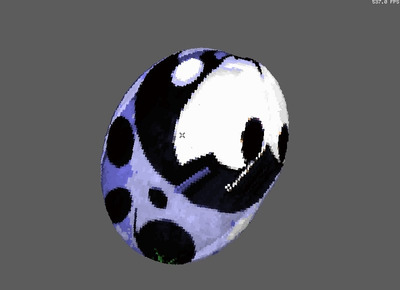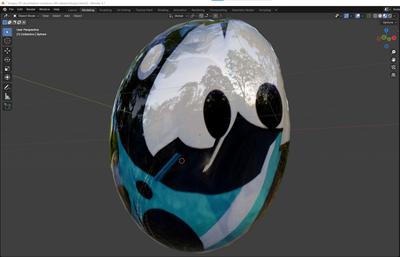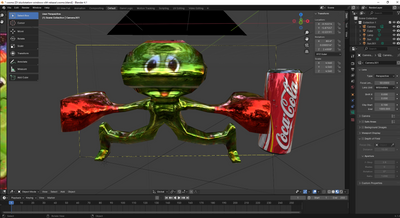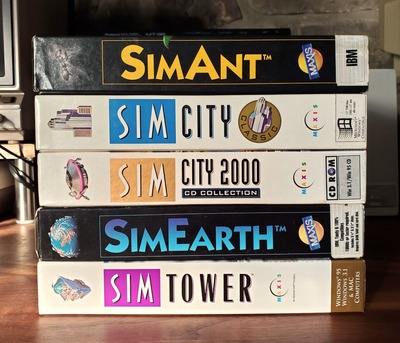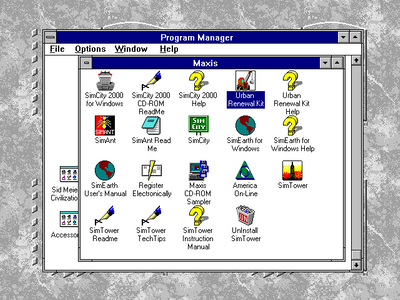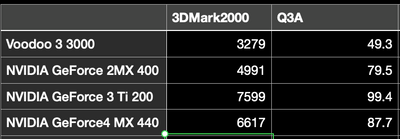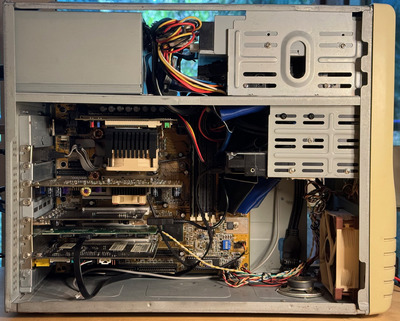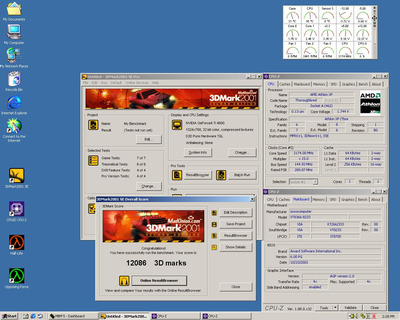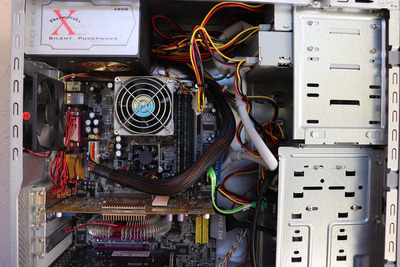After I scored these cases for free I decided to build one of them into a permanent system. Soyo K7V Dragon Plus! that was modified to work with Thoroughbred CPUs, a Ti 4600, 1.5 gigabytes of DDR, an Audigy SB0090, an SSD, and a Thermaltake Silent Purepower 480 watt power supply with a fan speed rheostat. I have the CPU at 2,174 MHz running Windows 2000.
I initially used an Audigy SB0160 that I've had for some time and used in a number of different systems (a friend gave it to me) and after I set everything up and began testing it, all seemed fine. I installed Half-Life and played it for a while, then I installed Opposing Force and began playing that. While doing so, the machine locked up while an annoying whine came through the speakers. I hit reset, and turned down the overclock thinking I had overheated it, but it again locked up as soon as it got to the desktop. I finally realized it was the sound card, so I tried different slots, a newer driver, but I was having no success. I then swapped in the SB0090, and it got to the desktop, installed the driver, and it has been working fine ever since! I suppose it's probably failing capacitors on the sound card - I've had to recap the motherboard and the video card, I guess I'll have to try doing the sound card as well.
For a generic 2002 case it has decent cooling, with a space for 120 MM fan front and rear (none were installed when I got it but I had a pair in my spares box). The Thermaltake power supply is perfect for Socket A, having both a strong +5 rail and the speed adjustable cooling fan.
I did try an XP-M 2600+ in this system, and it worked pretty well, allowing a higher overclock and the extra cache, but there was a cold boot issue where fairly often you would have to hit reset to get it to POST, so I gave up on it.
"I'd rather be rich than stupid" - Jack Handey