Reply 1240 of 27466, by Private_Ops
- Rank
- Member
wrote:I just played a 1VS1 AOE2HD session: took 5.5 hours. 😀 In the end I won: the opponent could not take it anymore.
Good lord man, my attention span alone wouldn't allow that.
wrote:I just played a 1VS1 AOE2HD session: took 5.5 hours. 😀 In the end I won: the opponent could not take it anymore.
Good lord man, my attention span alone wouldn't allow that.
wrote:Interesting, it seems by K8T is damaged somehow... or maybe wrong BIOS. Your scores are looking good, even a bit better than my […]
Interesting, it seems by K8T is damaged somehow... or maybe wrong BIOS. Your scores are looking good, even a bit better than my nForce + A64 FX-51 (single) + GF 7900GS stock.
I guess it is time to check the other FAR7 (I have two of them 😎 ), maybe it will perform better.Some ECC Reg. DDR overclock very well - all my modules run stable at least one step higher (266 -> 333)... some of them even faster - like theese 2x 512MB DDR 266.
Here is my systems memory scores for comparison.
The memory scores are lower as they should be with PC2700 memory.
The large differences in cache speed and latency probably has to do with 1P vs 2P.
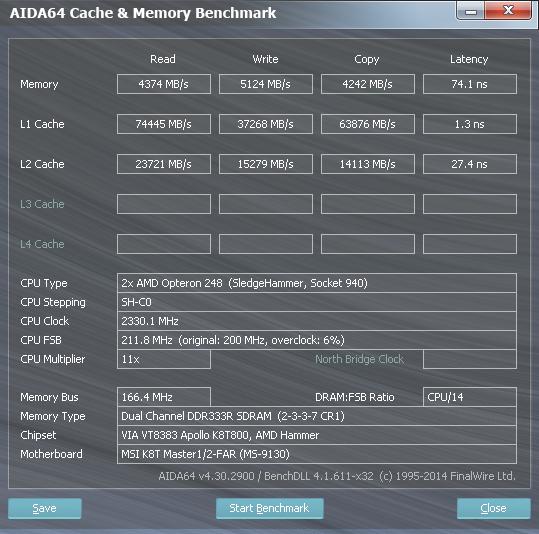
New PC: i9 12900K @5GHz all cores @1.2v. MSI PRO Z690-A. 32GB DDR4 3600 CL14. 3070Ti.
Old PC: Dual Xeon X5690@4.6GHz, EVGA SR-2, 48GB DDR3R@2000MHz, Intel X25-M. GTX 980ti.
Older PC: K6-3+ 400@600MHz, PC-Chips M577, 256MB SDRAM, AWE64, Voodoo Banshee.
wrote:Here is my systems memory scores for comparison. The memory scores are lower as they should be with PC2700 memory. The large d […]
wrote:Interesting, it seems by K8T is damaged somehow... or maybe wrong BIOS. Your scores are looking good, even a bit better than my […]
Interesting, it seems by K8T is damaged somehow... or maybe wrong BIOS. Your scores are looking good, even a bit better than my nForce + A64 FX-51 (single) + GF 7900GS stock.
I guess it is time to check the other FAR7 (I have two of them 😎 ), maybe it will perform better.Some ECC Reg. DDR overclock very well - all my modules run stable at least one step higher (266 -> 333)... some of them even faster - like theese 2x 512MB DDR 266.
<snip>Here is my systems memory scores for comparison.
The memory scores are lower as they should be with PC2700 memory.
The large differences in cache speed and latency probably has to do with 1P vs 2P.<snip>
Just a little FYI for you guys to know. The "Cache and memory test" is single-threaded. The other CPU tests further down in the program's main window are multi-threaded.
wrote:wrote:Here is my systems memory scores for comparison. The memory scores are lower as they should be with PC2700 memory. The large d […]
wrote:Interesting, it seems by K8T is damaged somehow... or maybe wrong BIOS. Your scores are looking good, even a bit better than my […]
Interesting, it seems by K8T is damaged somehow... or maybe wrong BIOS. Your scores are looking good, even a bit better than my nForce + A64 FX-51 (single) + GF 7900GS stock.
I guess it is time to check the other FAR7 (I have two of them 😎 ), maybe it will perform better.Some ECC Reg. DDR overclock very well - all my modules run stable at least one step higher (266 -> 333)... some of them even faster - like theese 2x 512MB DDR 266.
<snip>Here is my systems memory scores for comparison.
The memory scores are lower as they should be with PC2700 memory.
The large differences in cache speed and latency probably has to do with 1P vs 2P.<snip>
Just a little FYI for you guys to know. The "Cache and memory test" is single-threaded. The other CPU tests further down in the program's main window are multi-threaded.
That might be true but still my cache throughput is double his while my L2 latency is 10 times worse 😜. I still think this has to do with 1P vs 2P but im not going to pull a CPU to prove it.
Today Im trying a Radeon X1950 Pro 512MB card with this system but Im not having much fun. I have no issues with stability but the X1950 Pro underperforms, so far I have not really figured out why.
New PC: i9 12900K @5GHz all cores @1.2v. MSI PRO Z690-A. 32GB DDR4 3600 CL14. 3070Ti.
Old PC: Dual Xeon X5690@4.6GHz, EVGA SR-2, 48GB DDR3R@2000MHz, Intel X25-M. GTX 980ti.
Older PC: K6-3+ 400@600MHz, PC-Chips M577, 256MB SDRAM, AWE64, Voodoo Banshee.
wrote:I just played a 1VS1 AOE2HD session: took 5.5 hours. 😀 In the end I won: the opponent could not take it anymore.
Geeze, I don't even think I could handle playing a single game for that long.
Side note: This reminded me of the time when I won an online 1v1 match on the original AoE by sneaking one of my units out of my town right before it got totally demolished by my opponent. He then proceeded to freak out and concede the game to me. One of the very few times I won an online match 🤣
That one vintage computer enthusiast brony.
My YouTube | My DeviantArt
wrote:That might be true but still my cache throughput is double his while my L2 latency is 10 times worse 😜. I still think this has to do with 1P vs 2P but im not going to pull a CPU to prove it.
Today Im trying a Radeon X1950 Pro 512MB card with this system but Im not having much fun. I have no issues with stability but the X1950 Pro underperforms, so far I have not really figured out why.
It depends on your motherboard really. There's single-hyper-transport boards and dual-link ones. The single ones route data for the second cpu through the first cpu and add significant latency, where as the dual-link boards have a chip that cross-connects and lets programs (and the OS) access both cpu's at the same time. You can get the manual for the boards and most of em have a layout diagram that shows how everything connects, usually.
I think I have figured out why the Radeon X1950 Pro performs so badly with the dual Opteron 248 system.
The performance is OK in 3dmark 2001 (dosnt scale with more than 1 core)
The performance is rather bad in 3dmark 2003 (do scale with more than 1 core but not that much)
The performance is really bad in 3dmark 2006 (do scale with more than 1 core)
The performance is really bad in Doom 3 (do scale with more than 1 core)
I get the performance of a 2300 MHz 1P single core CPU system with ATI/AMD drivers but with Nviida drivers I get the performance of a 2P 2300 MHz system. There might be other things involved such as AMDs higher overhead and sensitivity to system memory speed but Im pretty sure AMDs drivers dont use both CPUs while Nvidias drivers just treat the 2 CPUs as a dual core CPU.
wrote:wrote:That might be true but still my cache throughput is double his while my L2 latency is 10 times worse 😜. I still think this has to do with 1P vs 2P but im not going to pull a CPU to prove it.
Today Im trying a Radeon X1950 Pro 512MB card with this system but Im not having much fun. I have no issues with stability but the X1950 Pro underperforms, so far I have not really figured out why.
It depends on your motherboard really. There's single-hyper-transport boards and dual-link ones. The single ones route data for the second cpu through the first cpu and add significant latency, where as the dual-link boards have a chip that cross-connects and lets programs (and the OS) access both cpu's at the same time. You can get the manual for the boards and most of em have a layout diagram that shows how everything connects, usually.
With my board the primary CPU handles all the memory so the secondary CPU has to go through the Primary CPU to get to the memory. I know this method has its disadvantages but also some advantages, perhaps this is the whole reason for the unexpected differences. I would have thought it would affect memory speed more than cache speed though. Still I was right, if I would have removed the secondary CPU this would have solved the issue with the unexpected high cache throughput but also extra cache latency if its indeed the memory and HT layout that is the culprit 😁
New PC: i9 12900K @5GHz all cores @1.2v. MSI PRO Z690-A. 32GB DDR4 3600 CL14. 3070Ti.
Old PC: Dual Xeon X5690@4.6GHz, EVGA SR-2, 48GB DDR3R@2000MHz, Intel X25-M. GTX 980ti.
Older PC: K6-3+ 400@600MHz, PC-Chips M577, 256MB SDRAM, AWE64, Voodoo Banshee.
wrote:With my board the primary CPU handles all the memory so the secondary CPU has to go through the Primary CPU to get to the memory. I know this method has its disadvantages but also some advantages, perhaps this is the whole reason for the unexpected differences. I would have thought it would affect memory speed more than cache speed though. Still I was right, if I would have removed the secondary CPU this would have solved the issue with the unexpected high cache throughput but also extra cache latency if its indeed the memory and HT layout that is the culprit 😁
Make sure you go look for NUMA memory option in bios somewhere, and enable it if you're using a dual-cpu system. It helps a lot with ram access.
wrote:wrote:With my board the primary CPU handles all the memory so the secondary CPU has to go through the Primary CPU to get to the memory. I know this method has its disadvantages but also some advantages, perhaps this is the whole reason for the unexpected differences. I would have thought it would affect memory speed more than cache speed though. Still I was right, if I would have removed the secondary CPU this would have solved the issue with the unexpected high cache throughput but also extra cache latency if its indeed the memory and HT layout that is the culprit 😁
Make sure you go look for NUMA memory option in bios somewhere, and enable it if you're using a dual-cpu system. It helps a lot with ram access.
The MSI K8T Master2 FAR dosnt support NUMA, its not odd it lacks some features as it was the first 2P Opteron board widly available. I kind of like the board eventhough it has too many flaws to list.
New PC: i9 12900K @5GHz all cores @1.2v. MSI PRO Z690-A. 32GB DDR4 3600 CL14. 3070Ti.
Old PC: Dual Xeon X5690@4.6GHz, EVGA SR-2, 48GB DDR3R@2000MHz, Intel X25-M. GTX 980ti.
Older PC: K6-3+ 400@600MHz, PC-Chips M577, 256MB SDRAM, AWE64, Voodoo Banshee.
wrote:Install DOSBox on some of my new systems and bench them.
With DOSBox benchmarking is one thing. If your new systems will be Intel 4-cores on 64-bit Windows then there is a possibility of getting different results (+-10%) on same system in dosbox. In my benchmark thread were gotten strange results for 3 people: GeorgeMan and kithylin reported having lower results after removing from memory redundant applications, and Arklay have gotten 10-15% lower results with clean memory than he should. I have no idea what can to give such effect. Maybe sometimes DOSBox sets wrong cycles on such systems, or something lowers resources for CPU when less concurrent applications are in memory.
wrote:wrote:Install DOSBox on some of my new systems and bench them.
With DOSBox benchmarking is one thing. If your new systems will be Intel 4-cores on 64-bit Windows then there is a possibility of getting different results (+-10%) on same system in dosbox. In my benchmark thread were gotten strange results for 3 people: GeorgeMan and kithylin reported having lower results after removing from memory redundant applications, and Arklay have gotten 10-15% lower results with clean memory than he should. I have no idea what can to give such effect. Maybe sometimes DOSBox sets wrong cycles on such systems, or something lowers resources for CPU when less concurrent applications are in memory.
I guess I will have to run the benchmarks more than once and post the best scores 😉
I have some more old hardware to test first though, I like to test stuff I bought before I give sellers positive feedback but lately I have fallen somewhat behind.
New PC: i9 12900K @5GHz all cores @1.2v. MSI PRO Z690-A. 32GB DDR4 3600 CL14. 3070Ti.
Old PC: Dual Xeon X5690@4.6GHz, EVGA SR-2, 48GB DDR3R@2000MHz, Intel X25-M. GTX 980ti.
Older PC: K6-3+ 400@600MHz, PC-Chips M577, 256MB SDRAM, AWE64, Voodoo Banshee.
wrote:I guess I will have to run the benchmarks more than once and post the best scores 😉
Would be nice. May there will be the luck to determine factors wich give 10% drop of fps in DOSBox with 4 cores in x64. For now it seems as presence of a couple browser windows, skype, etc in background give DOSBox sometimes a magical power +10% fps on that configurations.
Local Red Cross had a book sale and I picked up some classics like the MS Flight Sim., the 7th Guest, MYST, Civilisation, Silent Service II and a number of games other titles. Some boxed some still sealed cds.
There's a glitch in the matrix.
A founding member of the 286 appreciation society.
Apparently 32-bit is dead and nobody likes P4s.
Of course, as always, I'm open to correction...😉
Finally, today I set out to investigate a computer that I had been given, and I could see what it was mounting inside:
- ASUS CUSI-FX
- 128mb +? PC-133 RAM
- Pentium III @866Mhz
- CD 52x + CDRW LG
- HD IDE ?gb


Soon I'll stick this PC to my KVM, to format and finally create another location for Win9x multiplayer/coop, after finding the appropriate drivers and doing some upgrades 😉
As at least a month now, today I've got some work with the configuration of my modest 24/7 BBS (Miskatonic BBS) powered by Raspberry Pi (BBS software: Mystic BBS on Linux) - I asked some fantastic ANSI artists to create me a custom logo, and they made and sent it to me!!! Thanks guys, I love BBS and the fabulous ANSI arts!!!

Between playing a match in Wolfenstein 3D and BioMenace on MS-DOS, as last retro-activity, along with other 3 nerd friends we are considering the idea of creating a radio bridge between us with voice or data, and for this goal we are exploring ways to resurrect and reconfigure without the need for intermediate node these old but solid rxtx, the Motorola Radius GP300:

After the 5.5 hour match I played another 4 hour match! 😀
In my teens / twenties I used to play Pirates! gold and Civilization for 12/16 hours with only meal and bathroom breaks. LAN Parties could last 24 to 36 hours without sleep.
I put Windows 98SE on a Sony Vaio PCV box. It came with WinME, and the previous owner installed XP. It has an Intel 815 mobo with a 866MHz P3. I bought it off CL for $15 for the Trinitron monitor but didn't notice that the monitor had that black filmy substance on the inside of the tube. Had to recycle the monitor, but the computer will be fun to compare to my main rig, a 700MHz P3 with only PCI graphics and a 100MHz FSB. I'll probably use a Ti4600 in it. I always liked the look of the VAIO towers.
wrote:I think I have figured out why the Radeon X1950 Pro performs so badly with the dual Opteron 248 system.
...
Forgot about this topic, sorry, - here are some answers:
Aida64 benchmark results obtained in different versions may not be fully comparable.
Cache & Memory benchmark in older versions is indeed single-thread... however in newer versions (4+ for sure) it scales well with more CPUs/cores.
Neither K8T Master2 FAR (Skyscraper's) or K8N Master2 FAR(mine) support NUMA.
Doom3 performance scales nicely with SMP system and Nvidia VGAs. ATi drivers seems to lack multithread support and therefore can't utilize the second Opteron. I've observed the same behavior on P4 HT... of course the fps gain is much smaller (with nvidia) or zero (with ATi).
Your cachemem screenshot looks fine, very similar to my FX-51 (Aida64 v4.50)
FX-51 cache bandwith is ~ half because, it is only 1P.
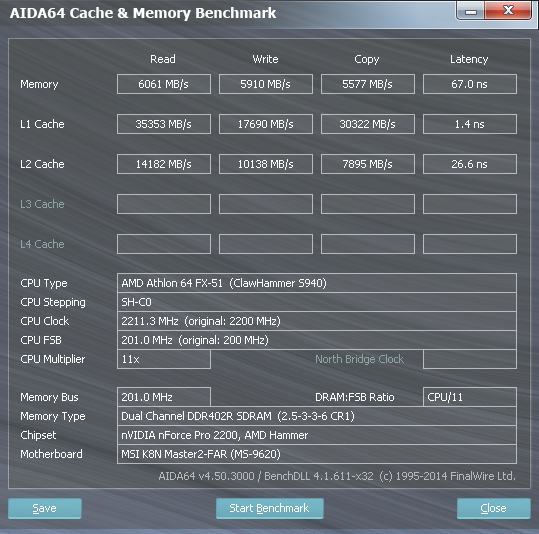
HW museum.cz - my collection of PC hardware
Today I got an HP Vectra 420 SF for allmost nothing hoping it had an 3.3v AGP slot. It did not. The system will also not support FSB 533CPUs and is stuck with SDRAM witch is quite valuable to me since I use it in my PII/PIII rigs. It also won't work with HDDs larger then 120GB. It came with a 1.7GHz Willamette P4, 512MB of SDRAM (2x128 + 1x256), a low-profile ATi Rage 128 and a 20GB HDD.
All that hardware (except for the CPU) could be used on my P3 or P2 rigs (especially the RAM), but I didn't want to waste the whole machine - so I decided to mod it 😀
I gutted the computer, pulled out the old motherboard and noticed it's an HP branded ASUS P4B-MX - so I thought - maybe my OEM P4P800-VM could fit in this thing? 😈 And guess what - it did. Everything aligns perfectly, from the bolt-on CPU cooler's backplate to the IDE connectors, USB connectors and fan headers. Now the P4P800-VM is i865 based, has DDR400 dual channel support, takes Prescott CPUs, and has USB 2.0 and SATA - something that the HP Vectra doesn't have. (For some reason it has USB 1.1???) I'm not trowing away the machines original board either - who knows when I'll get the urge to play with it. After putting on the plastic CPU bracket that came off the P4P800 it can be used with a standard 478 cooler in any mATX case.
The only things I could not reconnect are the built in amplified speaker (witch I'm working on modding) and the chassis intrusion detection connector witch is placed near the front panned connectors on the P4P800-VM but I'll probably extend it somehow and plug it in.
To fit the P4P800-VM I had to remove the plastic CPU bracket so the bot-trough cpu cooler that came with the vectra could be installed. No issues there. The CPU socket is offset half a centimeter towards the front of the PC, but the backplate for the cooler is a little adjustable so it fit perfectly.
The system now runs a 2.8GHz Northwood, 512MB of DDR1 and an FX 5700LE with 128MB. I replaced the 20GB drive (witch is going in my Compaq Deskpro PD1000) with a 160GB WD and the slim CD-ROM (witch is going in my Dell Inspiron 3000 M233XT laptop) for a DVD-RW drive. OS wise I installed win98se + winXP SP3 on it (ASUS provides all win98 drivers for the P4P800, including USB2.0) and tested a few 1999 and 2001 games on it. It scores 7968 pts in 3DMark 2001.
1,7GHz Willamette --> 2.8GHz Northwood
Asus P4B-MX (HP) --> Asus P4P800-VM (Packard-Bell?)
512MB SDR PC133 --> 512MB DDR400 Dual Channel
ATi Rage 128 32MB --> Geforce FX5700LE 128MB
20GB IDE ATA66 --> 160GB IDE ATA133
Mitsumi 8x Slim CD-ROM --> Hitachi DVD-RW
I'm a little worried about the SFX propriatary 200W lite-on PSU, but the system draws 148W from the wall (75W is the CPU alone I bet) in 3DMark 01 so I think it will hold.
I read a little about running Windows XP without ACPI yesterday and used this morning to give it a shot. My Dell XPS is dual boot 98SE and XP SP1. I use XP primarily to network to my main pc with all my archives and to test/benchmark, so no worries here about screwing with it. I just right clicked the ACPI PC in Device Manager and updated the driver to Standard PC. The system reinstalled all its hardware and I ran 3DMark2001 and PCMark2002. I didn't really expect a difference, but I got an average 1.5% increase in benchmark performance. Neat little tweak there!
Dell Dimension XPS R400, 512MB SDRAM, Voodoo3 2000 AGP, Turtle Beach Montego, ESS Audiodrive 1869f ISA, Dreamblaster Synth S1
Dell GH192, P4 3.4 (Northwood), 4GB Dual Channel DDR, ATI Radeon x1650PRO 512MB, Audigy 2ZS, Alacritech 2000 Network Accelerator