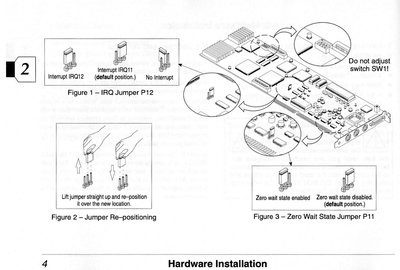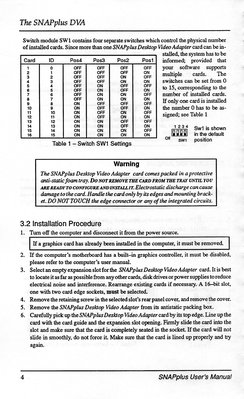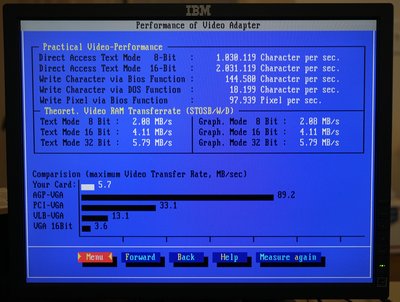Reply 11560 of 27486, by Merovign
Well, still testing drives, 8 at a time, can only really do 2 batches a day. I currently have a 12" stack (30 cm) of bad 2.5" drives. I wasn't sure it would work but the mobo will access all 8 SATA ports correctly, so that saved a little time.
I haven't got the bench space but I'll bet this works:
Abit IC-7G Socket 478 motherboard, mostly cleaned (was horribly dirty, CPU fan was soaking when I took the pic). There's a Northwood 2.8 (I think) in there, I don't even care I think I have a 3.2 and I think it's supported... but the board has to work. I guess I need two workbenches. I've got two Dell 2007 FPbs... hmmm...
There's also this odd thing:
I can only assume it's for some early WD SATA drive which had an odd structure around the SATA connector, or meant to be attached to an IDE->SATA adapter, because it doesn't fit on Earth hard drives. I mean you could just cut the extension off, it's just clear plastic. But, it's an odd thing.
I keep forgetting to ship something out, too, like a loser (sigh). Have to print a tutorial to install it, too.
*Too* *many* *things*!