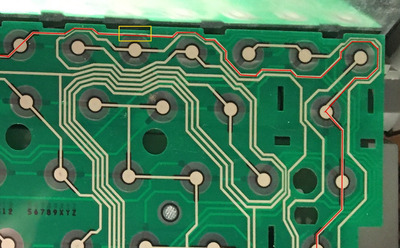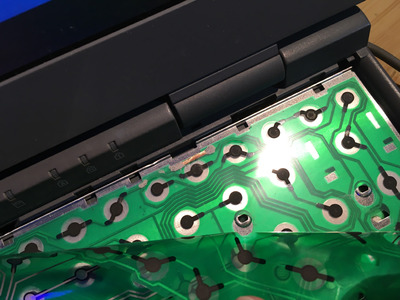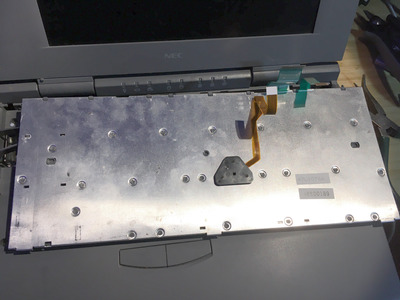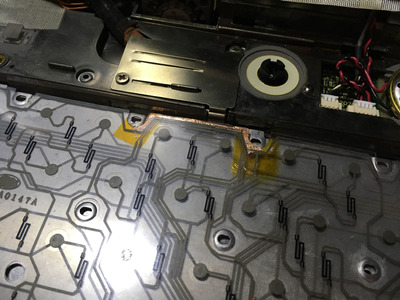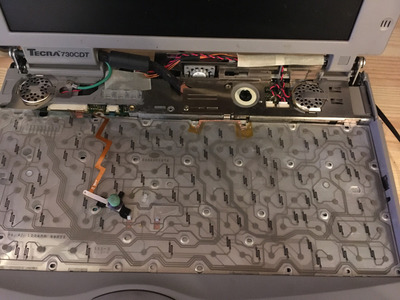I didn't just have one laptop that had a bad keyboard. I bought a Toshiba Tecra 730CDT recently to get hold of a Toshiba DeskStation V - both were horribly rusted and corroded, but both mostly work.
The dock likes powering off after a few minutes of use, I'm still wondering where to start diagnostics, could it be heat since the fan by the PSU doesn't appear to be doing anything, or maybe capacitors somewhere, either on the board or hte integrated power supply?
I've so far dismantled it, put it back together and removed the pins in the dock's lock so it can be put between regular and emergency eject mode without a key.
The Tecra 730CDT was so badly corroded that I had to fully dismantle it and carefully remove the electrolyte corrosion from the magnesium frame. It's been working but the keyboard's Up key and maybe some others weren't working. A replacement keyboard would cost £30 and I'm not interested in paying that, especially having fixed one keyboard, so I've worked to fix this one too.
These '90s laptops have nice big keyboard frames that use plastic stakes (sometimes screws) to hold in the membrane to the keyboard's backplate.
I pulled the keyboard apart, this time using the soldering iron at 200C on each of these pegs so that they could deform without breaking, for later use.
Took apart the keyboard and started following the traces on both sides but doing it just by eye is more work than it's worth. I taped it to the desk to get it flat then took a picture of both sides and drew a layer over the top with lines to visualise it. Nothing wrong with the bottom side:
The topside is much more complex to follow - notice those little black traces connecting each pad, each one is about a 10k resistor. Following it, the discolouration was visible from my picture, one of the top traces at the upper edge of the keyboard has discoloured and the connection has gone from 20 ohms to 60k ohms:
I tried using the conductive paint again, but it didn't do much good. I found a better way this time - the self adhesive copper tape is sticky on one side and conductive on the other. Stick the conductive tape over the part that needs replacing and a few mm longer, fold over the ends so the conductive side is touching the membrane trace at each end. That bridges the connection and provides a trace that's held in place, but maybe a fresh conductive ink pen would be better.
Then put Kapton / polyamide tape over the top which keeps it connected. Then I put some extra Kapton tape over the copper just in case it could short on anything.
Tested it one last time and the up key now works, no random key presses so it's all melted back together, again using the soldering iron to press on them but with a bigger round tip to squish it nicely:
Yay! now the Tecra 730CDT is back to 100% working. I've got quite a full set now - Tecra 730CDT, Tecra 740CDT and Tecra 750CDT 😁