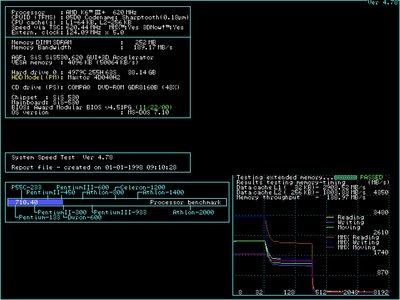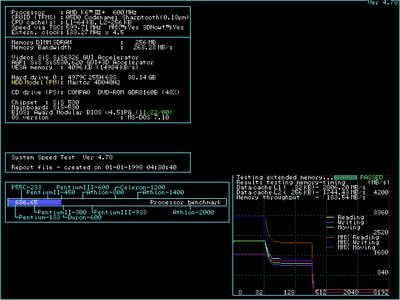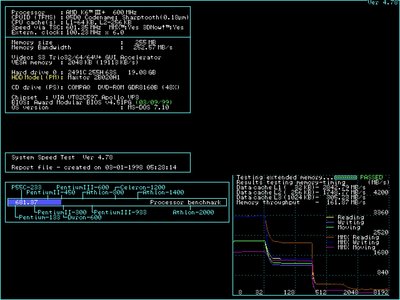Reply 2920 of 27611, by Skyscraper
wrote:wrote:Im testing a Gigabyte GA-5SMM SiS SS7 board from a Compaq Presario 5420.
I have not done much testing yet but so far Im positively surprised! Isnt this boards onboard SiS 6306 video solution supposed to be slow?
I would have thought that especially the Compaq version of the motherboard would struggle when using the onboard video as it lacks the optional 8MB video memory and instead uses the system ram. I have only done a few tests with the K6-400 that came with the board but so far the SiS 6306 using 4MB of CL3 PC100 SDRAM seems much faster in DOS than I would have thought and this is with the safest/slowest BIOS settings.
I suppose those shared memory solutions are slower for 3D acceleration than the same chip with dedicated memory, but for DOS usage I can imagine that it's fast enough.
Lucky enough the boards CPU and memory performance is bad enough to nullify most of the SiS 6306s good DOS video performance but games that is dependant on fast video and PCI throghput like DOOM perform way better than they should.
New PC: i9 12900K @5GHz all cores @1.2v. MSI PRO Z690-A. 32GB DDR4 3600 CL14. 3070Ti.
Old PC: Dual Xeon X5690@4.6GHz, EVGA SR-2, 48GB DDR3R@2000MHz, Intel X25-M. GTX 980ti.
Older PC: K6-3+ 400@600MHz, PC-Chips M577, 256MB SDRAM, AWE64, Voodoo Banshee.