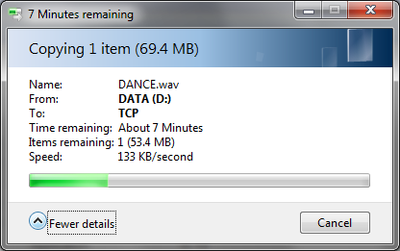Reply 3560 of 27673, by HighTreason
- Rank
- Oldbie
I completed Realms of the Haunting on my Pentium 66... Just as the rickety IDE drive decided it had enough, luckily this was all I wanted from it. I have now started moving the system over to SCSI thanks to a recent trade, DOS boots reliably and I am about to install WFW 3.11 on the system again. It's bloody fast on this SCSI drive.
Also listened to some Vinyl records on my old Sanyo; namely Mozart - Sinfonia Concertante and Symphony No.29... In short, real music. Not sure the neighbors approve of hearing this at such a late hour, I did try to keep the volume down but it's hard not to ramp up classical music. Probably think they live next door to a serial killer now.
I shall also look into an audio problem which has developed. At the end of RotH the audio became distorted and quiet and it didn't go away when I quit the game. I am not sure if it was a one-off bug or if the sound card has broken - either the PAS or the Audigy 2. I'd rather the Audigy 2 had died as it was busted anyway and should be retiring before the year is out. Nothing seemed hot or appeared visually damaged on the PAS anyway, so here's hoping. I'll stick my headphones into the jack after I've finished moving over to SCSI and see if that sounds OK, if it does the I'm just going to write it off as another dead input on the Audigy.