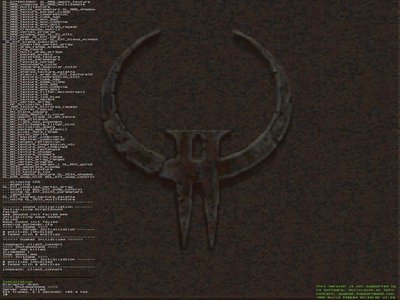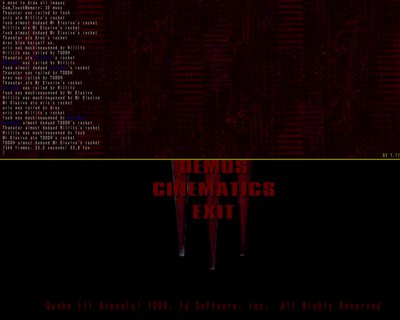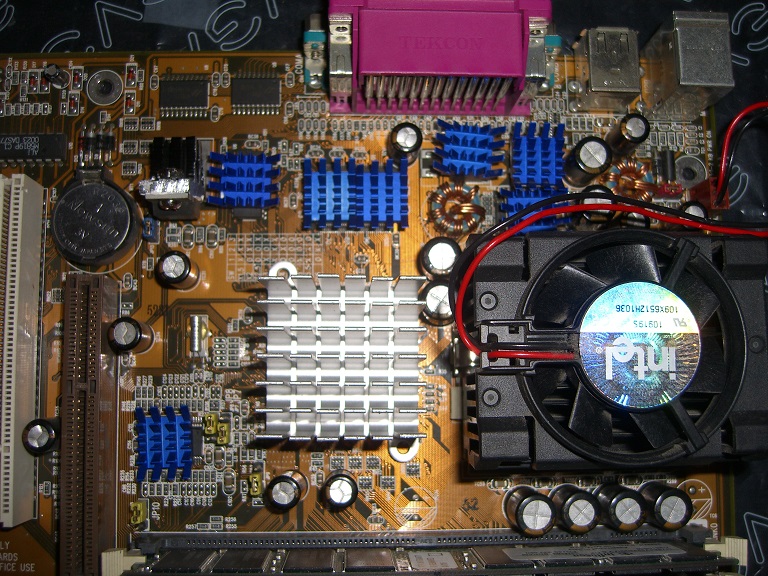Reply 80 of 107, by Skyscraper
wrote:Nice score on the cpu mark. I am REALLY curious how it scores in the cpu tests of everest, can you run those for me please? Especially interested to see what the fsb does for the fpu tests, as it is usually a lot slower as p2 in these.
If you want to run these: On the lavalys page there are older versions, please use 2253 beta. (the program now has the name aida, older versions are everest)
Shame about the ti500, still would like to see how it goes compared to the v3 pci.
I will try the version of Everest you linked later, I only had a version of Aida32 that would not support the K6-3+ when I did the benching.
But I did run PCMark 2002 😀
The scores are not great but at least almost even with a PII 450.
No UDMA for the Pentium II neither for the K6-3+, the HDD performance is for some reason much better with the Gigabyte Ga-5AX. The exact same type of 40GB drive was used.
PII 450
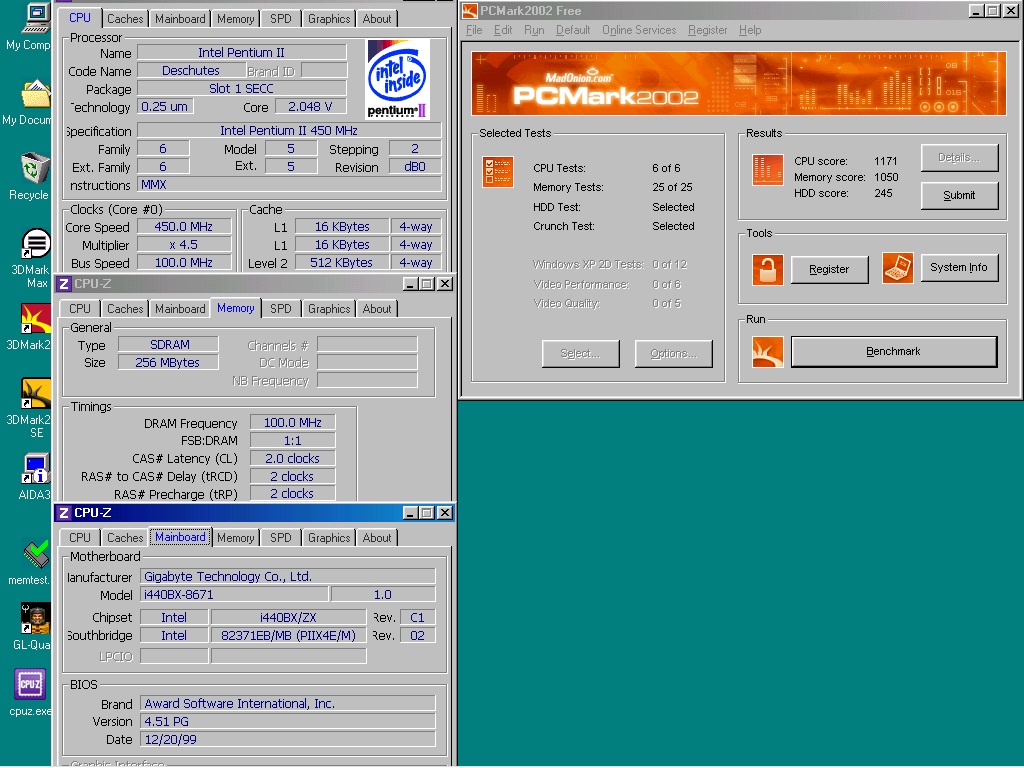
K6-3+ 4.5x130
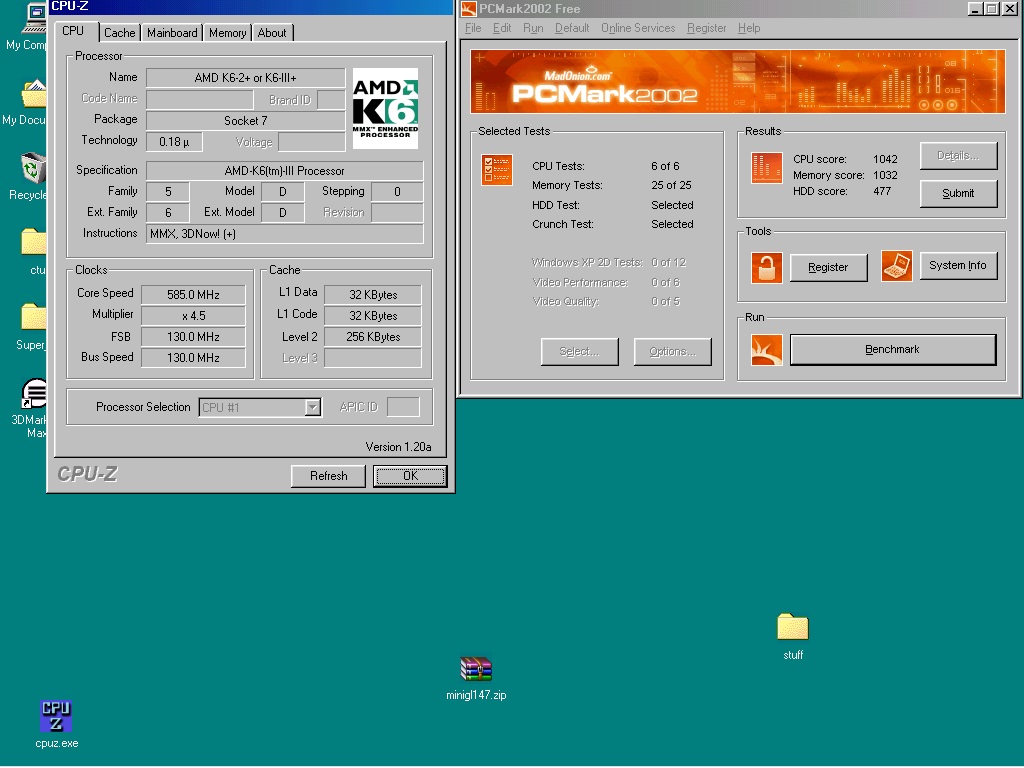
K6-3+ 5x120. Onboard cache activated.
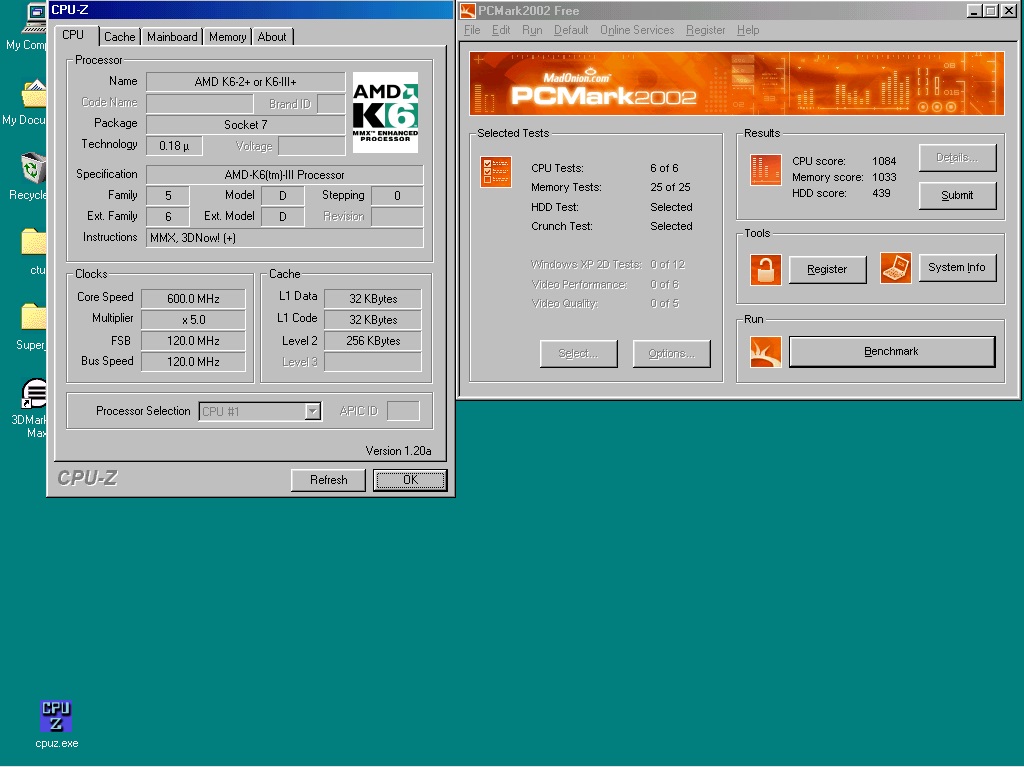
K6-3+ 5x125
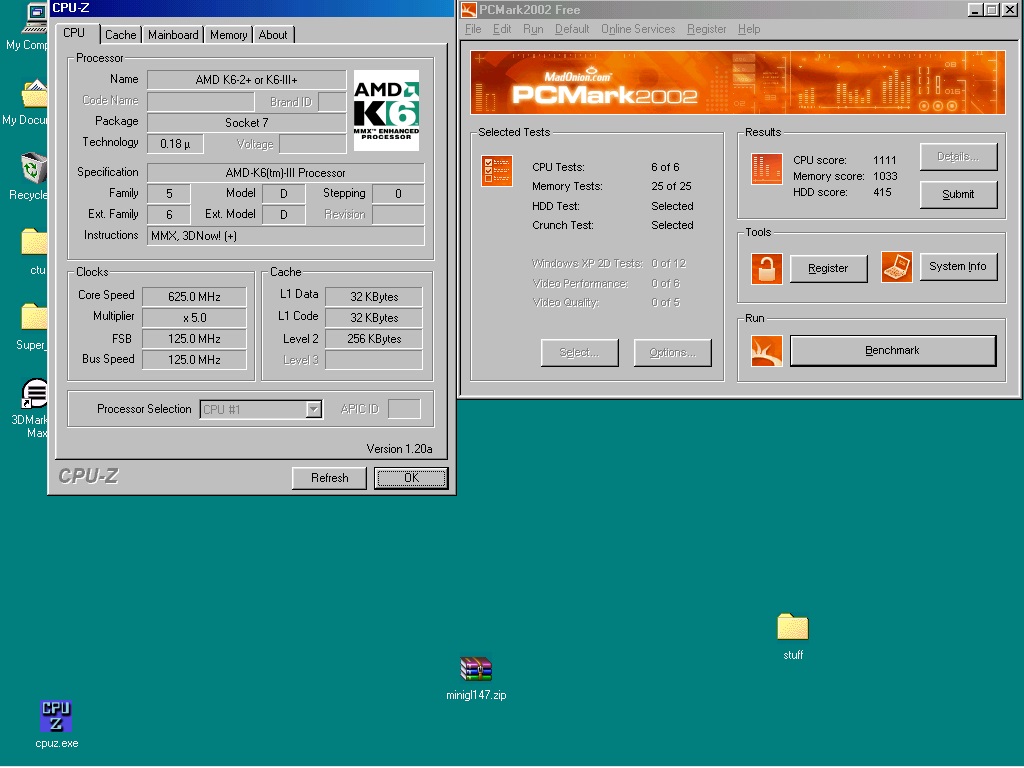
And when it comes to the Geforce 3 ti500 it performs just fine. I do not have any AGP drivers installed. Forceware 43.45.
K6-3+ 5x120 MHz no onboard cache.
GLQuake 1280*960 32bit colour: 126 FPS. Click for screenshot in full resolution!
Quake II Open GL 1280*960: 109.4 FPS. Click for screenshot in full resolution!
Quake III 1280*1024 32 bit colour: 53.9 FPS. Click for screenshot in full resolution!
EDIT
I got very bad FPS (~30) in Unreal Gold running D3D so I thought that I would install and tweak the AGP driver. With the AGP driver I get 1% better D3D performance, 0.5% more FPS in Quake II and III and 10% worse performance in GLQuake. Totally worth the hassle 😜. The bad performance in Unreal Gold with anything other than Voodoo cards or really fast CPUs isnt a big surprise.
New PC: i9 12900K @5GHz all cores @1.2v. MSI PRO Z690-A. 32GB DDR4 3600 CL14. 3070Ti.
Old PC: Dual Xeon X5690@4.6GHz, EVGA SR-2, 48GB DDR3R@2000MHz, Intel X25-M. GTX 980ti.
Older PC: K6-3+ 400@600MHz, PC-Chips M577, 256MB SDRAM, AWE64, Voodoo Banshee.