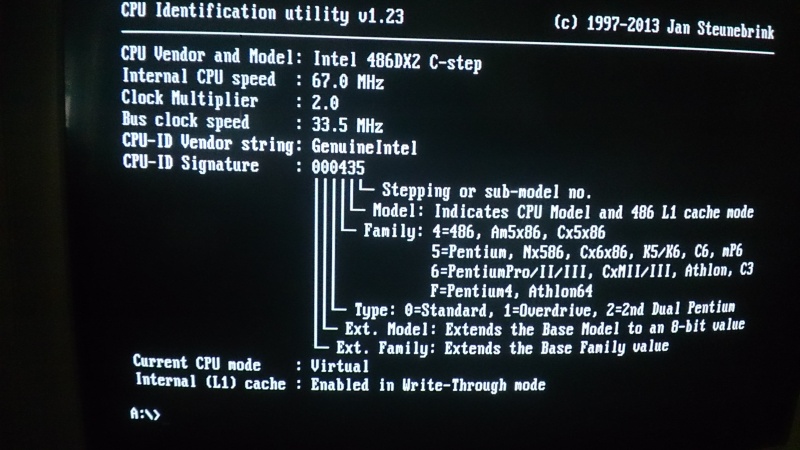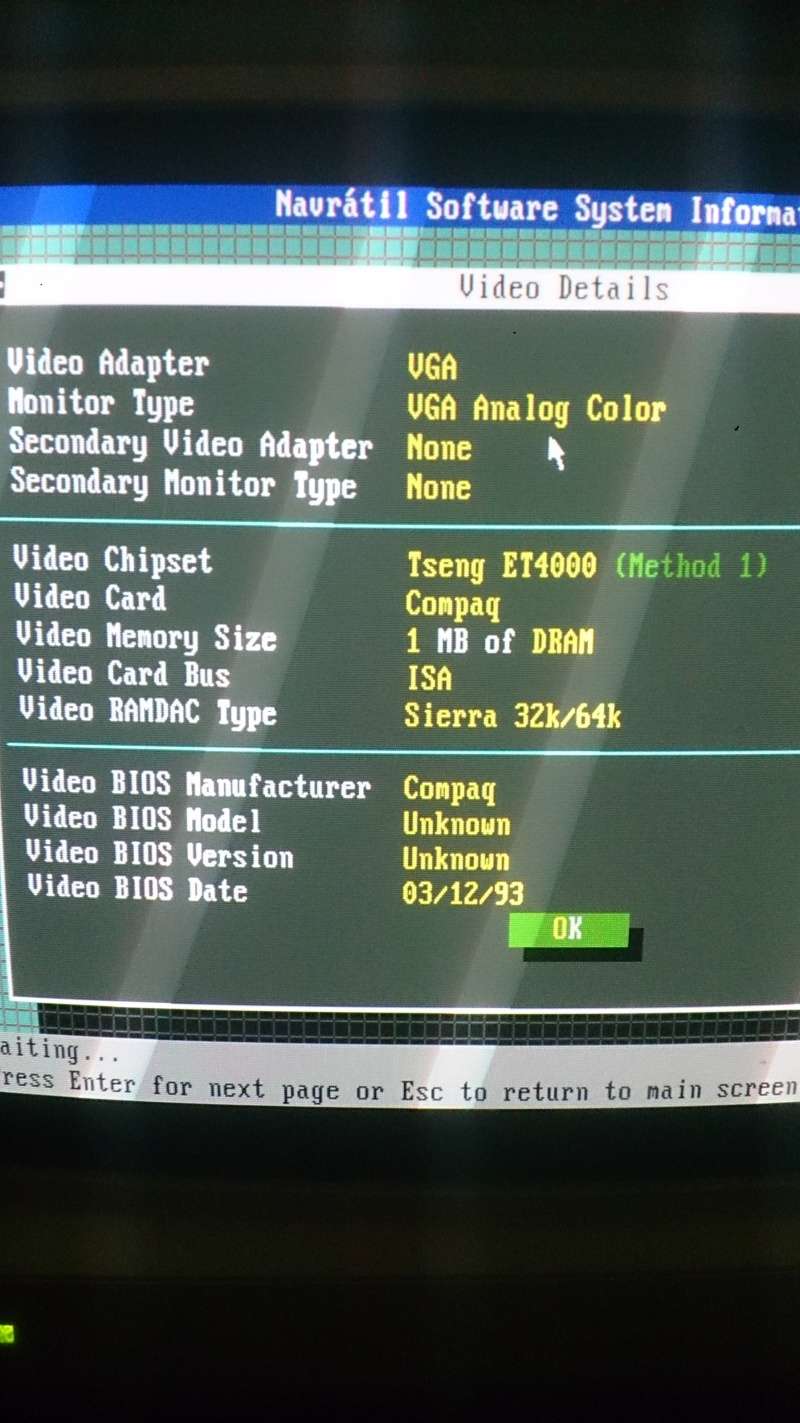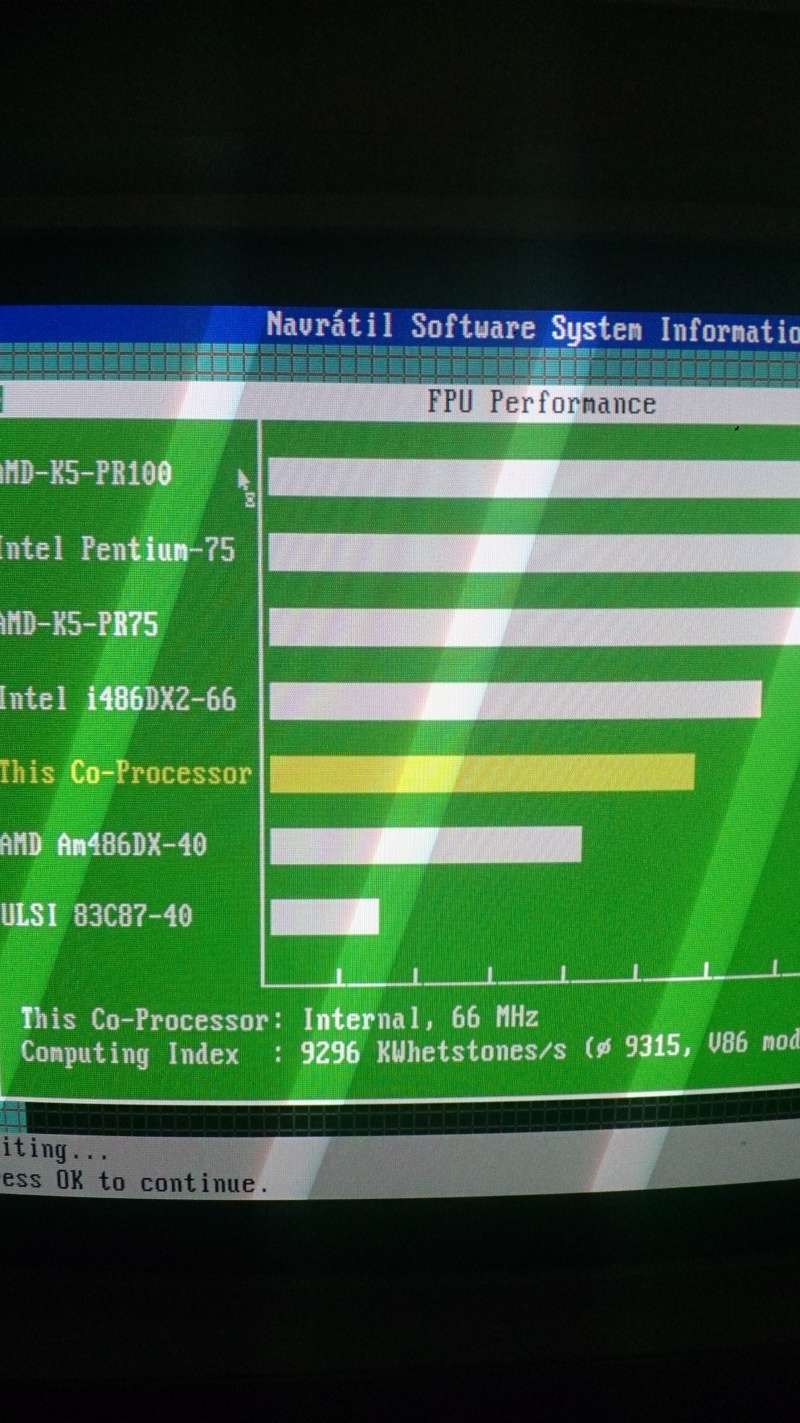First post, by Dunkill
I still looking for an ISA graphic card which provide better performance than my tseng labs ET4000/W32 with 1 mo ram, integrated in my 486 motherboard.
I found this matrox card on the internet, what's your opinion ? nice stuff or not ?
year 1993
- Bus : ISA 16bit
- video card VESA et VGA
- Mémory : 3Mb VRAM
- Based on MGA IS-DUBIC and IS-TITAN.
thanks for help