First post, by NY00123
Hey all,
As some of you probably know, there are these 3D titles in the Catacomb series, including Catacomb 3-D (The Descent) and The Catacomb Abyss. With a couple of recent DOSBox builds (let's say 0.74 and later), it looks like these games look OK with cycles=5000 or possibly 7000, but there's some flickering introduced with cycles=10000.
I'm wondering what are the behaviors on "real hardware" as you call it (haven't found answers on these forums after searching).
I have a possible explanation for that (something to do with updating screen with no sync to vblank), but we'll see.
Thanks for anybody who just tries to run any of the games! Hopefully you can give some details about the hardware in use, especially the video card, and also if the monitor is a CRT or not (although I think the latter doesn't matter as much, as long as a VGA connector is used).
P.S. Another little good thing to check, if you can, is the flashing of the cursor in the F10+W cheat. It's a bit erratic in DOSBox while the cursor is shown, probably since it is erased and then redrawn to displayed memory immediately (using a XOR kind of function). To compare, although the same code is used, this is not the case in e.g., Keen Dreams, since the updates are done to an offscreen section of video memory.