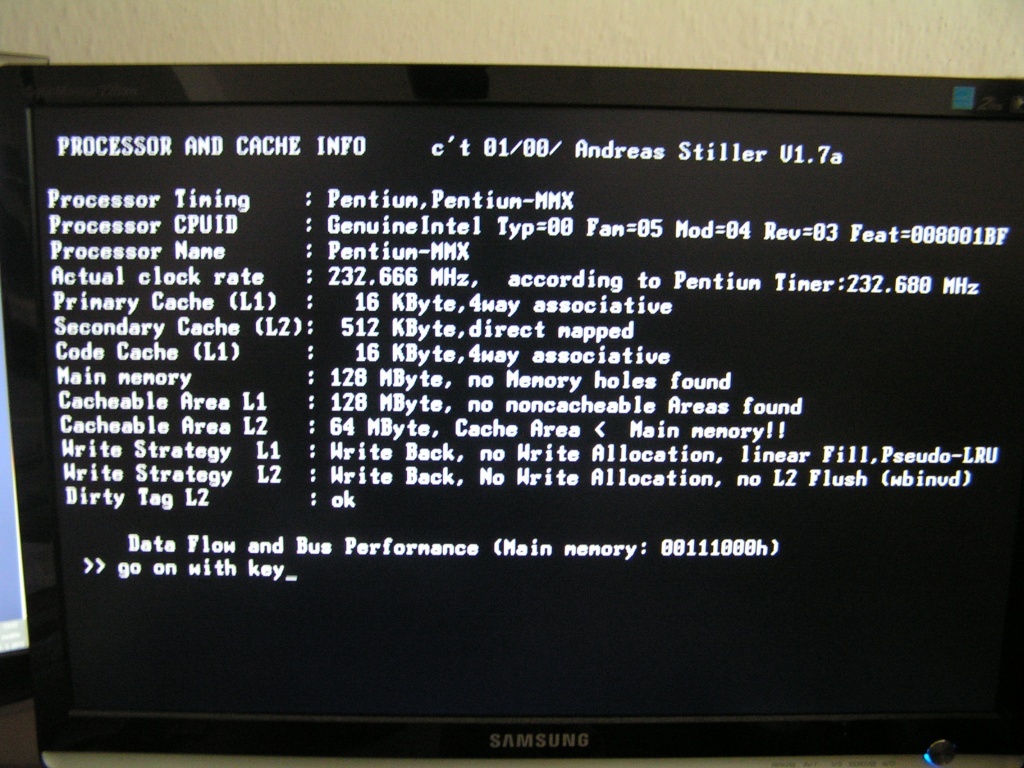First post, by anachronism1887
- Rank
- Newbie
My first computer (had no computer experience growing up outside of really old Macintosh systems at school) was a Windows 95, 200MHz IPC Select system (Intelligent Personal Computers, you can see a couple of their awful commercials on Youtube) that I was given through Make-A-Wish. I had it until 2002 and then went on a brief Apple path before building my first PC in 2007. Anyway, I found someone selling a sealed NIB Intel TC430HX motherboard (only had to replace the CR2032 battery of course) for a reasonable price and someone else selling a new OEM 200MHz Pentium w/ MMX and my nostalgia senses started tingling. However, I don't really know what else to configure the system with. The old GPU that I installed in my first system was a 3DFX 16MB Maxi-Gamer Pheonix but that was the only significant upgrade that I ever made inside (added LAN card for broadband). I was looking at an ATI 128 Rage Pro 32MB PCI card but don't know where to begin for a sound card of that era (PCI or even an ISA card since I've never used one before). As for RAM I can find 4x 32MB 72pin 60ns EDO SIMMs for a decent price so that will be maxed out. I thought that an Intel board would have been a safe bet but no drivers are listed on Intel's site any longer for download (2012 was the last year, apparently) but it looks like the only driver on the CD is for the Yamaha YMF701 OPL3-SA FM synthesizer anyway. The plan is to use it for older gaming and I will settle on a Windows 98 installation as the OS but I will try older OSes just for the experience beforehand.
Any advice for filling out the system would be greatly appreciated. Oh, the I/O shield is a shape that is no longer used (too wide by a significant margin) so I guess, I need to either find an era correct chassis or leave it out with a modern case.
Thanks.