First post, by AllUrBaseRBelong2Us
How well does it work?
How well does it work?
apart from a prominent hole at the back if you don't get an AT backplate, it works fine for me and I don't really see any major drawback...
It's a pity no one sells ATX backplates for AT motherboards.
Maybe this may be of use for you? A quick bit of work with some tools and you have an AT Backplate for your ATX case
http://www.ebay.com.au/itm/360831590210?_trks … K%3AMEBIDX%3AIT
Dos: AMD 386 DX40 | 8MB RAM | SB Vibra 16
Dos: AMD 586-133|32MB RAM|2GB CF|2MB S3 Virge|AWE32-8MB
WinME: Athlon-500MHz|512MB|2x80GB|SB Live|Voodoo 3 3000 16MB
Win10: i7-6700K|16GB|1x250GB SSD 1x1.5TB|AMD Fury X
Works quite well.
I've just put together a SS7 AT build in ATX case. It works quite well, the extra space at the top allows you to re-route the cables. As said above the rear looks a little poor without a backplate.
Cyrix Instead Build, 6x86 166+ | 32mb SD | 4mb S3 Virge DX | Creative AWE64 | Win95
ATC-S PIII Tualatin Win9x Build :- ATC-S PIII Coppermine Win9x Build Log [WIP] **Photo Heavy**
$35 is pretty steep for one of those blanks. I'd probably just leave it open if I couldn't find an original ATX backplate made for an AT keyboard.
For anyone that's mounted an AT motherboard in an ATX case, did you have to use the plastic standoffs? Or did the holes line up well with the ATX standoffs?
There used to be sellers on ebay selling ATX bezels for AT keyboards but they seemed to have dried up years ago. I have at least one but could use some more.
Collector of old computers, hardware, and software
wrote:Maybe this may be of use for you? A quick bit of work with some tools and you have an AT Backplate for your ATX case
Thanks for the tip, but I don't want it that ($35) much 😉 Seriously, who the hell would pay 35 dollars for a single small piece of metal? I could buy 1 or 2 old AT computers for that price.
How do you guys deal with modern ATX psu's having no -5V rail? Do you just use older ATX psu's with the 20pin connectors that have the white wire?
I think you only need -5v for very specific cards like LAPC-I and some early sound blasters.
wrote:I think you only need -5v for very specific cards like LAPC-I and some early sound blasters.
Hope that's the case. I planned on using an ATX PSU and adapter for my 486 build, and I've been concerned about not having a -5V.
wrote:It's a pity no one sells ATX backplates for AT motherboards.
There are some that do. I think it was Evercase on eBay I bought one from. I can't find any on there at the moment though, but I'm sure they'll pop up again.
And aside from this minor issue, it's no problem using an AT motherboard in an ATX case, although there won't be any turbo switch or turbo display. Oh, and you'll have to do a power switch mod.
WinXP : PIII 1.4GHz, 512MB RAM, 73GB SCSI HDD, Matrox Parhelia, SB Audigy 2.
Win98se : K6-3+ 500MHz, 256MB RAM, 80GB HDD, Matrox Millennium G400 MAX, Voodoo 2, SW1000XG.
DOS6.22 : Intel DX4, 64MB RAM, 1.6GB HDD, Diamond Stealth64 DRAM, GUS 1MB, SB16.
Another thing that could be an issue that the ATX case only has 7 expansion slots where the AT case has 8. Thankfully most AT motherboard does not have a expansion at the eighth slot. One of my systems does have one there. It just simply can't be used.
Here's my two.


This one is OK with 7 slots
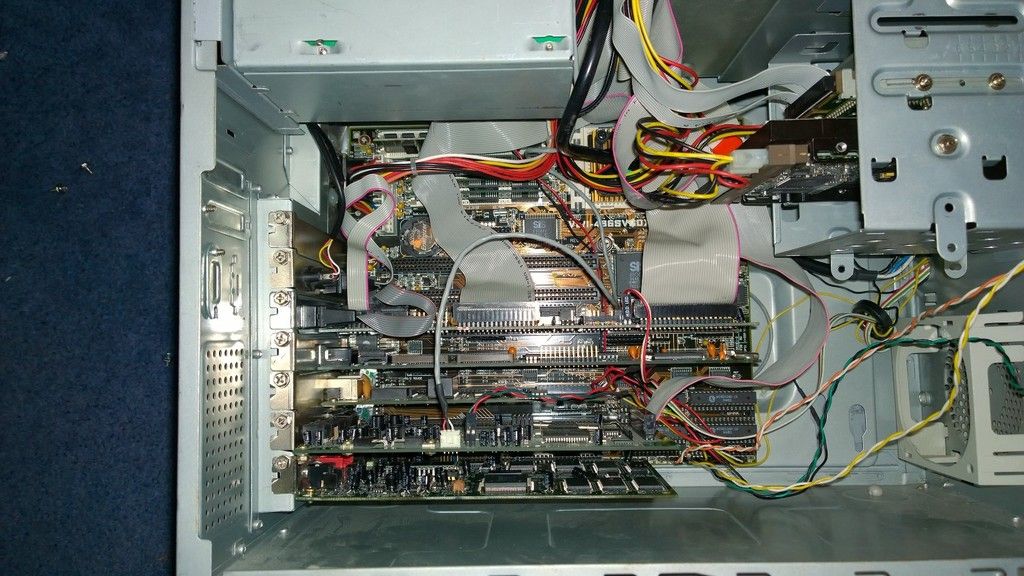
This is the one with the eighth slot

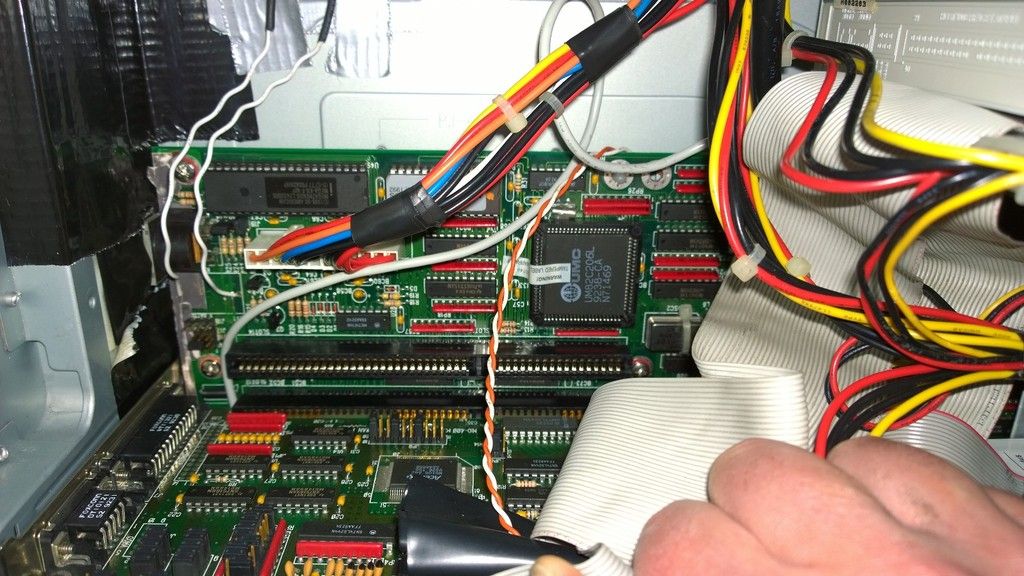
Having the AT switch on the beige system was a breeze to fit as the ATX push switch was styled in exactly the same way as the old AT rocker switch. On the grey one the ATX power switch was styled like a reset switched so it couldn't really have the AT switch there.
So I have discreetly fitted it here where the front USB ports used to be.

I thought screw holes did not match ???
R9 3900X/X470 Taichi/32GB 3600CL15/5700XT AE/Marantz PM7005
i7 980X/R9 290X/X-Fi titanium | FX-57/X1950XTX/Audigy 2ZS
Athlon 1000T Slot A/GeForce 3/AWE64G | K5 PR 200/ET6000/AWE32
Ppro 200 1M/Voodoo 3 2000/AWE 32 | iDX4 100/S3 864 VLB/SB16
According to my experience the screw holes match perfectly. You just have to screw in the gold risers in the right places that's suited to your motherboard. Early ATX cases even had a guide with AT-ATX words stamped inside next to the screw holes that where an AT or ATX board is expected to be.
Sorry for being a noob, but there's something about using AT motherboards in ATX cases that confuses me to no end. How do you wire up the power switch on the case to the motherboard or PSU? I know on AT PSUs, they have the thick black cable with the huge clunking switch, but ATX PSUs don't have that, and (as far as I know) AT motherboards don't have the pin header for the ATX power switch. Can someone shed some light on this for me?
Baby AT power supplies have the same mounting holes as ATX PSUs. Also, early ATX cases had momentary power switches with the same screw holes as the clunky AT switch, so you'd just replace the one with the other when you built the system.