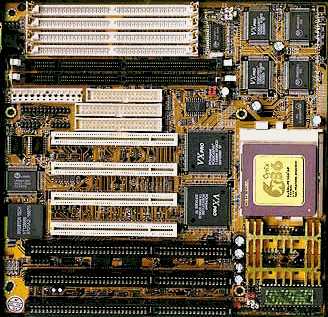Reply 3700 of 4962, by maestro
- Rank
- Newbie
mkarcher wrote on 2022-04-18, 19:10:maestro wrote on 2022-04-18, 18:21:I'm using a PS/2 keyboard with an adapter, not ideal since they weren't 100% backwards compatible but unfortunately that's all I have to test with. I remember that switch now that you mention it. 😀
To put things straight: PS/2 keyboards and AT keyboards with a DIN connector are 100% compatible. You can use the cheap passive cable adapter without any restrictions. On the other hand, AT and XT keyboards are 0% compatible. XT keyboards use a unidirectional protocol without parity, and AT keyboards use a bidirectional keyboard with parity and the possibility to resend bytes if the receiver encounters a parity error.
Your problem is only that much related to the keyboard having a PS/2 plug as keyboards with PS/2 plugs are less likely to implement the XT protocol than keyboards with DIN plugs. An AT keyboard with DIN plug without XT protocol support would work just as bad as the PS/2 keyboard you are currently using.
Wow that's actually interesting, and quite an improvement to the keyboard protocol, kind of analogous to heat seeker missiles verses radar guided missiles. The controller must have been beefed up to handle the extra data, and I wonder if the poling clock was increased as well to keep up the response time.
I also did an experiment, this time I pressed the F2 key instead of the F1 key. It shrieked like a banshee, so it looks like you're 100% correct. 😉