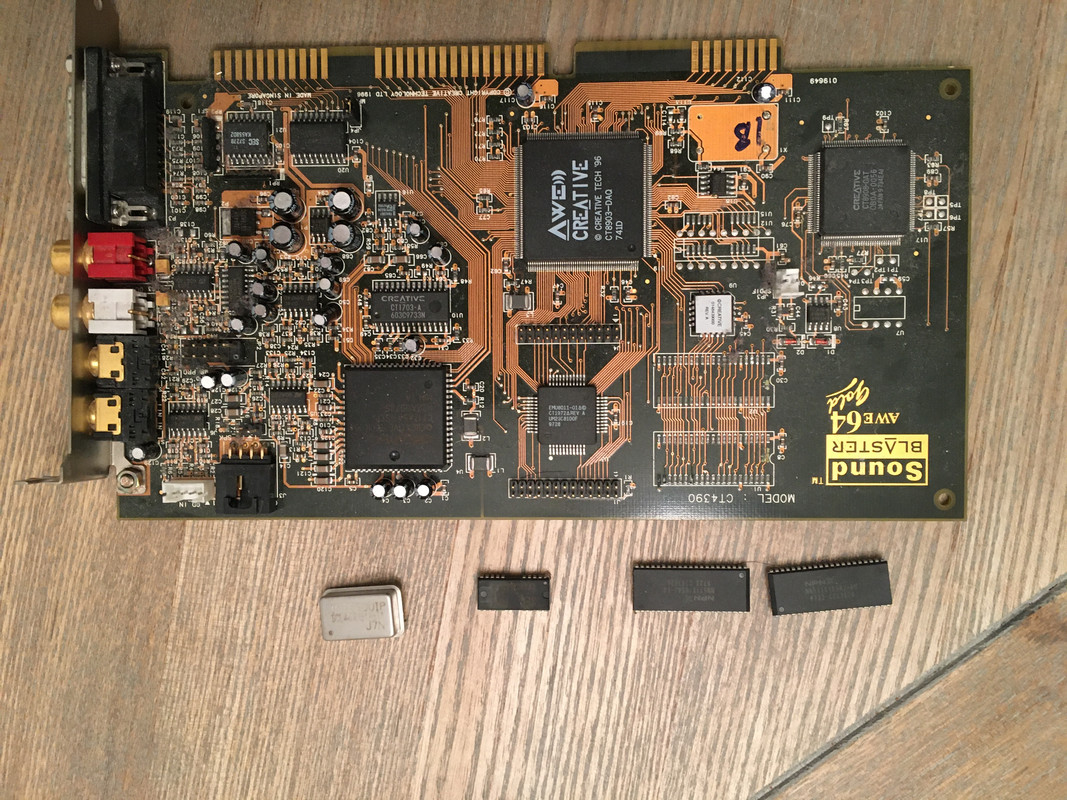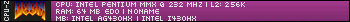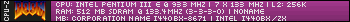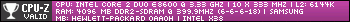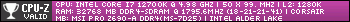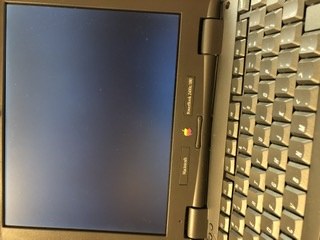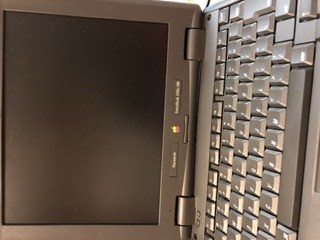Not sure if this qualifies as a “dumpster find,” since I didn’t find it in a dumpster, but I was going through old stuff at my parents house and found my old PowerBook 2400 LapTop sitting in a box in the basement. Adding this to my collection of old hardware, and need to figure out what to do with it. It even has a 3.5 inch external floppy, and I’m pretty sure I still have modem and network PCMCIA cards that are compatible with it. 😁
Actually, I used to have an external SCSI CD-ROM drive for this... must.. find...
Crap! I just tried powering it on, hard drive is spinning, the LCD lights up, but I’m not seeing a smiling Mac face staring at me. 🙁
So everything is powering up, but I’m not seeing video on the LCD panel. Guess I will have to do some trouble shooting. Maybe there is a loose connection?
Oh, I know! I will hook it up to an external monitor when I get home.
Update: Aha! Found a post on another forum which had the same issue. It’s likely a surface mounted fuse that has burned out. I know the laptop is functioning properly because I held down the power key, and it spoke to me:
“Alert! Are you sure you want to power down your computer?”
I pressed Y and then Enter and the laptop turned off.
So, looks like I will need to open it up and see which fuse was blown, and try to work around it.
Attached pics. LCD off vs. on.