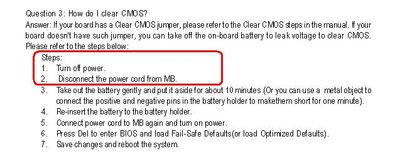Malvineous wrote:Are you sure about that? If you short those lithium batteries there is a chance it will overheat so that seems like a bit of a risky solution. I always assumed one of the very first things the BIOS did was check whether the jumper was opened or closed, and if it was open it would load the settings from NVRAM, but if it was closed it would load defaults instead and write them to NVRAM, then halt.
Yes I am sure.
You falsely assumed I meant a dead short to ground. It's not. That's why I used the word effectively and why it doesn't happen instantly.
There are caps, resistors & diodes in the circuit. They isolate the battery from ground while allowing the BIOS chips power pin to be discharged.
If you leave the jumper on for an extended time it will drain the battery completely but the other components (and jumper location in the circuit) slow that down while allowing the BIOS pins voltage to go to zero, or close enough.
Malvineous wrote:
Here's the instructions from Dell which say AC power must be supplied for at least 10 seconds or the clear CMOS jumper won't work and my L440GX+ manual (page 60) says that the BIOS scans the CMOS reset jumper during boot. So perhaps not all motherboards work this way, but there are certainly some out there that do. My GA-6BXC manual doesn't mention anything about how the jumper is meant to be used, but it doesn't warn you against powering the system on while it's set.
What I said was clearly only pertinent to normal systems that use a CLEAR-CMOS jumper.
Those you brought up (above quote) don't use a jumper so how are they even applicable?
For things like this there is always going to be some weird circuit magic someone did that isn't typical.
Doing it without a jumper requires additional circuitry and is usually the same as resetting to defaults from within the BIOS and then rebooting.
That does not always completely clear NVRAM and using a usually jumper does. It may only clear select portions.
I dunno how Dell is doing it but Intel uses BMC which is in effect a secondary BIOS (firmware) that handles other functions needed for servers.
The BMC has a function to reset the BIOS on your board. That's what you are reading on page 60-ish.
It actually says (in different words) that following that procedure is the same as using the jumper. (So clearly there is a jumper option.)
If you dig deeper into your Intel manual you will find 4 or 5 jumpers associated with resetting the BIOS and/or BMC and one of them determines if BMC has the ability to reset the BIOS. Intel server boards are like that. Gets confusing really fast. Normally you have to do two BIOS updates, one for the BIOS and another for the BMC.
In the future if you want me to look in a manual please provide a copy or a direct link to a PDF or doc it so I don't have to go find it. Legacy Intel is particularly annoying as you have to download and unpack a zip which in this case gives 88 PDF files many of which are just numbered rather than having names.
Malvineous wrote:Certainly I have always turned the systems on in the past when I've done this, as I found that they often don't wipe the CMOS unless you do.
Um, Lost me. If you don't turn it back on how do you know if it cleared or not?
Malvineous wrote:When you switch them on with the jumper connected, they don't POST
That's because the power to the BIOS chip is shorted so it can't run the POST code.
Malvineous wrote:, but switching them off again and removing the jumper returns them to normal, with default CMOS settings.
That's because when you remove the jumper the power to the BIOS chip is restored so it can run the POST code.
Malvineous wrote: You tend to get an error message along the lines of "Default settings loaded" as opposed to removing the battery for a while which tends to result in "CMOS checksum invalid" instead, which suggests more is happening than just zeroing out the NVRAM.
If you have fully reset (cleared) the NVRAM you will get that message. If you have only reset it to defaults you might not.
"RESET" and "CLEAR" are are used interchangeably (even in manuals/docs) but they aren't always the same thing.
Getting the message or not depends in part on how well the BIOS autodetects as it starts and if the time clock was reset.
Malvineous wrote: I have also replaced CMOS batteries without losing any settings, so I would guess that if all the jumper did was short the battery, there's no guarantee that would erase the settings.
Some systems have enough capacitance in the battery circuit to hold the BIOS up long enough to change the battery.
The jumper overcomes that and that's another reason the procedures say to leave the jumper on x-amount of time.
~~
I don't know at what point in history they stared doing this but many systems have an auctioneer-switch type circuit to power the BIOS.
For ATX when the PSU is *powered* the BIOS gets power from +5vsb and the battery is cutout or auctioneered off.
For AT (and maybe some early ATX) when the PSU is *on* the BIOS gets power from +5v (or 3.3v) and the battery is cutout or auctioneered off.
(Yeah, it's stepped down. - Before someone asks.)
They do this to extend battery life by not using it when other power for the BIOS is available.
- So, if you have an ATX PSU and this feature a jumper reset isn't going to work if the PSU has AC power to it as the BIOS is not being powered by the battery anyway.
.
GRUMPY OLD FART - On Hiatus, sort'a
Mann-Made Global Warming. - We should be more concerned about the Intellectual Climate.
You can teach a man to fish and feed him for life, but if he can't handle sushi you must also teach him to cook.