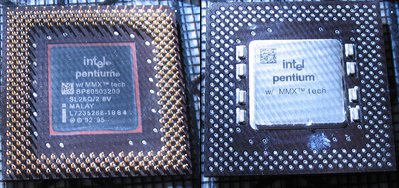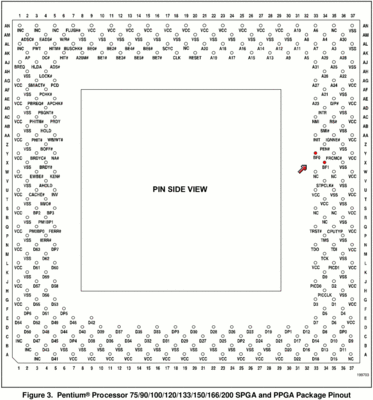pewpewpew wrote:
today's bonus trivia
This P133 is an SY022. Word is(was?) many SY022 have disabled BF1, which is multipliers 2.5 and 3.0. A theory is the disabled chips may be the ones imprinted "i133" on the back, whereas "iPP" are good. This one's an "iPP", and is running 2.5x66.6. It wouldn't boot with 3.0x66.6.
Haven't played with further yet. The 1/4" high copper sink is completely cool around the edges. It's not even a fraction warmer than the surroundings. Just using a generic period fan on it.
Interesting, I've never seen that stuff about the "i133" and "iPP" markings before. I have an unlocked SY022 but it's installed in a board somewhere so I can't compare how it's marked. I just know it was a tray CPU because it came from a Packard Bell.
Based on the dates of the machine my SY022 came from, I think that stepping is very late production for 133MHz. As such, they probably all run cool at that speed.
According to my old notes, 166/66 (2.5x) was stable on the original board.
On some super-7 board, it was stable in memtest86 at 180/90FSB still at default voltage.
200/66 (3x multiplier) was memtest86 stable on an Asus SP97-V but only after raising Vcore to 3.5v.
As far as the multiplier issue on the 200mmx chip, maybe it's a corroded pin on the CPU? This document:
http://download.intel.com/design/pentium/data … ts/24199710.pdf
says that the multiplier is controlled by 2 pins, labeled BF0 and BF1. If BF0 flips, it would make the difference between 2.5x and 3x. Perhaps the CPU isn't getting a consistent read on that pin at startup.
There's a pinout diagram on section 2.0 of that file, BF0 must be on there somewhere, I'll let you find it. 😀
That PDF is apparently for P54C, not P55C, but I don't think that matters. The multiplier pins would have to be compatible.
Since it only happens with one CPU, the issue is *probably* on the CPU side. I say probably because maybe, just maybe, this CPU just happens to be more prone to provoking an electrical fault that exists on the board (because of more heat, or whatever). I guess if you want to rule that out, you could try the same CPU on a different board to see if it behaves any better. You could also just try it again on the current board - the simple act of reseating it might be enough to fix it.