I think the more specific question from the OP is how an aging (but healthy) drive will react to long periods of being powered off. Does that keep them in good condition, or does it cause them to start sticking and not want to spin up? I've had both outcomes on different drives.
I wonder if the ideal preservation pattern for old drives would involve powering them up on some periodic schedule. How often and how long, I have no idea.
In terms of running hours, I believe leaving a drive running 24/7 will log the most impressive number of hours before failure. However, most of those won't be *useful* hours, so it's probably not going to yield the greatest amount of useful life to the user.
robin4 wrote:I think the best way of using storaged hard drives is before you going to use them to connect them on a serperate from the system power supply.. And let them spin for some minutes before going to stick them in your machine.. I think the highest possible failure rate happens because of bad bearing or dead printed circuit board.. I dont think that the rest of the harddisk parts would effect to much wear..
I'm not sure I understand how this would make a difference. If there's no drive controller talking to the drive, is the idea that the heads won't need to move around as much, so the drive warms up more slowly?