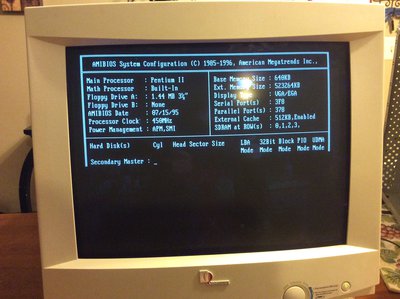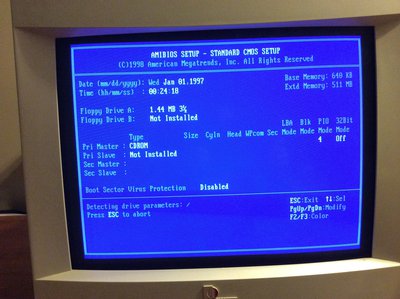First post, by DigitalSlim
Hello all. Longtime lurker here, really enjoy the content here. I just got into retro pc building. I just picked up a Pentium 2 450 rig made by Quantex. Its very nice, but I cannot for the life of me figure out why I cannot get it to boot from CD and would greatly appreciate any assistance or insight. For the sake of simplicity, I have disconnected the floppy and ZIP Drive that are in it and have only a single hard drive and a single CD burner hooked up. Both device's jumpers are set to Cable Select, with the burner connected as Primary Master and the hard drive connected as Secondary Master. When I set BIOS to default and then set CDROM or the correct IDE slot as primary boot device (actually no matter how I set the boot order), I get stuck at the following message:
When it's booting, it is seeing the CDROM as Primary Master and the hard drive as Secondary Master:
EDIT: just noticed this: when I do "Auto detect hard disks" in the BIOS, this is what I get:
I should note that this happens with two different hard disks, both of which work fine in other rigs that I put them in. It is a 40gb drive...could it be possible that the capacity is too large to be recognized?
If any more info is needed or any more pics are needed, please let me know. Thank you to anyone in advance.
EDIT: the motherboard is an MSI 6119 BX2.