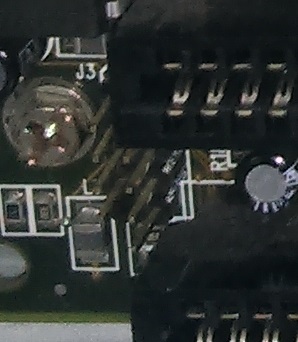First post, by KitsuneFoxy
- Rank
- Newbie
Hello everyone. I' found an old computer in our garage a few days ago. It boots up and works. But I cannot find out what the motherboard is.
I've narrowed it down to a Soyo 5vd2 or something, but the pictures don't match up to it.
It has an AT keyboard connector on the back, four simms at the top with 2 dimm slots below those. It uses a nickel rechargable battery.
I wanted to update the bios to the latest version, as far as i am aware it can run up to a AMD 266 or a Pentium 233. It has a Pentium 200mmx in it right now. with 128mb EDO ram. The motherboard supports USB In the bios, but it has no usb sockets on it.
If anyone can help me narrow this board down exactly, Id' be greatful, as i dont want toflash the wrong bios, or change a dip switch!
I've included a picture too.
If you can help me identify some of the cards too, that would also be great. I know one is a creative sound card, that's about it.