First post, by torindkflt
My latest vintage computer (re)acquisition is due to arrive any day now, a 1997 CTX EzBook 700 laptop with a PMMX 200 processor. It was the first sub-$1000 laptop my mother and I had ever seen back in the day, thus she purchased it for me to use in high school. Being a sub-$1000 laptop in 1997 meant that it was very cheaply designed, and therefore very poorly designed. The biggest problem was that the manufacturer built the system using a standard socketed desktop-class PMMX processor, and didn't install any cooling fans at all. None, whatsoever. The only cooling system was a large yet insufficient metal plate under the keyboard. On the original EzBook I had back in the 90s, the overheating became so severe that, although the processor and motherboard weren't damaged, it did result in premature hard drive failure. In a means of reducing the heat, I eventually had to drop the core voltage from 2.8 to 2.6 (Which surprisingly didn't affect the stability at all), then when that wasn't enough I resorted to underclocking the processor to 166MHz. This did work to a limited degree, but it still got quite hot. The biggest flaw was, as mentioned, the lack of a cooling fan.
So, I was wondering if there is anything I can do to the reacquired system to help reduce the heat output along with or other than changing the core voltage or clock speed. Since it uses a standard socketed desktop processor, is there a low-power or cooler-running version of the PMMX 200 I could swap in? The system doesn't have USB, so a laptop cooling pad would require its own separate power supply. I could do it, but would prefer not unless absolutely necessary. Are there cooling fans that could fit in the PC Card slot, or the removable optical drive bay? Any advice is appreciated.

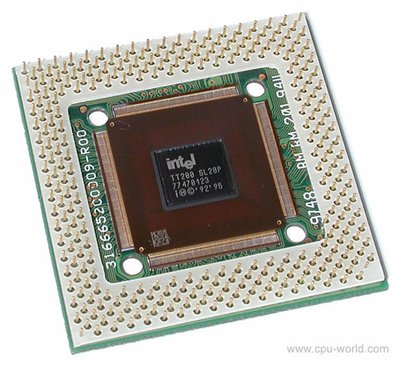
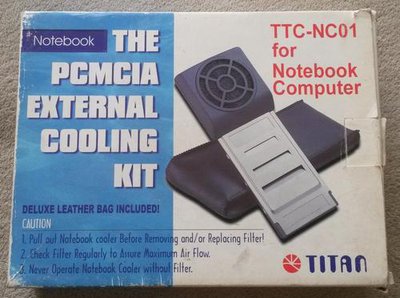

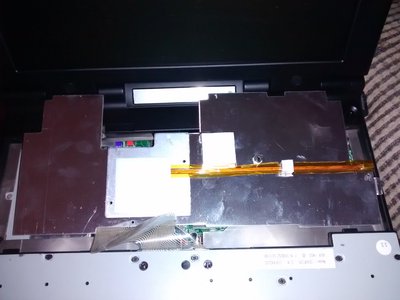

 ..
.. 

