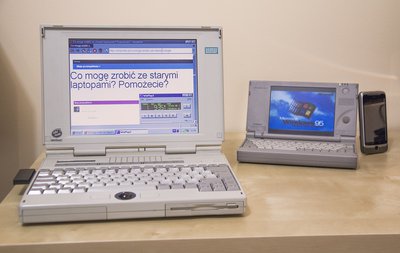First post, by ibm5155
I just discovered a way to connect my old computer to the Internet 🤣 (I'm using a notebook to get the WiFi signal, and make a bridge to the ethernet output to send internet to that poor old machine).
The question now is, what's the best browser for that computer?
There's a Pentium MMX 233 on it + 128 MB of RAM.
For now I tested the latest Firefox and Opera that worked on Windows 98 (from Oldapps website) but Opera was really slow, and Firefox a bit slow.
Still the fastest browser I've tested was IE5, but, many websites just don't work (like VOGONS itself and https websites).
So, what's the best browser for that config (It may be just used to enter over VOGONS, and websites to download old stuff...)