JayCeeBee64 wrote:ocdmonkey wrote:if you have any ideas why most sidescrollers (like Apogee's old games) have really jerky motion when going to the sides I would love to hear it. I have a Matrox graphics card in it.
Matrox video cards have issues with side scroller games, in particular from Apogee (I used to have a Matrox Millennium II in my Socket 7 PC). There's usually a fix mentioned in the game's documentation, either a command line option or a setting in the options menu:
Yah, I found a table confirming that it was the card here: http://gona.mactar.hu/DOS_TESTS/
Unfortunately, the fix included in Apogee's games does not work anywhere near perfectly. There is still a quite detectable amount of jitteryness, and in the case of Commander Keen there is barely any improvement (interestingly enough, it fixes the jitteryness on the upper half of the screen, but not the bottom). I tried a "Orchid Technology ProDesigner IIs" I have lying around, but I was having driver issues with it as the driver Windows installed (tseng labs et4000) didn't work with my DOS games (they were black & white) and trying to change the driver to "Orchid Technology ProDesigner II" (both these drivers are from the Win95 install disk, btw) caused everything to be black & white and I would get messages telling me there was a problem with the graphics card.
Unfortunately, since this computer doesn't have an AGP slot, these are the only two graphics cards I have that will work with it. If you have any clue why the ProDesigner doesn't work, I'm all ears.
Also, Wolf3d does detect Sound Blaster and uses it properly for everything except digitized sound. A few sounds do play, however, such as the knife effect.
Jorpho wrote:What exactly did you change? Did you use the Wolfenstein setup somehow? […]
Show full quote
ocdmonkey wrote:EDIT3: Haha! It was the interrupt request number! Now I'm back to where I was before, with "digitized sound effects" not working, but the rest working just fine.
What exactly did you change? Did you use the Wolfenstein setup somehow?
You should try using setblast.exe ; there's a copy here.
Re: get no sound in MS-dos, but get it in win98SE
I changed it through Window's device manager. I changed the IRQ from 10 to 5.