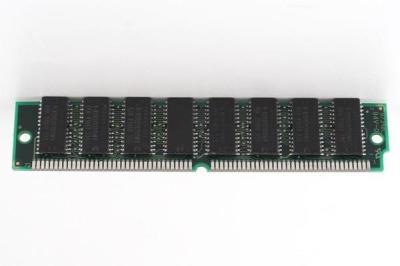The SIMMS I tested were of various sizes from 2MB to 32MB both EDO and FPM. I added some, so for now of 23 SIMMs tested 3 use pins 67-70. They are top right modules, 32MB EDO (67,68,69 connected) and 2x16MB FPM (67,70 connected).

Notice that most SIMMS have the soldering pads for jumpers. the 2MB FPM stick branded PNY/IBM even has lead balls on top of them.
As far as I know, when EDO first appeared in the news, they claimed that new memory would be 100% compatible with FPM-only boards. However, it was soon discovered untrue. That was due to the fact that chipset makers partially ignored JEDEC specifications, and while the new EDO RAM was compatible on paper, real life was a different thing. I might be not exactly precise here, but as far as I remember, for the sake of better performance, in FPM era "read" and "write" commands were not terminated in a propper way, but rather superseded by the next comand. It was OK in fast page mode, but in EDO mode this was the key point of burst read/write operation.
I think that was the case with detection pins as well. While standartised by JEDEC, these pins were never or almost never used. As soon as RAM manufacturers found that out, they started to reduce cost of their modules by removing now unnesessary components without redesigning PCB.
My guess is that on average my modules are produced later and were initially cheap (as most PC components from that era found in Russia). Cheap modules would have been the first to be affected by cost-cutting.
Could you look up the production dates of your modules/chips?
Mine are as follows:
Pin not connected (20):
1993 - 1
1995 - 2
1996 - 1
1997 - 7
1998 - 3
Unknown - 6
Pins connected (3):
1996 - 2
1995 -1