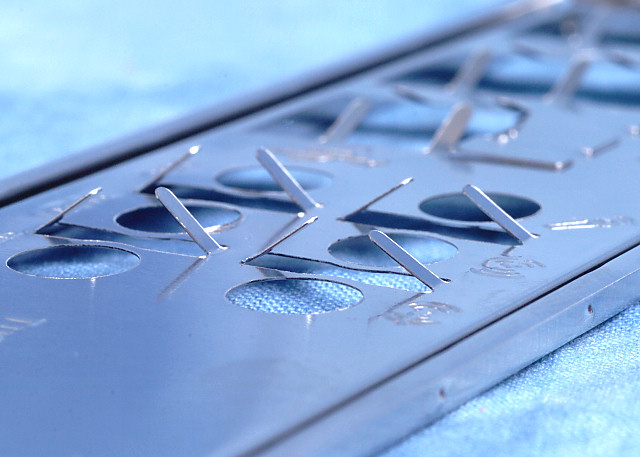First post, by TELVM
- Rank
- Oldbie
"It seems the ICH5/ICH5R are sensitive to static discharge. If the static enters a USB port (the USB port is hosted by the Southbridge ICH5), it causes an electrical phenomenon called "latchup". Latchup is where a phantom PNPN semiconductor junction forms - that is the same structure as an SCR. Latchup turns on the junction, and the junction sits across the power rails ofthe chip. A _large_ current flows through the ICH5 and it gets really hot - so hot in fact, that it can burn. The Southbridge can be destroyed in a matter of seconds ..."

(... smell of napalm in the morning ...) 😵

"... For anyone else out there with a P4P800/P4C800 motherboard, I recommend you stop using front panel mounted USB ports right away. Or, continue to use your front mounted USB ports, but do not "hot plug" any more appliances on the front mounted ports. That means, from now on, you can only install USB devices with the computer off (that means the switch on the back of the computer is in the OFF position, then install USB device). That is one workaround to try to stop this epidemic - the PNPN junction cannot work if the power is off when the ESD happens.
The USB port has been carefully constructed to prevent this from happening, but as users, we have to be sure when building a computer, that we support the USB design intent.
The USB port consists of:
1) Connector shield. That is the metal body of the USB connector. It makes contact first. The USB shield MUST_ BE connected to ground. When an appliance is "hot plugged", static electricity on the USB cable is transferred to ground when the shields of the two devices touching first.
2) Take a look at the pins inside the USB connector. The outside pins are longer than the inside pins. The outside pins are +5V and GND. They make contact before the two shorter data pins. By having the power pins connect first, that prevent currents from flowing through the data pins without a logic ground in place.
Everyone should check their USB front port wiring. Make sure that the shield around the four pins, is at ground potential with respect to the motherboard ... ... Check the design of the front USB adapter plate, and make sure that the connector shield is grounded. Using an ohmmeter, you should measure zero ohms between the shield of the USB connector and the bare metal of the computer case (as the case is grounded via the PSU case and via the brass standoffs that contact the ground rings on the bottom of the motherboard).
If the connector shield is well grounded, perhaps future "hot plugged" USB devices will not destroy any more motherboards! ..."
http://icrontic.com/discussion/16362/strange- … ront-usb-wiring
"... Intel, in their infinite wisdom and in order to preserve the then high-speed signal integrity of USB 2.0, made certain that the ICH5 southbridge lacked the proper ESD protection. This meant, specially if the front USB ports were used (those that usually aren't "grounded" to anything except "plastic"), that the southbridge would die very often by way of the ESD incurred by hot plugging. ICH4 was affected by this to some extent as well ..."
http://www.badcaps.net/forum/showthread.php?t=25996
Some decent cases come OEM with a grounding wire when the front USB ports are 'floating' on plastic:


In other not so decent cases the front USB shields are not grounded at all ... ... so solving the problem is up to the intrepid user. Some DIY solutions perpetrated by here your servant (click to expand):
Let the air flow!