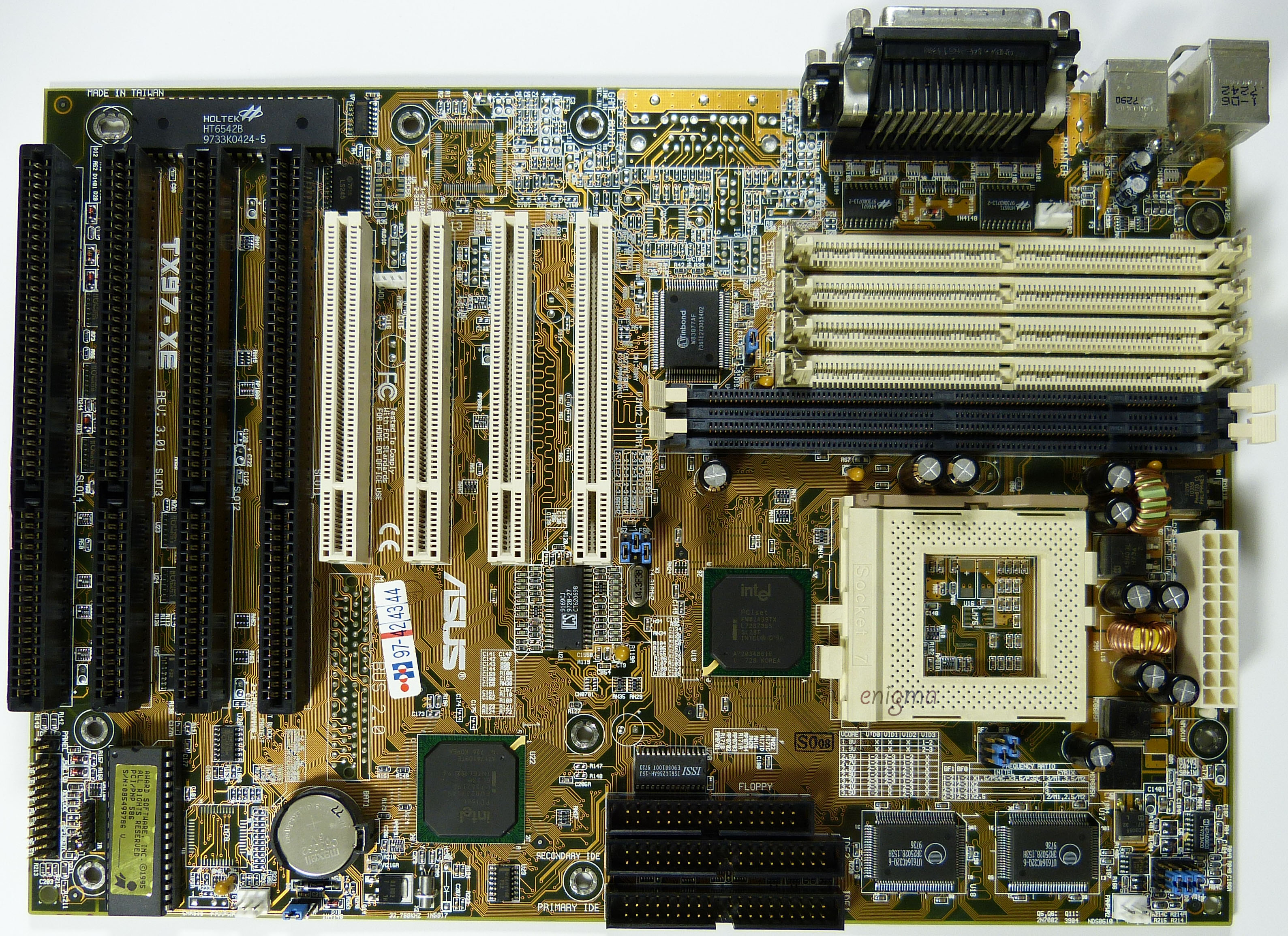First post, by carlostex
- Rank
- l33t
Hi folks,
yesterday i set myself to recap my ASUS TX97-XE. It went fine i replaced all VRM caps, some of which were bulged. It was tough to get the old solder to get out but finally i was able to finish the job.
So when i power it on i got repeated beeps in an endless loop. This indicates a RAM issue. Hmmm again? Several weeks ago i had to order DIMM sticks because the exact same had happened. But as soon as i got replacements, i put one in and the system worked normally again.
This time i tried all the sticks i have and still the endless loop kept on going. So i tried clearing the CMOS and the strangest thing happened, the motherboard is now apparently stuck in sleep mode. The power light is blinking constantly, the system does not respond to the power button anymore so i have to reach and turn the machine on the PSU button. I also had the idea of trying the SIMM slots instead of DIMM, but to be honest i don't think it matters anymore.
My guess is that i have now a corrupted BIOS. I even tried a different CPU and nothing. The CPU's don't even get warm. 😵
I must have done something wrong during the recap, i'm thinking of ESD although i'm always careful when messing around with boards.
EDIT: Actually i tried touching the CPU removing the fan and it is a little warm, probably around 30ºC but still...