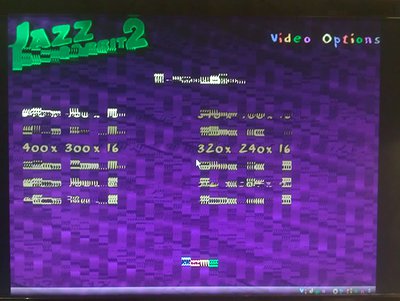First post, by adalbert
Hello,
i have a DFI P5Bv3+/e rev C board with Via 598MVP chipset. I'm using it with K6-2 533 mhz (@ 500 mhz and also underclocked (fsb 66) at 333 mhz). I'm currently using DIY ATX-AT adapter with PicoPSU, before that I tried also standard AT power supply. I used it with PCI TNT2, AGP GF3 and AGP GF4 MX4000.
After I installed Win 98SE, I tried to install Riva TNT2 M64 PCI, but sometimes it would get stuck at black screen just before Windows is loaded. I tried various drivers, like Detonator 1,2,3 or Forceware 30x - 7x. Somehow it manages to boot now, but it's not stable.
When I start an application which uses hardware acceleration, bad things are happening.
Jazz Jackrabbit 2 has corrupted and scrambled image. Sometimes it looks worse.
I tried to run 3D mark 2001, but it wouldn't even start displaying 3D image, it gives just totally scrambled picture (but the application continues to work).
Then I tried Half-Life in Opengl and DX mode, it seems to look okay, but you can notice here weird pattern on the bricks texture - i don't think it should looke like that. Anyway it freezes after couple of minutes, or immediately after I turn the flashlight on.
That was the experience I got with Riva TNT2 M64 PCI - but it worked exactly the same with AGP cards! - GF3 Ti 200 and GF4 MX4000 (the only difference was that it displayed 3d image in 3dmark2001 now, but crashed after few seconds).
If I turn off hardware acceleration in display properties, it seems to be stable, but it's software rendering only, so I can use S3 Trio instead...
I tried installing Via4in1 drivers in two versions, I also installed PCI latency patch, but it doesn't help. 66 and 100 fsb give the same result.
Does anyone have idea how to fix that?
// Update: Radeon 7000 PCI works. But I would really like to have TNT2 there... (Radeon doesnt have table fog and that's not good for vintage machine)
update 2: also this Radeon sometimes freezes in DOS games (i had this on other machine too, it's just not so good card for retro-gaming)
Repair/electronic stuff videos: https://www.youtube.com/c/adalbertfix
ISA Wi-fi + USB in T3200SXC: https://www.youtube.com/watch?v=WX30t3lYezs
GUI programming for Windows 3.11 (the easy way): https://www.youtube.com/watch?v=d6L272OApVg