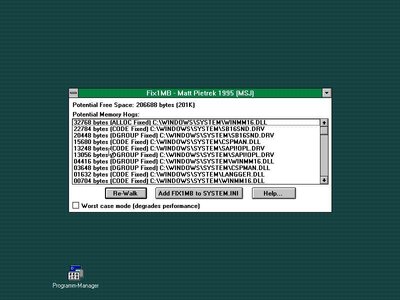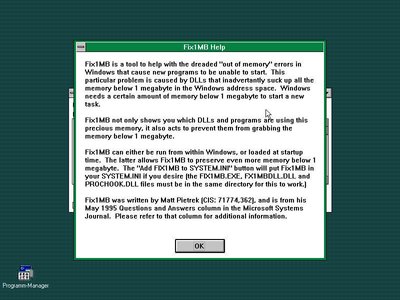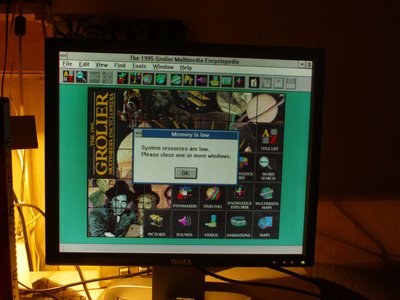Reply 40 of 77, by Jo22
- Rank
- l33t++
^Good luck! 😀
Yes, Windows 3.10 has less compatibbility issues than WfW 3.11 sometimes.
- I'm not saying that it is better, just less complex.
PS: You can also try WfW 3.11 with QEMM 7 or higher if you have it.
It fixes lots of memory issues and supports Windows, too.
It also helps to circumvent memory-related hardware issues sometimes.
On an old Compaq laptop, it helped me to make the whole thing more stable.
(That being said, I still favour pure Real-Mode. But QEMM isn't bad, either.)
The Fix1MB utility helps against missbehaving programs, but can fix reak memory issues.
https://www.mcpressonline.com/operating-syste … nt-memory-error
Edit: I'm sorry. I meant to say "but can not fix memory issues". 😅
"Time, it seems, doesn't flow. For some it's fast, for some it's slow.
In what to one race is no time at all, another race can rise and fall..." - The Minstrel
//My video channel//