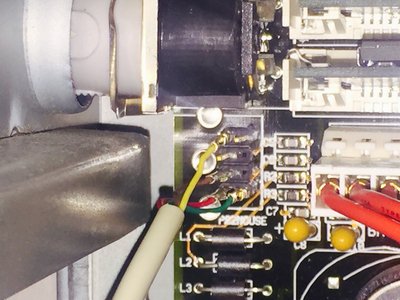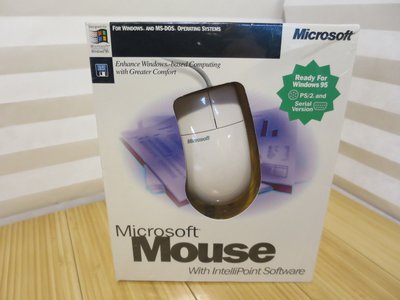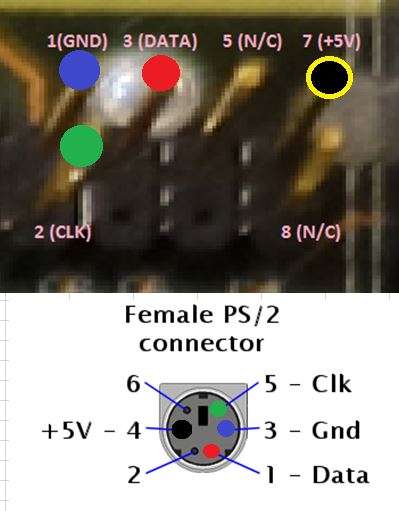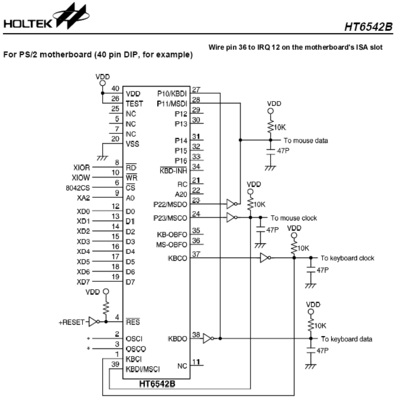i dont have a multimeter.. is there not anyone who can help me figure out which pins are which? is there not anyone else who has a plate6F from startech.com?
artex said he had ordered one but his wires were different color + diffrent pin header size (2x4 8pin vs the 2x5 10pin i recieved)
artex says this is the layout that worked for him: PS/2 Bracket for Asus Motherboard Header
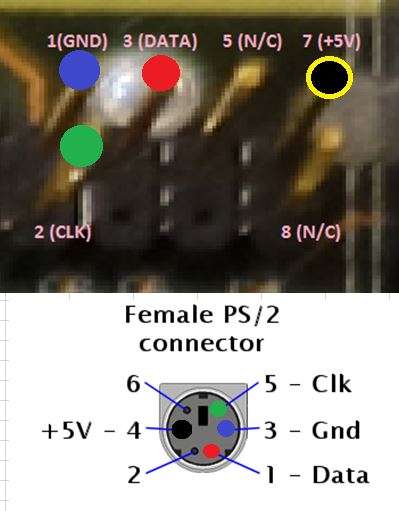
but like i said he got a different item iwth the same model number somehow from the same company..
here is a pic of the adapter he got:

on his connector his wires were as follows:
blue=gnd
red=data
black=VCC+5v
green=CLK
and the asus layout depicted in the manual for a later pentium board was listed as :

my adapter has yellow,red,brown, + green wires (as seen in attachment to show wires only, this wire config did not work for me but neither did switching red + brown wires position either!!!! so this pinout must be totally different!)
http://www.oldschooldaw.com | vintage PC/MAC MIDI/DAW | Asus mobo archive | Sound Modules | Vintage MIDI Interfaces
AM386DX40 | Asus VL/I-486SV2GX4 (486DX2-80) | GA586VX (p75) + r7000PCI | ABIT Be6 (pII-233) matroxG400 AGP