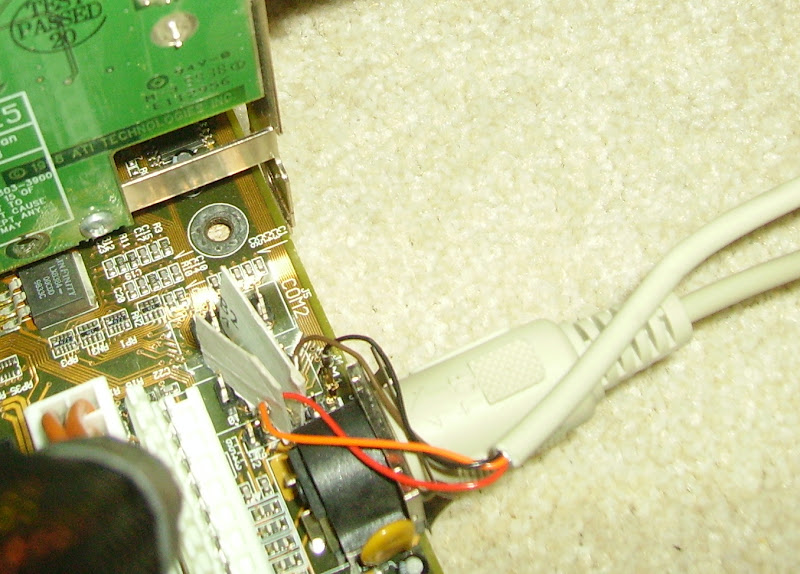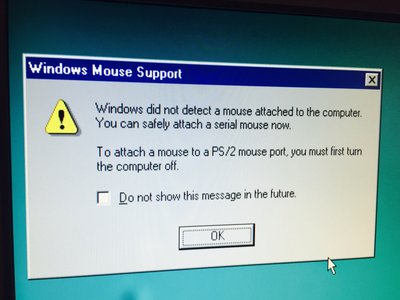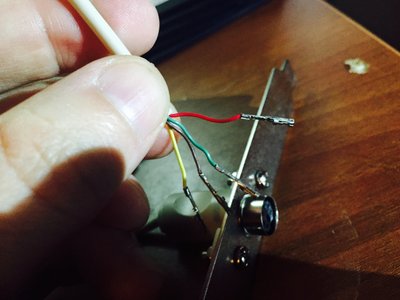If you don't mind waiting: here it is, free shipping worldwide. It is an invaluable tool, which is also great for testing old PSUs (though not as good as an osciloscope - but that is on a completly different price level).
By the way, you should test the mouse on another PC, just to be sure it is working. Sometimes even brand new PCs have headers for a serial port, so it shouldn't be that hard to find a test subject. Try a simillar setup, DOS + mouse driver. Also, since you are using a controller card, double check that the onboard ports are disabled. If they can't be disabled, set the onboard ports as COM2 and 4, and the controller as COM1 and disabled (or COM1 and COM3). Anyway, ISA multi-IO controllers are as cheap as chips, so getting a spare never hurts.
About the PS/2 header, there are only three probable causes AFAIK:
1 - Wrong pinout
2 - lack of BIOS support / BIOS not configured correctly
3 - Busted motherboard or keyboard controller
Until you can be 100% sure that the pinout in your cable is 100% correct, I'd avoid trying to flash another BIOS or changing the keyboard controller - as you may make things worse. And, for all that is holy, do not flash the BIOS without making a backup of the old one first. Once you are sure the pinout is correct then you need to see if the port is delivering power. A multimeter is a quick way to do so, but any modern laser mice should do it - if it lights up it is getting power just fine. Those cheap chinese mice with transparent/semitransparent bodies are perfect for this. The next step would be testing continuity between the port and the controller, but that is one step that cannot be done without the proper tools.