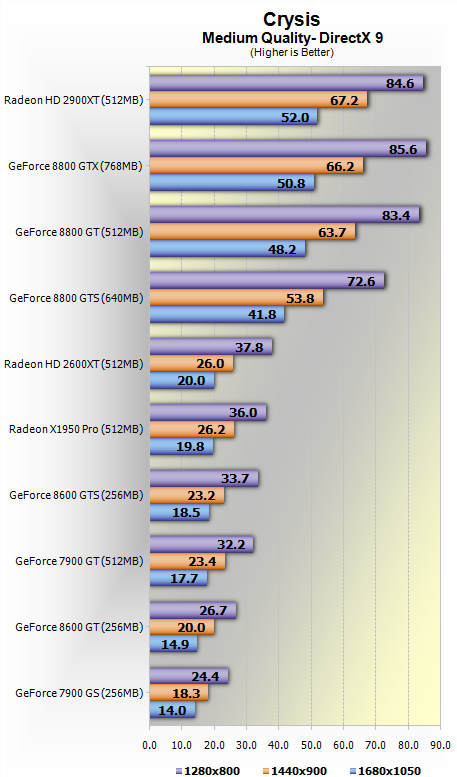First post, by Mamba
- Rank
- Oldbie
Hi,
I have this Conroe865PE hanging around and some AGP cards (6800GT modified V9999, 2x 4670AGP 1Gb, 7800GS+ G71 512Mbyte).
It's a pretty decent motherboard, I managed to install Windows 7 with no issues at all, all drivers natively installed, even integrated sound, altough it has been recognized as an USB sound card.
The system is fast, I am using a Q6600 right now but a QX6700 is on the way.
The mainboard can accomodate 4 sticks of DDR1 rams on it, but for unknown reasons I can't make them work when all slots are populated.
I'm using Mushkin XP4000 CL3 RAM.
Searching on the net I discover that on this particular motherboard I need to use CL2 or 2.5 RAM with Conroe chips.
Could it be the issue?
I was hoping to find 1Gb sticks of DDR500 RAM CL2 on ebay, but I am not able to find them, maybe I have to search for a specific model and keyword?
Ram has been forced to CL2 at 400MHz, but even if I let the spd to work, it's the same, great instability with four banks or no post at all.