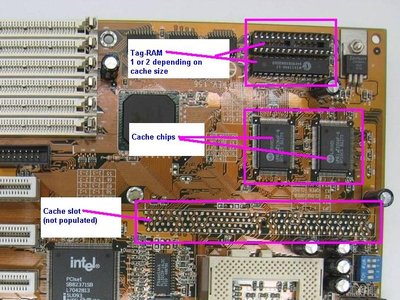cnpr wrote:
Your board seems to not have the Coast slot soldered onto it, which usually means the (HX) board already has 512KB cache, but in the top right corner are 2 cache sockets (I presume these are for the TAG bit) and one of the sockets is empty and I don't know if the one cache chip is enough to cache the memory above 64MB
If it doesn't, you could in theory get one from ebay perhaps or you could just cannibalize a chip from a 486 board.
edit:
PCBONEZ wrote:The Winbound W24129AK-12 is just the Ram Tag. The cache (if you have any) will be elsewhere.
Early revisions have it on a cache […]
Show full quote
The Winbound W24129AK-12 is just the Ram Tag. The cache (if you have any) will be elsewhere.
Early revisions have it on a cache module. Later revisions have it soldered on the board.
One W24129AK supports 256k cache which can cache 64Mb. (My guess is this is what you have unless you have an early version with a missing cache module.)
To cache more than 64Mb you need two W24129AK and different cache chips.
.
Seems you'll need a second cache chip anyway if you intend to use more than 64MB, thanks for sorting this out PCBONEZ 😀
endedit.
Your board does seem to have this Dallas-like thingy which usually is the battery (this was done a lot in those days, it basically replaces the coin cell battery socket) and unless the seller already replaced it, it's probably empty and replacing it with a Dallas-like thingy which still has a charge might be a bit of an extra hassle.
The board doesn't seem to have any visual damage, but the seller seems to have 9 more so the board you're getting probably isn't the one pictured. If the seller is indeed selling old stock, he probably wouldn't have replaced the Dallas thingy (lol) I think.
What I like a lot about that board is it's 6 SIMM sockets (usually AT Pentium boards came with only 4 sockets) and there is a chance your board could actually offer CPU voltages at around 2.2v, but unofficially (the VRM could get very hot if you did though, but if you intend to stick with the Intel Pentium chip, that's usually not of any concern anyway).
So you never build an AT rig before? Watch out for those sharp edges 🤣!
I hope you give us some pics to enjoy after your build is done! 😁