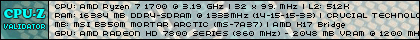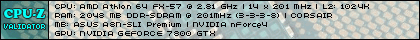(Just FYI my practices) I don't upgrade because some corporate entity wants me to. I have to have an actual need. My main machines were running W2k through 2014 because I didn't need anything newer and over the years I have collected loads of software for it. The needs that inspired upgrading were that the current SeaTools wouldn't work on it anymore (dot-NET issues), viewing on-line videos became problematic, and some logins (banks, merchants, etc..) choked on the lastest W2k compatible Firefox versions. I still keep W2k on some off-line machines for specific softwares. - Currently I use XP on my main machines. Even though I've had W7 for them for years I haven't come to a need great enough to bother upgrading yet. There is one non-temporary machine running W7 for my wife's use because she needs compatibility with some proprietary software used by her employer.
So, I'm perpetually in retro mode already. At some point that will be Win7
IMHO many things cloud based are bad.
Questionable security (because of cost cutting measures or incompetence) exposes you to Identity Theft risks.
Collects 1000's of people's 'stuff' in one place making it a huge easy to find target that would make any hacker drool.
W10 and the softwares MS wants to attach to it are cloud based. - I pass.
Also if I can't activate and use an OS without a connection (including a phone and internet) I don't want it.
If I can install it now without those things then I can install it 30 years from now when those things might not exist anymore.
I don't foresee ever using anything from MS newer than W7 except for possibly one machine (on an isolated LAN segment) to support my wife's employer.
I might be able to get around that anyway by using Linux, I haven't checked.
I taught the wife how to use Linux a few years ago in anticipation of a need to abandon MS and Windows.
She had it down for the kinds of things she does on a PC in 2 evenings of after work sessions. Not a problem.
As to games that require connectivity to play.
I have never and probably will never buy one.
If it was free and not a bandwidth hog I might play one but I'm really not that into the idea so I have never looked.
.
.
I dunno how accurate it was but recently read something that said Win10 was going to be MS's last OS.
It said MS was planning to evolve it indefinitely rather than coming out with an upgrade version.
And that MS plans to make their big money through the cloud services they sell that support the OS rather than the OS itself.
.
GRUMPY OLD FART - On Hiatus, sort'a
Mann-Made Global Warming. - We should be more concerned about the Intellectual Climate.
You can teach a man to fish and feed him for life, but if he can't handle sushi you must also teach him to cook.