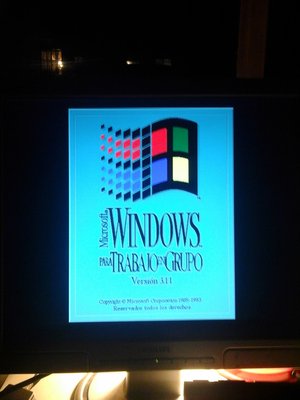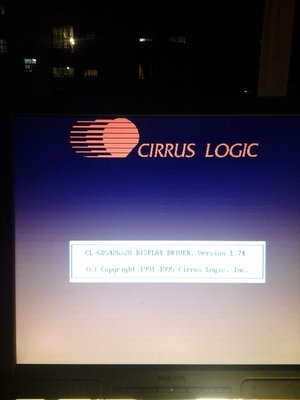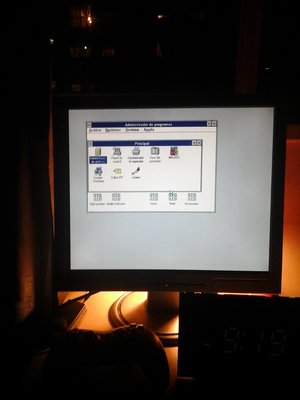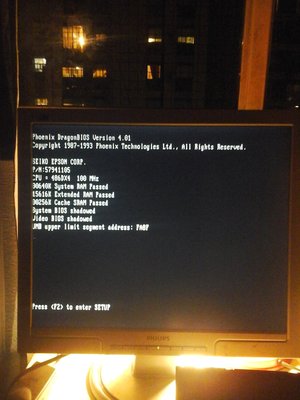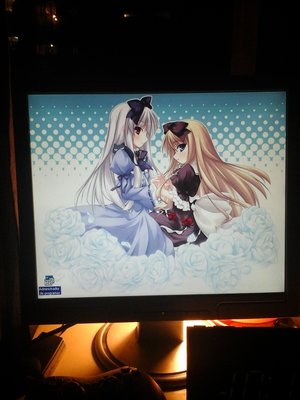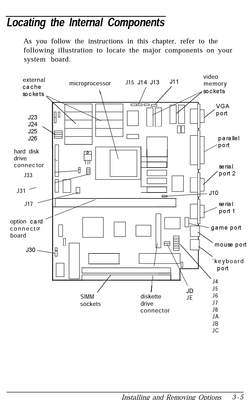First post, by Rodoko
- Rank
- Newbie
You guys might remember this machine from my very very first post @ Vogons
Well, the last Sunday I traded it for... a 486 machine!! And this makes me happy because I always wanted to have a 486 but the computer parts shop didn't have one actually, but the machine came to me thanks to a friend on a Spanish Facebook based community about Retro machines
To make a long story short, in the second day of December 2014 I went to the computer parts shop that is located on a gallery and the people of the store offered me an IBM Aptiva 486 with a problem on the hard drive (headcrash) and I wanted to buy it but sadly I had a 40 GB drive lying around so, to actually use that 40 GB drive I needed something more newer to use it (Because everyone here in this amazing forum knows about drive capacity limits on early systems like the 486 and olders :3 ) so I didn't have any choice and bought a PIII machine which was the HP Vectra that I still have as of today
Two years later (Today) I got a message from a friend that decided to do computer trading so I asked him if he had a 486 and sure, he had two of the same machine so, I told him to trade my P200 to one of them and I got it with me and then the troubles started
Before I tell the troubles that I had, let me introduce the machine I got
This is an Epson Action PC 3000, which originally had a SX33 according to my friend that was the original owner when he found it at a deposit of stuff from a library but then he upgraded to the DX4 @100 MHz which is the processor that has actually installed
And before giving to me he added a SB16 and a Trident ISA card that I ended taking out because the integrated video is actually Local Bus video (Powered by a Cirrus CLG5426 video chip) and I guess that Local Bus is much faster than ISA and the original owner (a.k.a. my friend) left me the machine with 16 MB of RAM
Well, the troubles started with the addition of a CD Drive and hard drive problems, well, since this is a compact system it would be easy to add but unfortuately the motherboard designers at Epson decided to actually make the installation a lot harder because the IDE cable goes on the left and then goes thru the riser card and then to the hard drive itself, but when I decide to add a CD drive to it, the IDE cable needs to go like this:
The second IDE connector to the hard drive and the first one to the CD drive
And the problem is this, since the second connector is connected to the HDD and the first one to the CD drive it will make a tight fit but the cable will be suffer from stretching that will be making a loose connection between the motherboard itself and the drives so, this machine has no CD drive installed
Although it did came with a 5"25 drive I ended taking it out since I don't have a cable to connect it (I used to have one but the cable wasn't long enough to make the 3"1/2 drive A: and the 5"25 drive B: so as of now has only the 3"1/2 drive installed)
Another problem that I had was, when I recieved the machine had a problem with the hard drive itself and that was wrong jumper configuration, is basically a 540 MB Quantum Fireball 540AT which came from an IBM guessing from an early Aptiva, so I did set the jumpers and write the parameters listed on the label
But when I got it working, I formatted it, installed MS-DOS 6.22 and then another trouble came to it and that was in the drive's motor logic that made it spun even faster than normal and causing it to shut itself down but the system was actually installed so it wasn't that big of a problem
So I left it outside of the machine for two days and then I took it and I hit it with care with the handle from a screwdriver on the area where the motor spindle is located and then I plugged it in on a ATX PSU and it worked like a charm!!
I put it back on the machine and no more issues and since the machine itself has no CD drive to install Windows I needed to use a spare computer that I have lying around and the result was this:
The CD drive used is the one that came from the machine when I recieved it but in this case was used to transfer my DOS games and install Windows 3.11 to the drive and then putting back on the machine to continue with the rest of the restoration
Then using some floppy disks and the help of my K6 based system running 98SE with the USB mass storage drivers, my primary laptop and the help of Google and Vogons Wiki I was able to find the proper drivers for the SB16, the video card and also the mouse driver (the last one for both DOS and Windows) that was added later
(To be continued on 2nd post :3 )